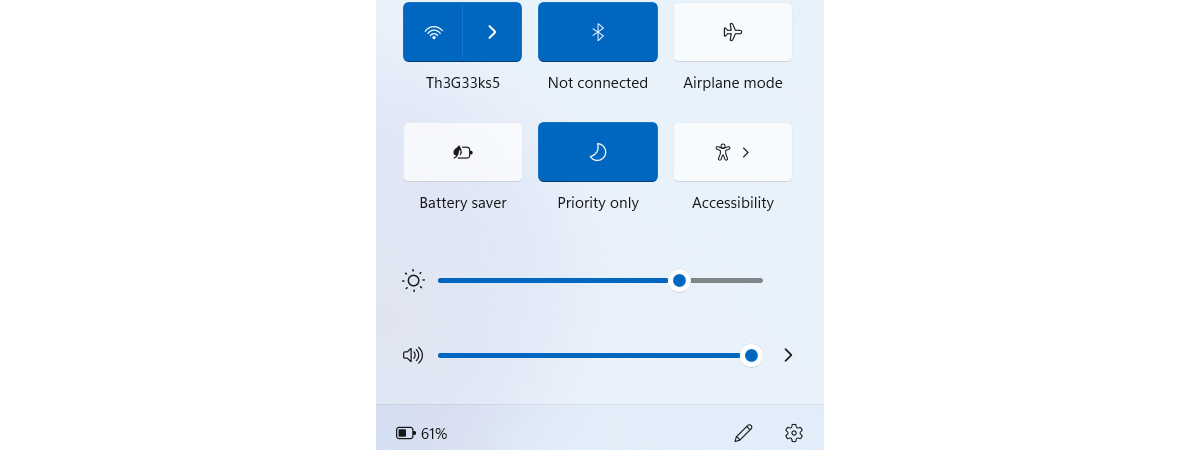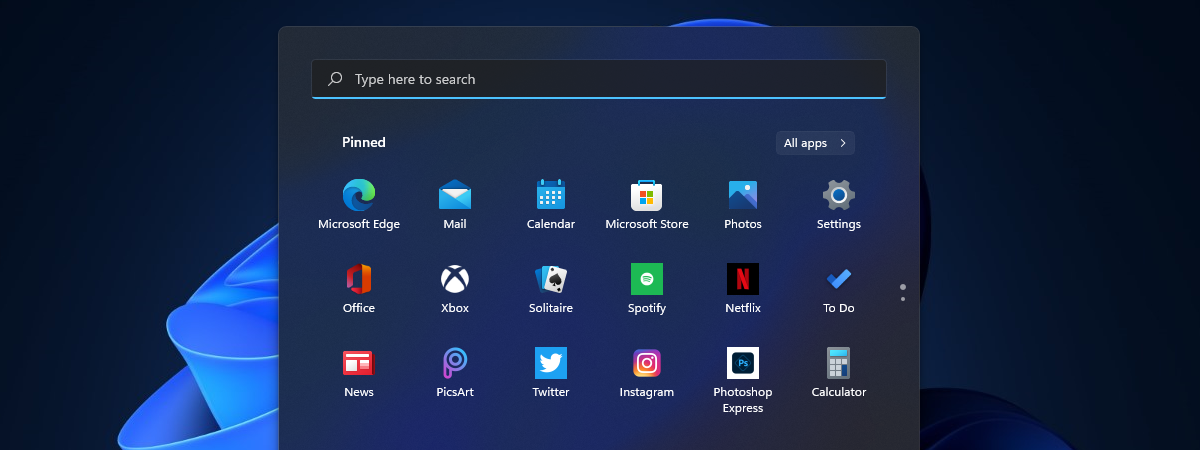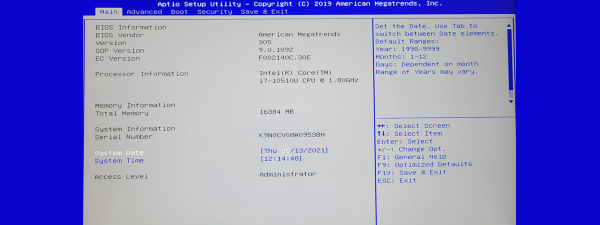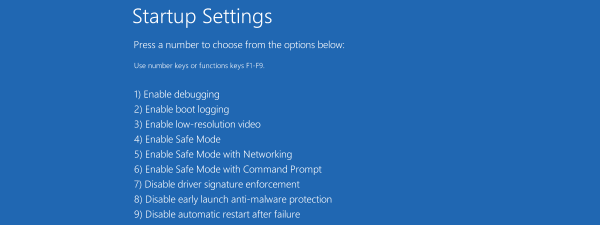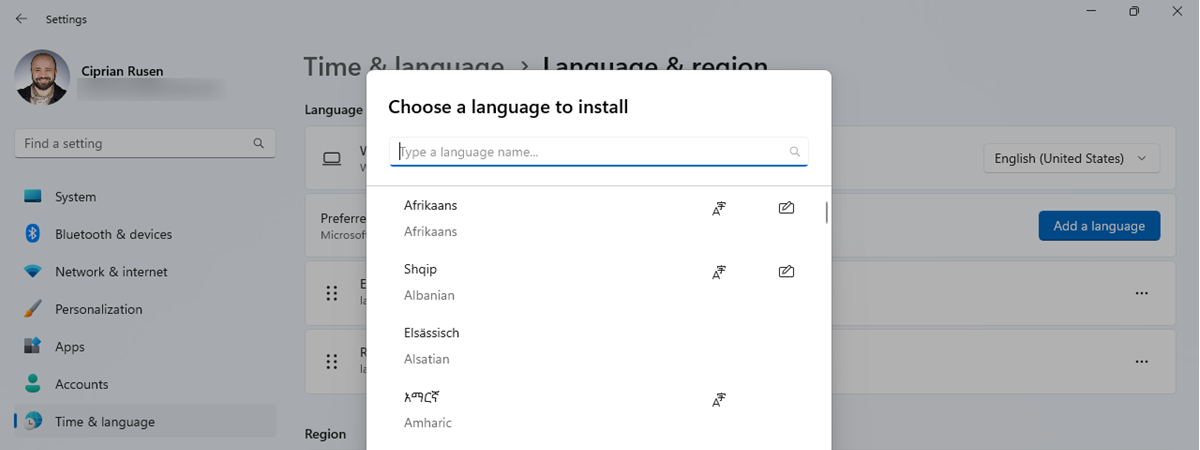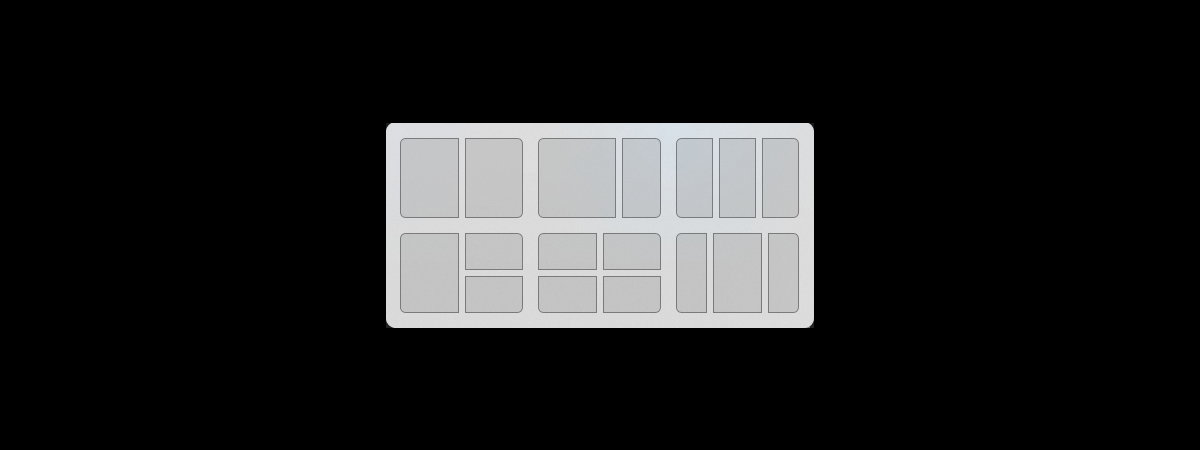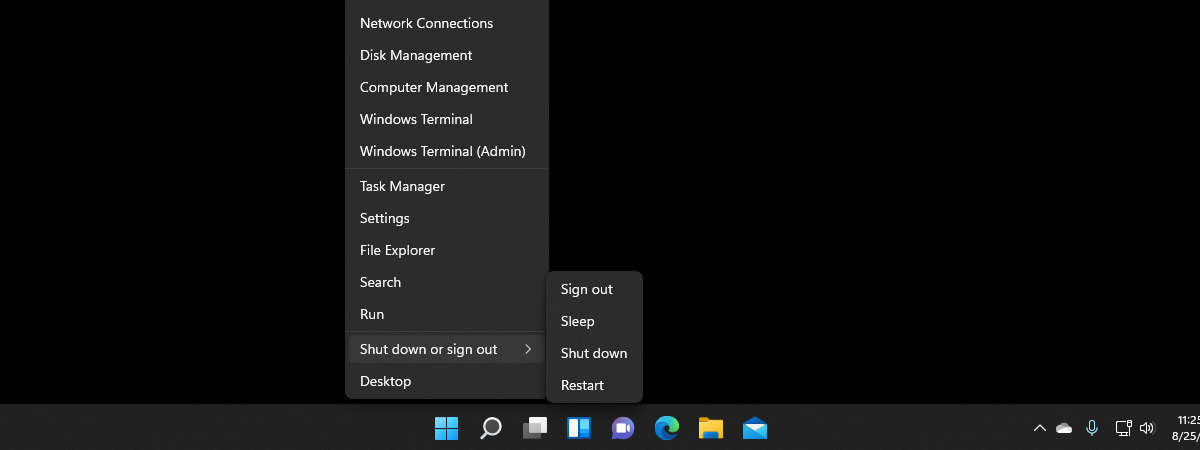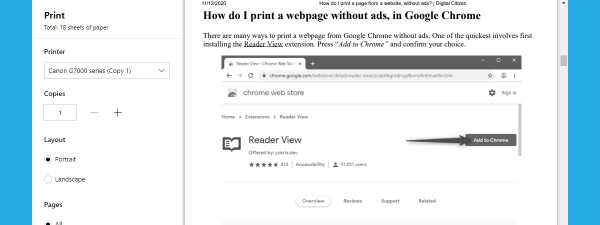5 ways to create a new folder in Windows
All Windows operating systems, including Windows 11 and Windows 10, rely on using folders and files for structure. So knowing how to create a new folder in Windows when you need one is one of the most basic and important things to master. But do...