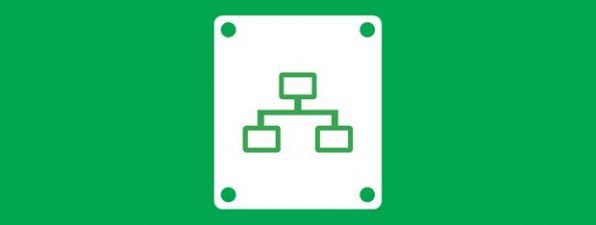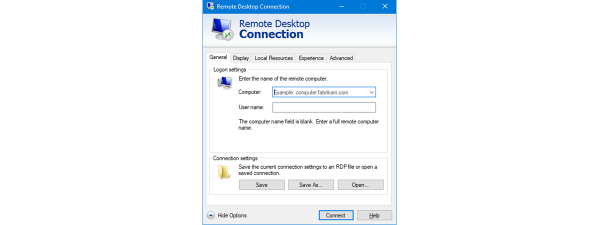Reviewing the Edimax IC-7113W Smart Network Camera
Edimax is one of the few budget-oriented manufacturers of smart devices for your home. Its products focus more on affordable prices and useful features and less on high-end specs or premium materials. Today we take a look at one of their newest network cameras, the...