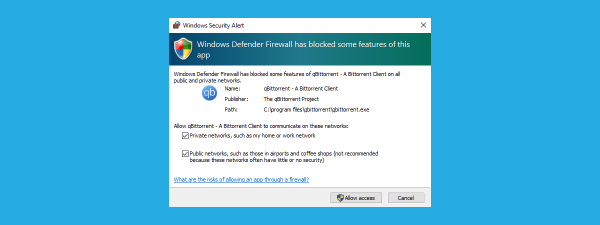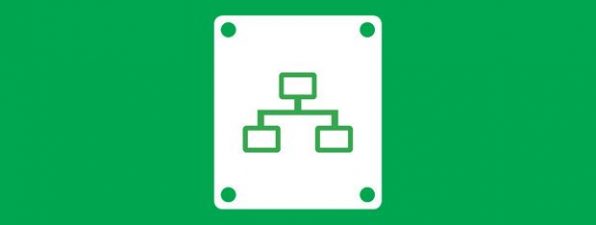Reviewing the TP-LINK NC450 camera - Affordable and convenient!
Do you need an affordable camera for supervising a small to a medium-sized area in your home or workplace? Do you want to see what your children or your pets are doing when you are not at home? Do you need to keep an eye...