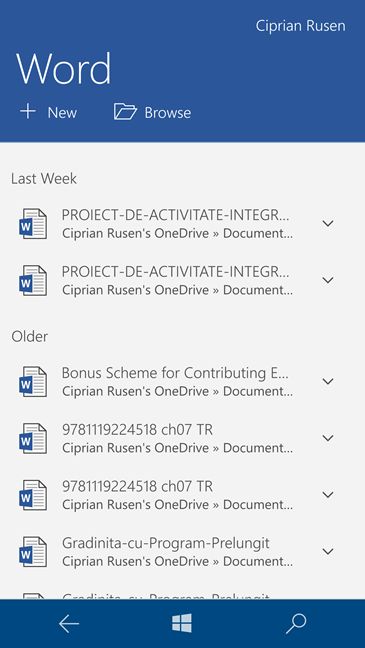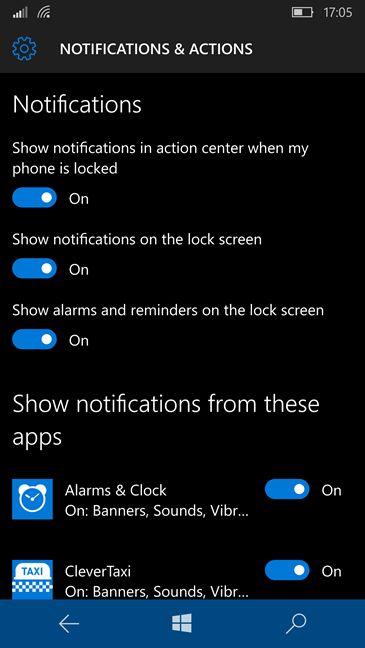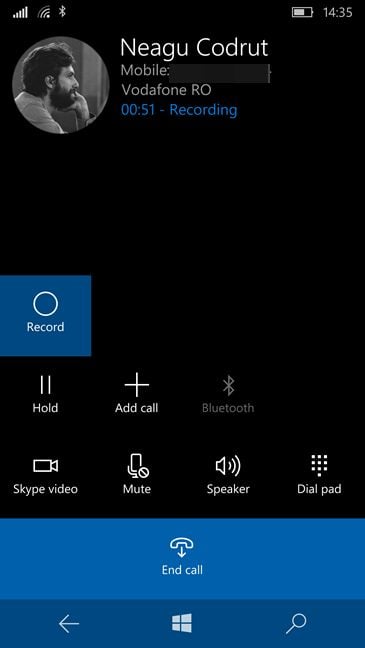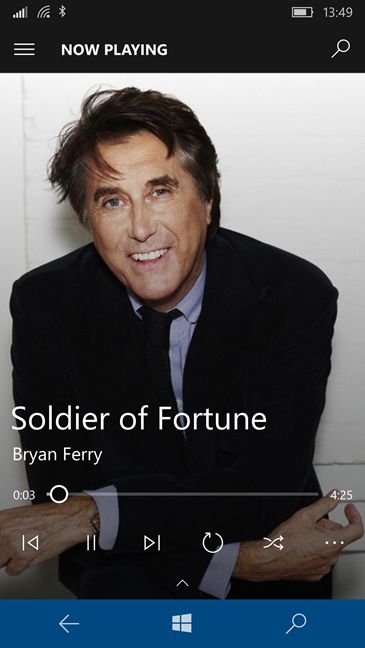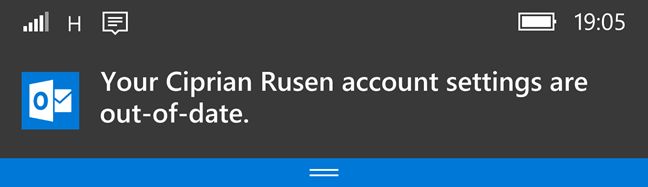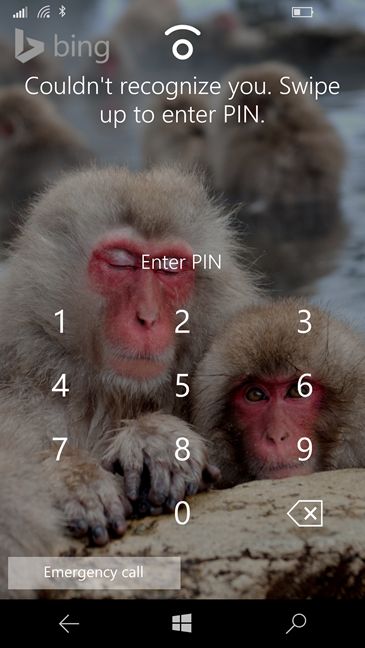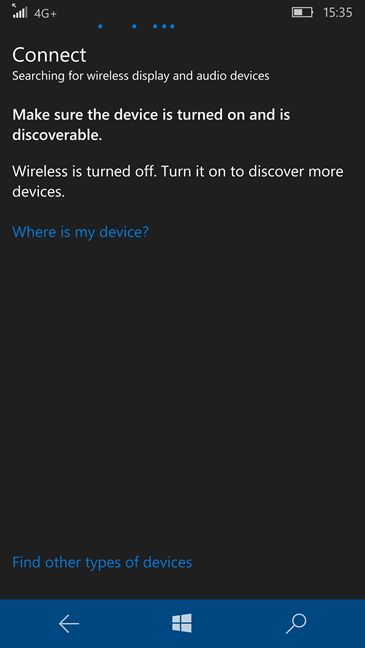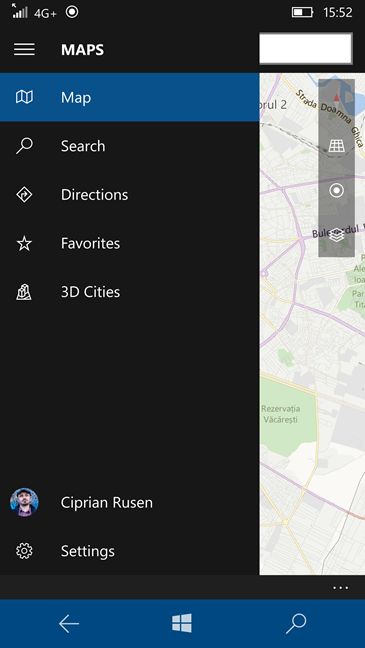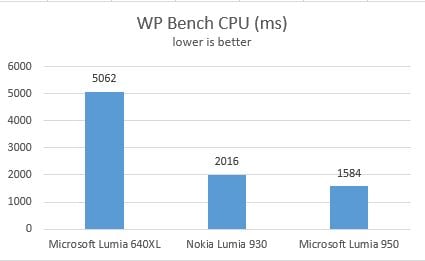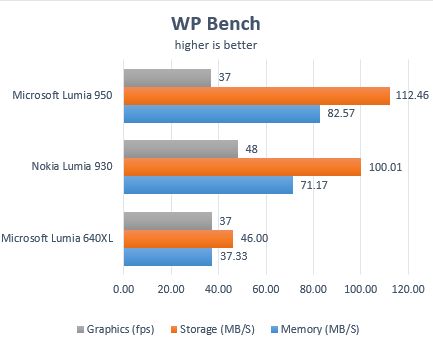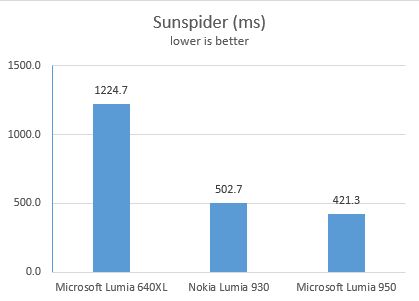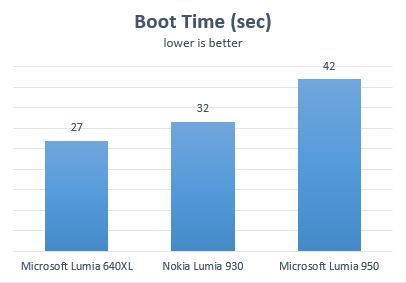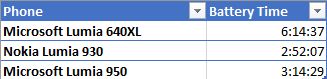Windows 10 Mobile: the Good
If there's one thing that makes Windows 10 Mobile stand out is the fact that it looks beautiful. Also, it remains just as simple to use as Windows Phone 8.1 was. Except for the apps that you are using, you will navigate through one of the following three screens: the Start screen, the list of apps and your Settings. That's it! It's so simple that anyone can get the hang of it really fast.
Windows 10 Mobile removes some of the features we had in Windows Phone 8.1 (more on that later) and introduces several new ones. While we can't talk about all of them in this review, we would like to discuss the ones that caught our attention while using this smartphone without the recommended Microsoft Display Dock, which helps you use the Lumia 950 like a PC.
First of all, we have new Office apps, which look and work great. They are universal apps, meaning that they can do the same things Office apps do on Windows 10 for desktop PCs, 2-in-1s and tablets. They are very well integrated with OneDrive and you can use them to resume your work while on the go.
The e-mail client has also been improved a lot. Navigating your inbox is now much faster, switching between multiple accounts works a lot better and writing and sending e-mails is a pleasure with the new app.
The Microsoft Edge web browsers is a very good improvement over Internet Explorer. It's a modern browser that works well with the modern HTML5 standard and it's also synchronized with the Windows 10 desktop version. If you are also using it on your PC, you can sync your favorites, tabs and so on.
Another aspect that has been improved in terms of user experience, is the notifications system. It is a lot more flexible and it is easier to view notifications as well as clear them once they have been viewed.
While answering calls, we discovered a small but useful feature, especially for tech bloggers like ourselves: the option to record calls on the fly. You can record a conversation and stop the recording any time you wish. The recordings are stored as audio files on your smartphone's storage, which you can play later, at any time.
Another important change in Windows 10 Mobile is its integration with Skype. For instance, you can easily switch from a phone conversation to a video call on Skype if the person you are talking to is using Skype. Also, the text messaging app can be integrated with Skype and you can exchange both SMS and Skype text messages in the same conversation with a person.
We also enjoyed the synchronization between Windows 10 Mobile and Windows 10 on PCs. With the help of Cortana, you can get notifications about your missed calls, as well as reply to them directly from your PC. It's very useful to be at your computer and send a text message to someone without having to pick up your Windows 10 smartphone.
We also enjoyed using the new Groove Music app. It is much better than its Windows Phone 8.1 counterpart. Also, it is well integrated with OneDrive and you can use it to listen to your music from the cloud.
One of the minor novelties in Windows 10 Mobile is the fact that the operating system now includes a flashlight and you can start it very quickly, using its button in the list of Settings. You no longer need an app for that and using it is very convenient.
Last but not least, we would like to mention that the Glance screen is still here, in Windows 10 Mobile. If your smartphone's display supports this feature, you can use it and it is as customizable as it was in Windows Phone 8.1.
Overall, Windows 10 Mobile is a very good idea with several interesting new features that make it stand out when compared to other mobile operating systems. However, it is still in development and it has some issues that need to be ironed out. But more on that in the next section of this review.
Windows 10 Mobile: the Bad
Even though there's lots of potential to Windows 10 Mobile and there are many good ideas included in this operating system, it also has several issues.
First of all, it's not yet finished and it's still not clear when the final stable build will be available. The Windows 10 Mobile build that is loaded onto Lumia 950 and Lumia 950 XL is a beta version with bugs and issues that lower the quality of the user experience. Here are some annoyances that we have encountered in just a couple of days of use:
- When Windows 10 Mobile detects a wireless network that it doesn't know, we get an error that our e-mail accounts are "out-of-date" and they need to be fixed, even though they have the proper credentials entered and they work well on known wireless networks.
- The Lock screen background is not updated with the Bing image of the day on a daily basis. Some days, you have to manually change your background source and then get back to Bing, in order for the wallpaper to get updated.
- Windows Hello! is a beta product that fails in weird ways. For example, when an update is installed for the operating system, it activates itself while your data is being migrated. You can't unlock your device and log in because the update process is not done and you can't view the progress of the update because Windows Hello! displays its notifications over the upgrade dialogue.
Unlocking Lumia 950 with Windows Hello! doesn't always work well. You have to look at your smartphone from a position that's similar to that in which you first set up Windows Hello!. Also, when waking up early in the morning, if you check your smartphone without washing your eyes first, it won't recognize you. Early morning, you don't fully open your eyes until you truly wake up, wash, grab a cup of coffee and so on. Until you do that and you look your normal self, Windows Hello! will not recognize you. 🙂 Also, another issue with it, is that it consumes quite a bit of battery. If you fiddle with your Lumia 950 a lot, you will have less battery time because of this feature.
- Windows Continuum doesn't work unless you have the Microsoft Display Dock, even though it is supposed to. For example, it should be able to connect to Miracast-enabled screens and, even though we tried using a monitor with a Microsoft Wireless Display Adapter connected to it, it didn't work. The fact that the Microsoft Display Dock is sold separately and it costs another 100 USD or 100 Euro, it is a mistake in our view. This makes the cost of owning a Lumia 950 way too high.
- If you read our reviews of Windows Phone 8.1 devices, like this review of Microsoft Lumia 640, you will notice that we give a lot of praise to Nokia apps. The Nokia collection for Windows Phone 8.1 includes many useful apps like: Lumia Camera, Panorama, Ringtone Maker, HERE Drive+, HERE Maps, HERE Transit and so on. The problem is that most of these apps are gone from Windows 10 Mobile. As a result, Microsoft had to create its very own Camera app which is inferior to Lumia Camera. Also, the Microsoft Maps app doesn't hold a candle to HERE Drive+ and HERE Maps. This is a huge issue in our view, as quality apps in general and GPS navigation apps, in particular, are a weak spot of Windows smartphones. Relying on Microsoft Maps is a nightmare in many parts of the world. In contrast, HERE Drive+ and HERE Maps offer a great experience that's comparable to that of other platforms like Android and iOS. If Microsoft doesn't bring back the Nokia collection to Windows 10, the usefulness of this platform will deteriorate a lot.
Another issue of Windows 10 Mobile is that it has silently eliminated some features that were present in Windows Phone 8.1. For example, you can no longer scan QR codes from the Camera app. You need to install a separate app for this task. For existing Windows Phone 8.1 users, the upgrade to Windows 10 Mobile will represent fewer options in terms of apps and extinct features in exchange for new ones that don't necessarily work on older devices. We consider this a negative that needs to be fixed.
Performance in benchmarks
It is time for benchmarks and measurements. We started by using the Speedtest.net app to test the speed of your 4G data connection. Our telecom provider is Vodafone Romania and we made the measurements in a central area of Bucharest, with very good 4G coverage. You can see that we obtained an average download speed of 41.55 Mbps and an upload speed of 8.57 Mbps. It's a rather average result if you ask us.
Generally, we use two benchmarking apps to evaluate the performance of Windows smartphones. Unfortunately, the MultiBench 2 app doesn't work well on Windows 10 Mobile, so we could only use WP Bench. To give you some perspective about its performance, we compared Microsoft Lumia 950 with the previous Windows Phone flagship - Lumia 930 and with the more recent Microsoft Lumia 640 XL, which is a much cheaper device. Microsoft Lumia 950 had Windows 10 Mobile installed while Lumia 930 and Lumia 640 XL had Windows Phone 8.1 installed.
In the WP Bench processor test, it is important to get a lower score, which is the equivalent of a faster processor. You can see below that Microsoft Lumia 950 was 21% faster than the Lumia 930. This is a very good improvement.
In the graphics test, Microsoft Lumia 950 scored lower than Lumia 930 and exactly the same as Lumia 640 XL. That's because the Lumia 950 uses a higher resolution screen, which needs more graphics power in order to display the image on it. In the storage test, the Lumia 950 was 12% faster than the Lumia 930, while in the memory test, it was 16% faster.
Overall, these are good improvements that make the Lumia 950 work and feel faster than the Lumia 930.
Next, we used the Sunspider benchmark to evaluate the speed of web browsing on this smartphone. Again, a lower score means better performance. Lumia 950 was 16% faster than the Lumia 930.
Next, we measured how long it takes for the smartphone to boot, load Windows 10 Mobile and display the Start screen. As you can see below, Microsoft Lumia 950 took, on average, 42 seconds to start - 10 seconds more than the Lumia 930 with Windows Phone 8.1.
To evaluate how fast the battery drains when the smartphone is stressed to the maximum, we used the WP Bench battery test. Microsoft Lumia 950 lasted only 3 hours and 14 minutes, which is a rather poor result, highlighting one more time that battery life is not the strength of this smartphone.
Our testing has shown that Microsoft Lumia 950 delivers meaningful performance improvements over its predecessor - Lumia 930.
Verdict
We were really excited about the release of Microsoft's latest flagship device and we wanted it to be the best Windows smartphone yet. Unfortunately, Microsoft Lumia 950 has plenty of issues that make the user experience less than it could be. First of all, this smartphone's pricing is completely wrong. For a premium price-tag, you get a smartphone with a very generic design that's inspired by affordable smartphones. It doesn't inspire you to brag about it and it definitely doesn't turn heads.
Also, the Windows 10 Mobile operating system is not yet finished and it has some bugs and issues that need to be ironed out, while battery life is average at best. Windows Continuum, the most important feature of Windows 10 Mobile that brings a new type of user experience on the mobile market, needs an additional investment on your part, in hardware, which makes the cost of owning a Microsoft Lumia 950 a prohibitive one. If Microsoft doesn't change the pricing for this smartphone or it continues not to bundle the Microsoft Display Dock in the standard package, then Lumia 950 is a very tough sell. Right now, this smartphone is a good choice only for Windows Phone fans who want to upgrade to the latest flagship model or users who are willing and able to invest in the Microsoft Display Dock, so that they have a smartphone that turns into a PC. For the average user who has used a premium Android or iOS device in the past, Lumia 950 is only an expensive beta-test that promises a great future which is not here yet. Sorry Microsoft, but you need to do better than this in order to make a dent in the market of premium smartphones.
PS: We plan to get our hands on a Microsoft Display Dock and then use Lumia 950 like a PC. We will come back with an update to this review as well as other articles about Windows Continuum, once we do that.