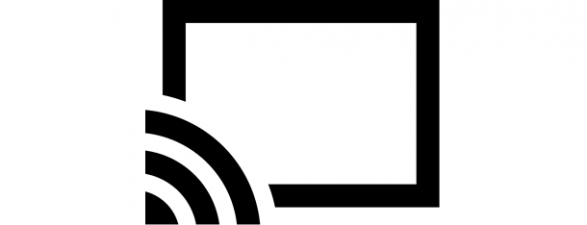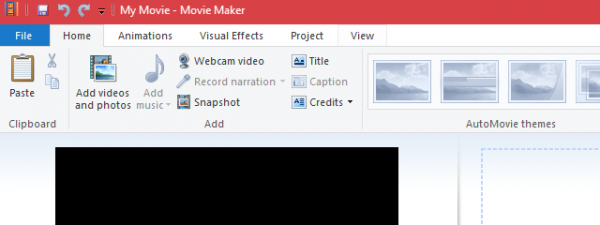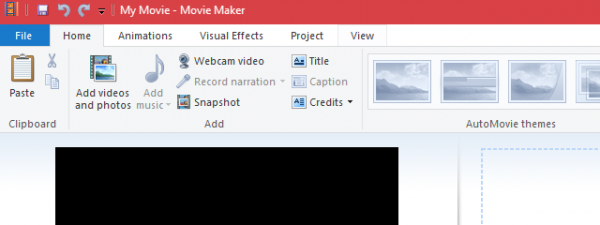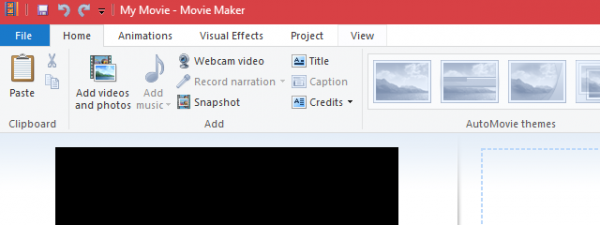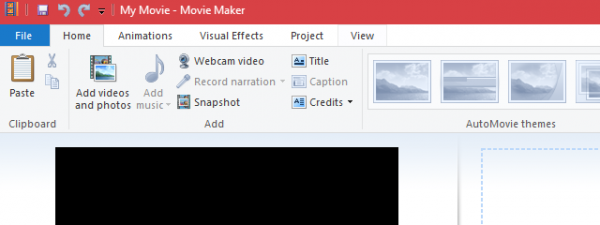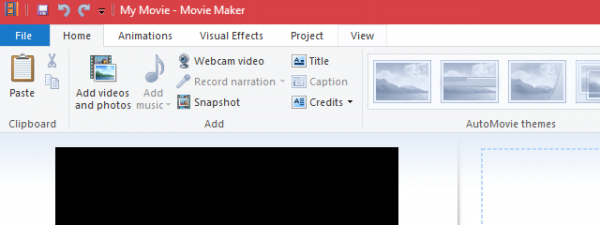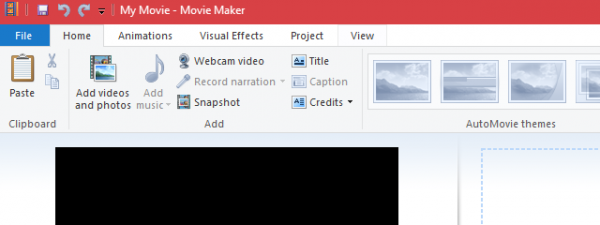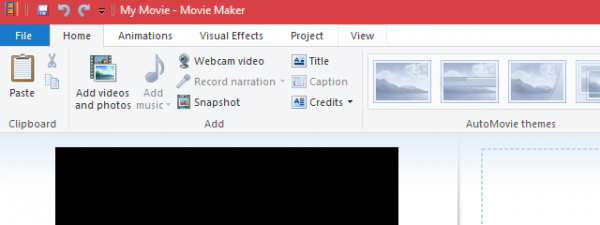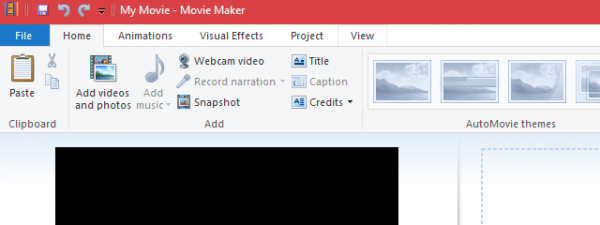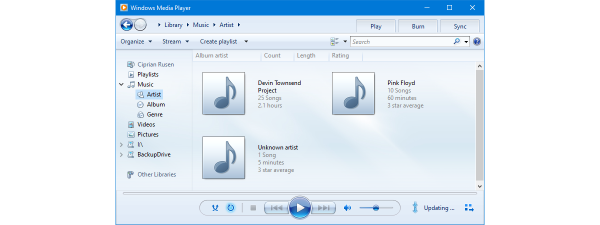How to embed videos into your PowerPoint presentations
If you had to hold a presentation at work or school, you probably know how important is to make your presentation attractive to keep your audience's attention until the very end. When you need to make a point about something, a video might just do...