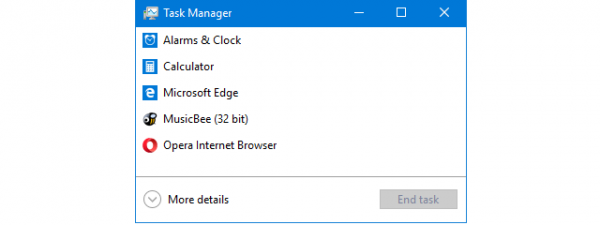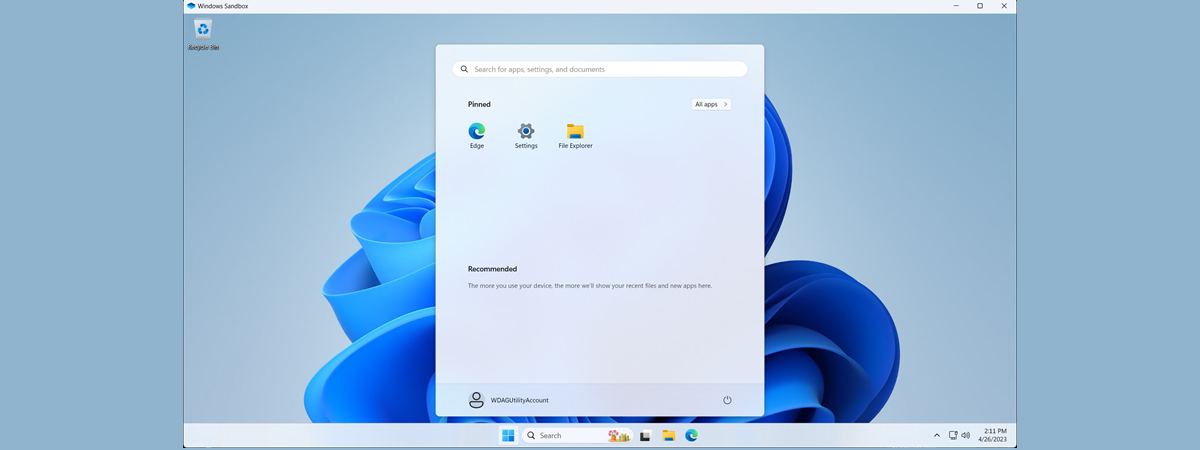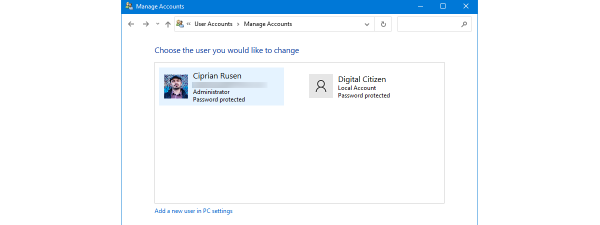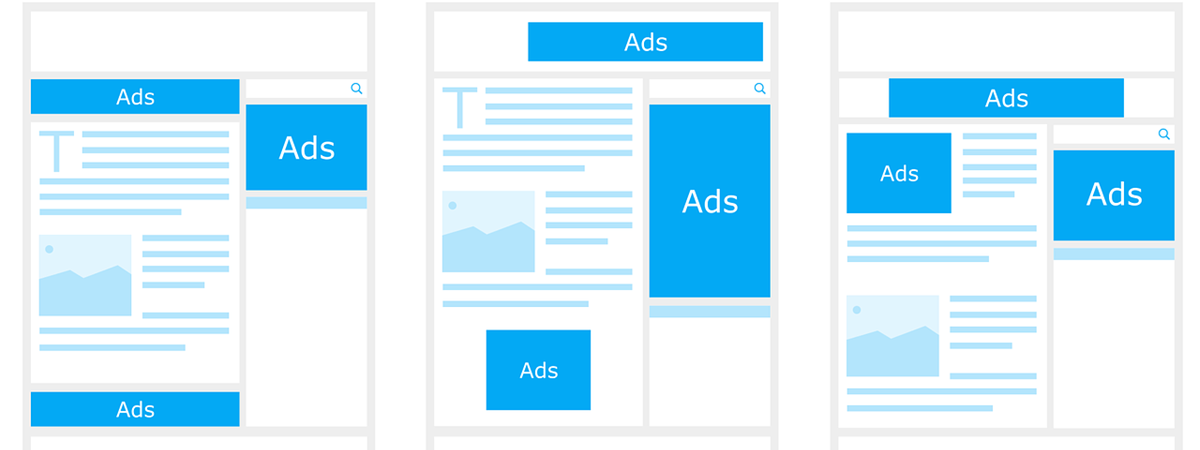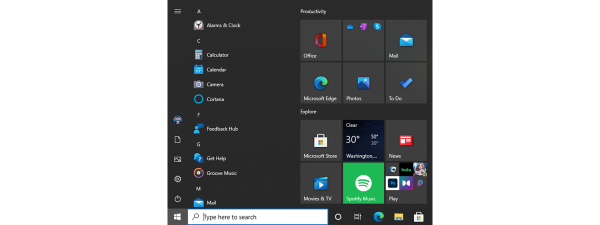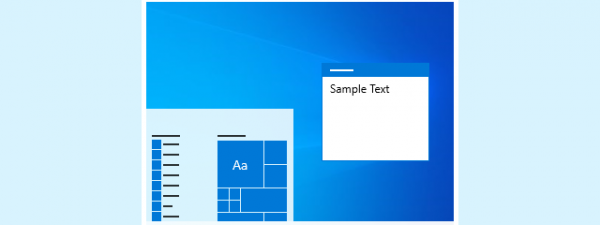Review ASUS ROG Strix Scope: One of the best gaming keyboards of the year!
For this review, we tested a new and promising gaming keyboard: the ASUS ROG Strix Scope. You can equip it with no more no less than six different types of Cherry MX RGB switches, to satisfy everyone, from typists to gamers. This keyboard promises excellent...