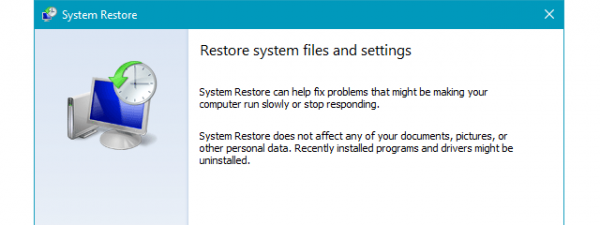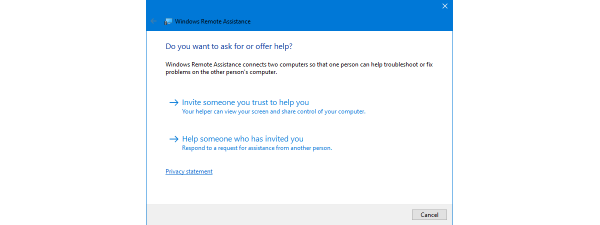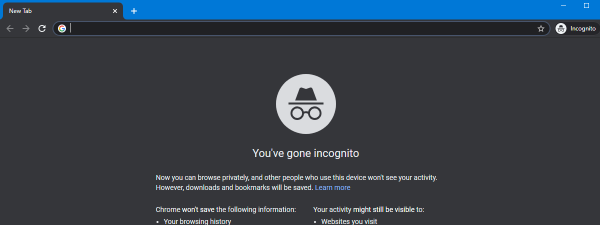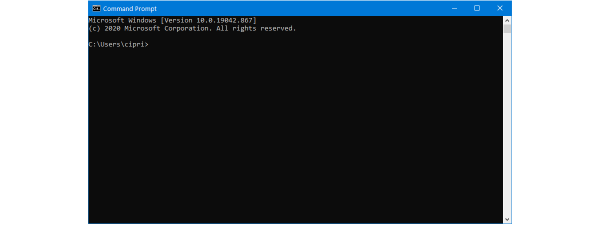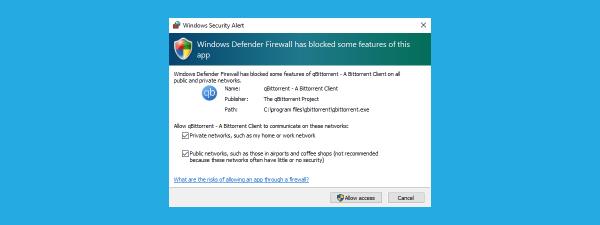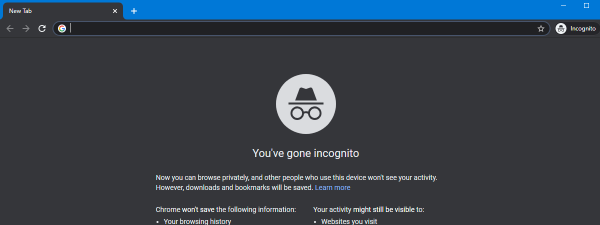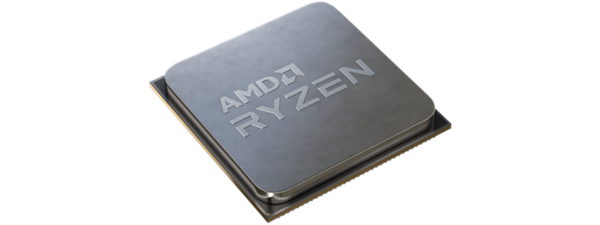
AMD Zen 3 and Ryzen 5000 processors are coming (specs, prices, release date)
In an online event that was held on YouTube, AMD's CEO Lisa Su announced the official launch of the company's new Ryzen 5000 series processors. Obviously, the focus of the presentation was underlining the improvements brought by the new Zen 3 architecture and the increase...