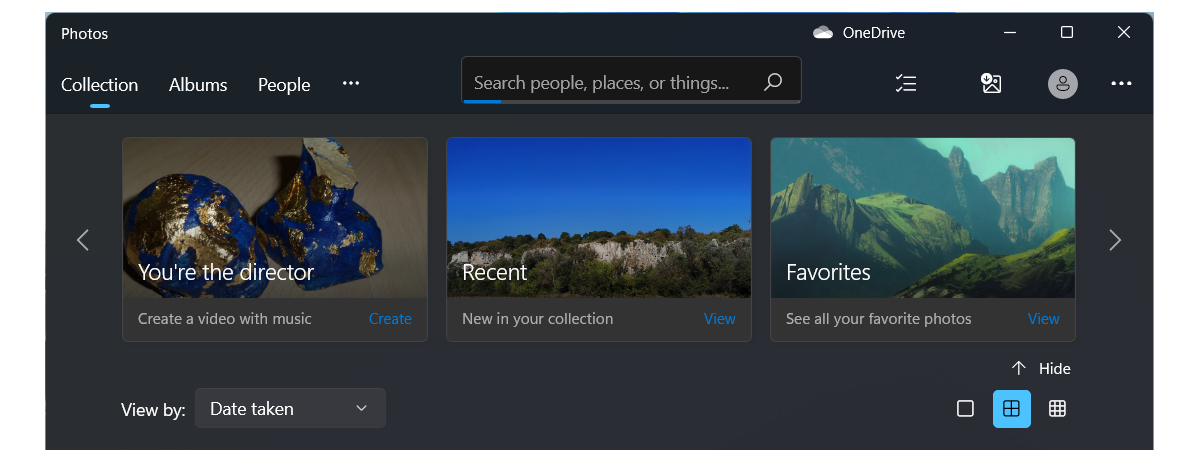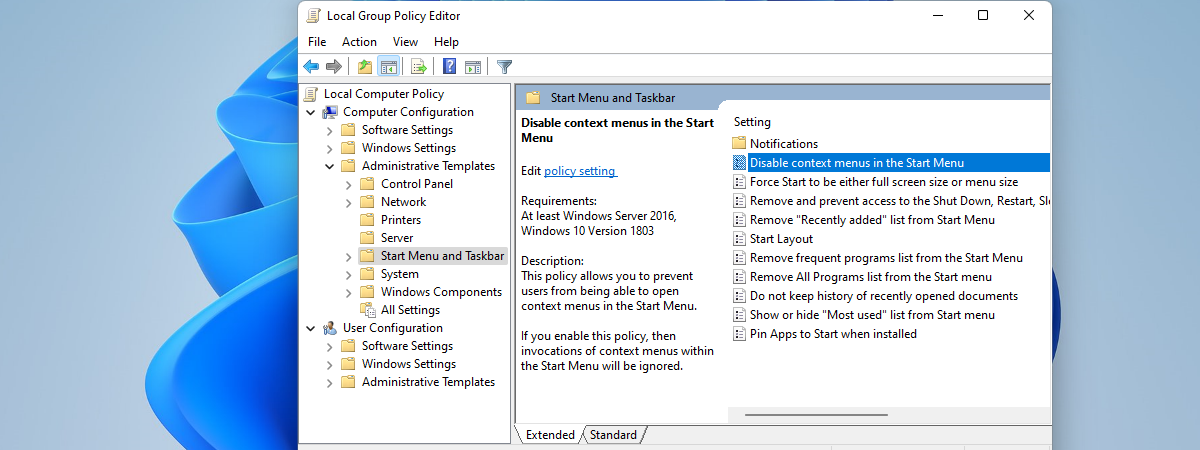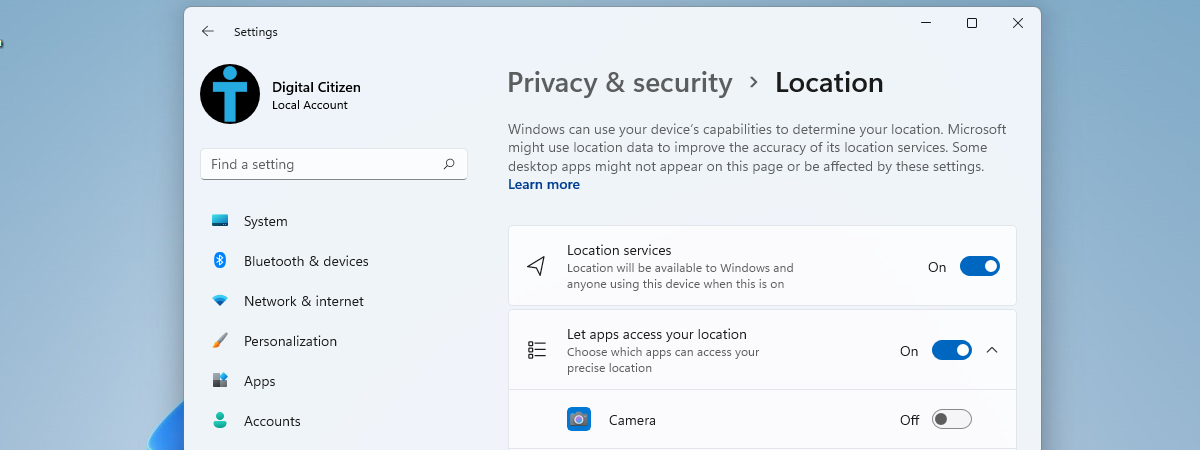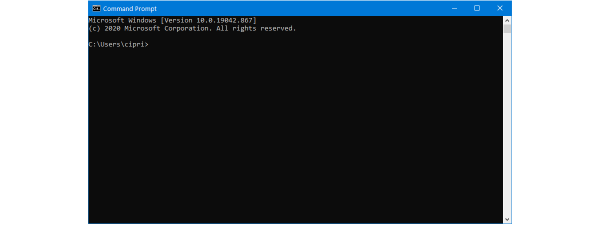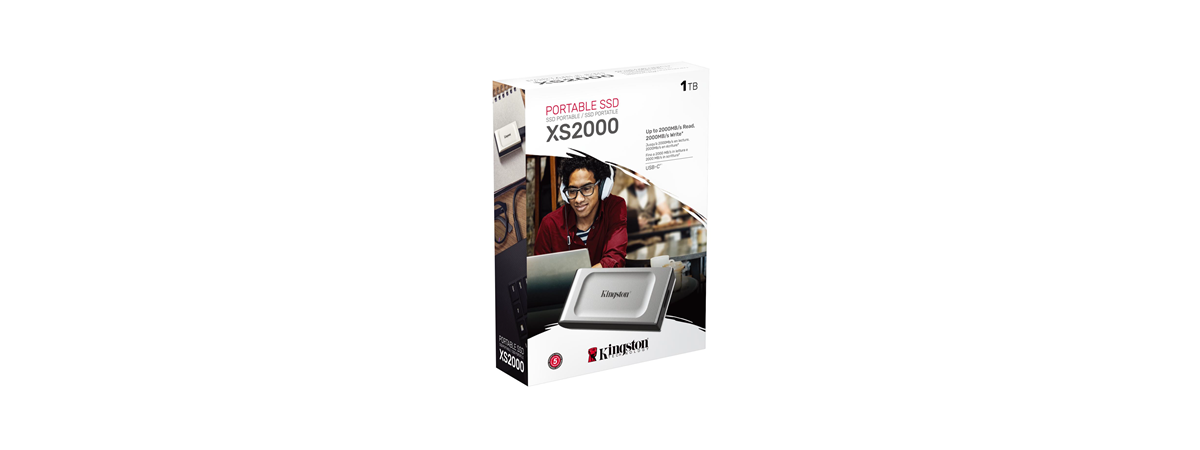How to change Dual SIM settings on Samsung Galaxy smartphones
If you’re using a Dual SIM Samsung Galaxy smartphone running Android, you should know how to change its Dual SIM settings according to your needs. You can select a preferred SIM card for mobile data and set which SIM your Android smartphone uses when making...