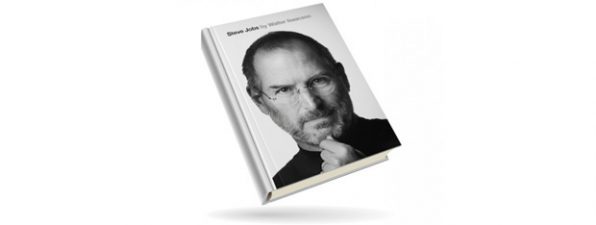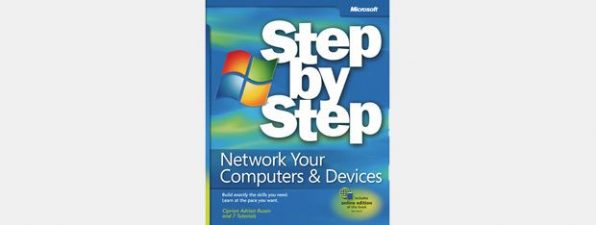A Real-Life Review of the Logitech M600 Touch Mouse
These days, the touch mouse concept seems to be the new cool kid on the block. Microsoft has launched a touch mouse with great fanfare, and also has Logitech. They recently released the Logitech M600 mouse which aims to compete with Microsoft's Touch Mouse. I...