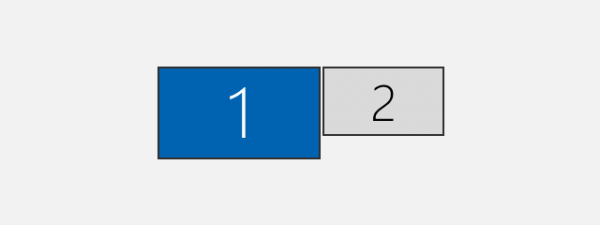How to Encrypt Your System Drive With TrueCrypt In a Multi-Boot Configuration
Many people use TrueCrypt to encrypt their systems and maintain their data as safe as possible. Encrypting your computer when you have one operating system installed and one partition is relatively easy, even with TrueCrypt. But, what about encrypting your system drive when using a...