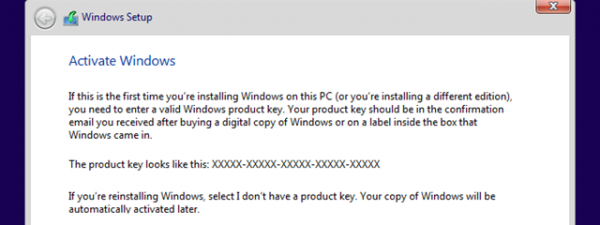The Microsoft Wedge Touch Mouse Review - Is it Worth Buying?
I've never been a fan of trackpads. I wanted to find a good mouse to attach to my netbook so I could turn off the trackpad and type in peace. I've been experimenting with Microsoft mice (is the plural of a computer mouse "mice" or...