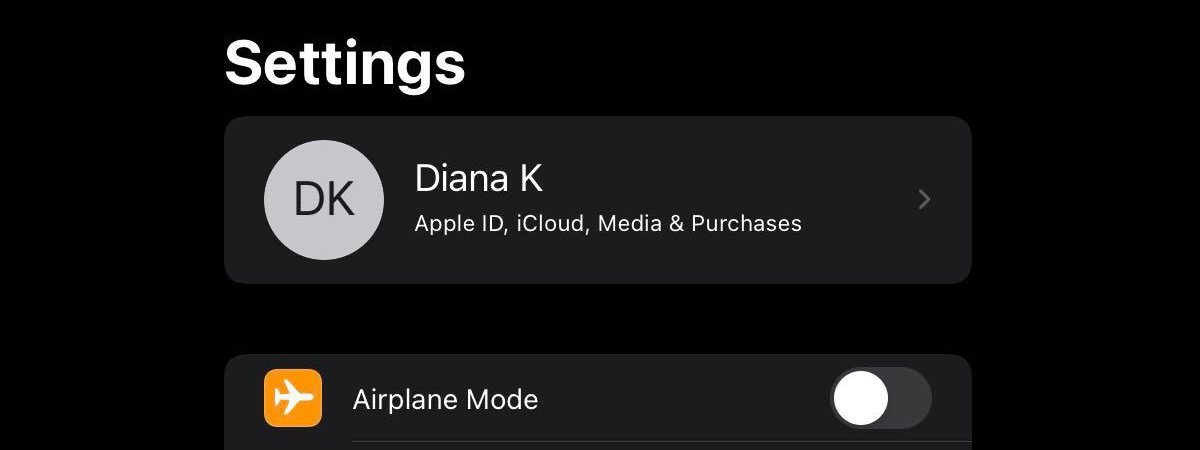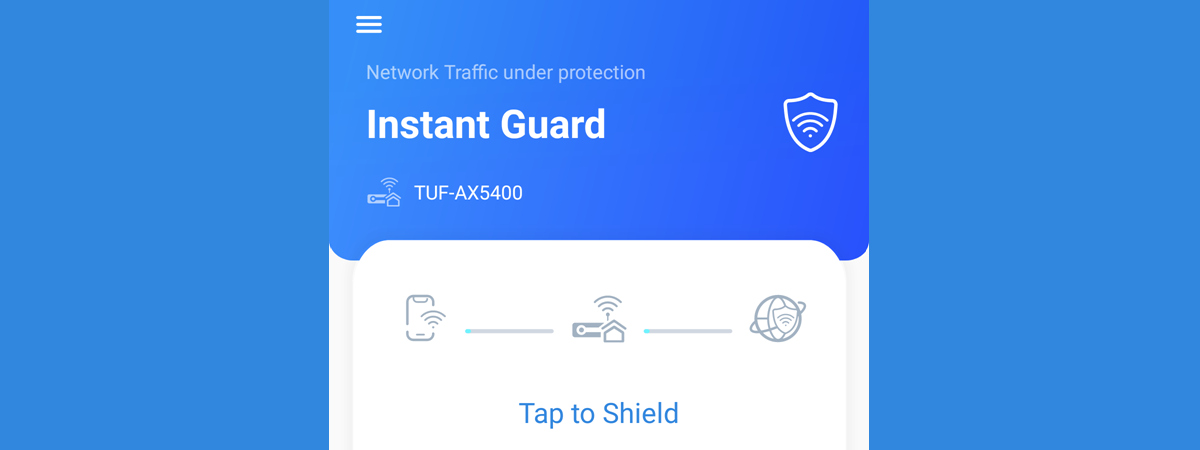Smartphone video recording in 1080p, 4K, 8K: How much is too much?
Smartphone manufacturers are doing everything they can to bring forward new and exciting features. Some are more successful than others, some are only there for marketing purposes. While an increasing number of flagship smartphones feature 8K video recording, is it really a useful ability, or...