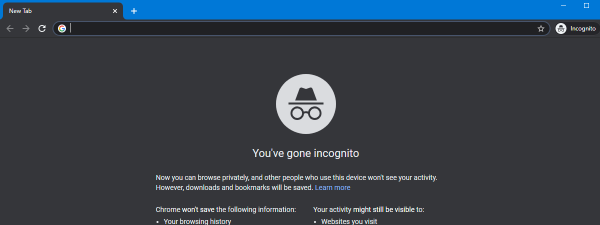
Make InPrivate or Incognito shortcuts for Firefox, Chrome, Edge, Opera, or Internet Explorer
If you don't want your web browser to keep your browsing history, your cookies and site data, temporary files, searches, and the information you entered in forms, then you have to use a form of private browsing. Google Chrome calls this mode Incognito, Firefox and...



