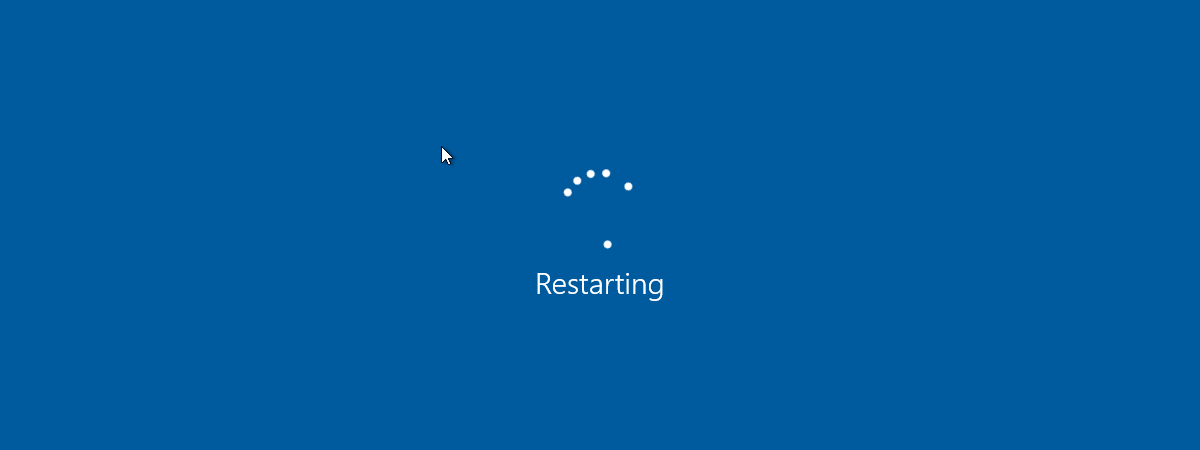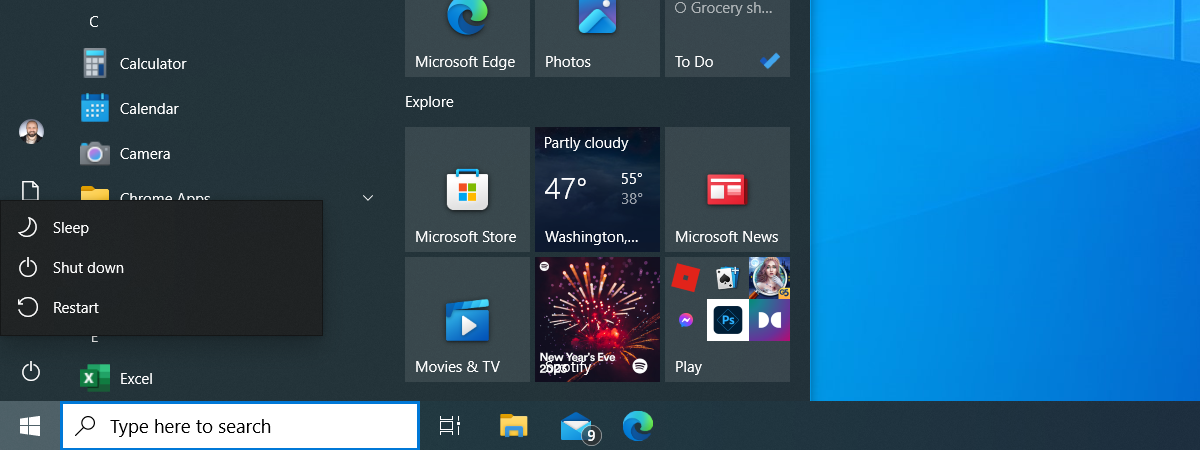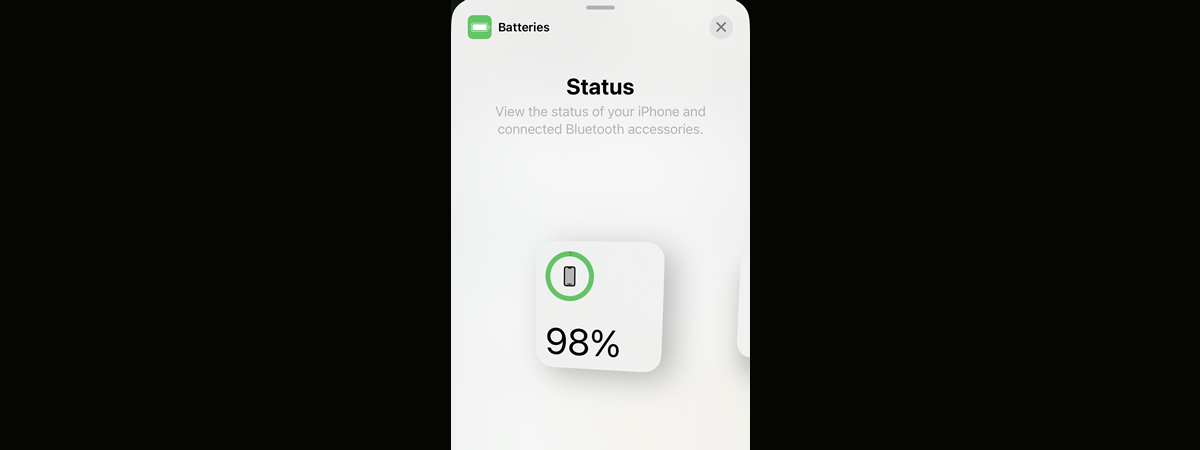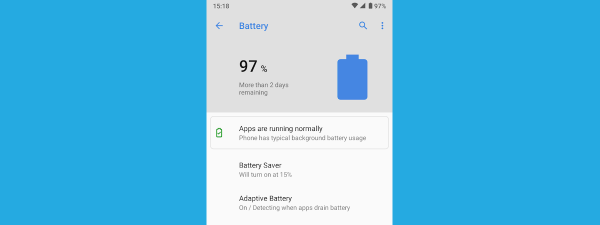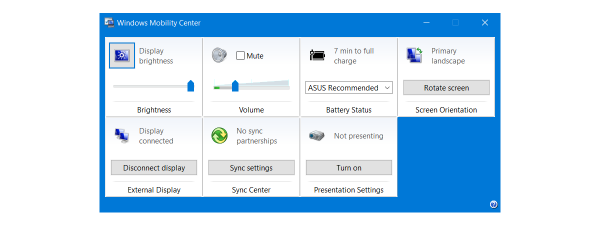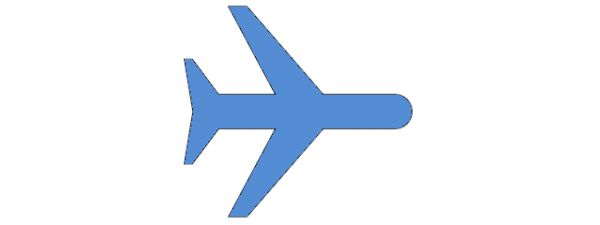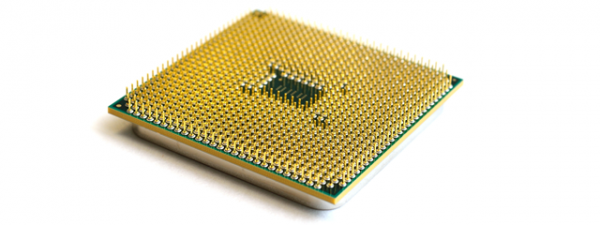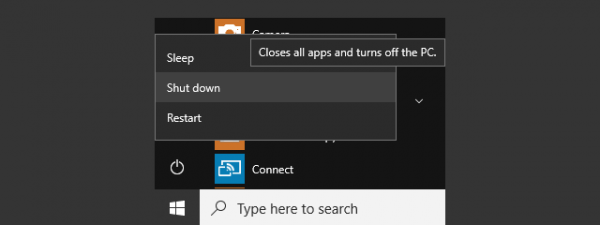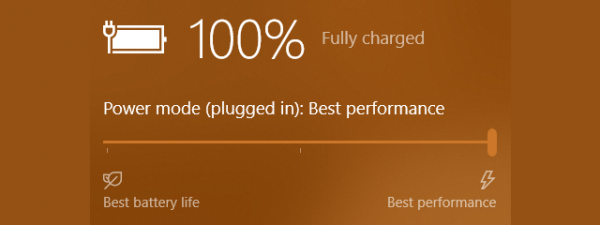How to turn off an Android phone
Do you need to shut down your Android phone but aren’t sure how to do it? Rest easy: whether you have a Samsung Galaxy or another Android device, turning it off is a simple process as long as you know how. In this tutorial, I’ll...