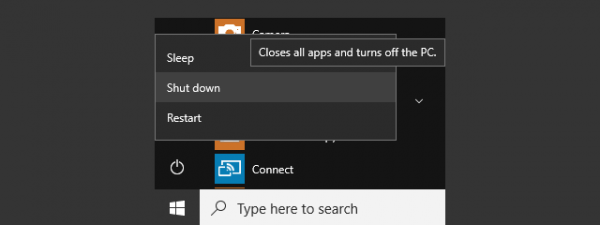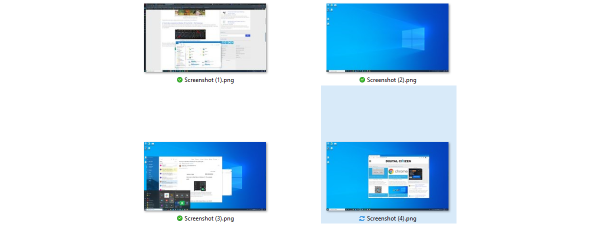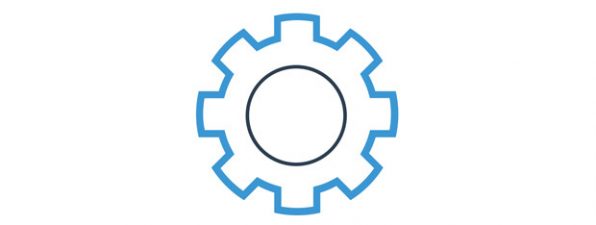How to Use the Narrator on Windows 8.1 Desktop PCs
If you tried to use the Narrator application in Windows 7, you know it wasn't quite ready for prime time. Fortunately, Microsoft has made some great improvements in Narrator for Windows 8.1, basically turning it into a whole new program. Let's see what the new...