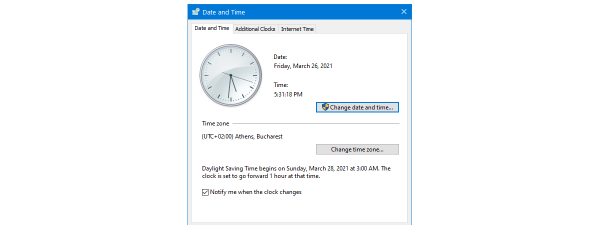How to change the display language in Windows Phone 8.1 and Windows 10 Mobile
If you purchased a Windows Phone or a Windows 10 Mobile smartphone overseas or you accidentally changed some settings, you may end up with an unknown language, that you may find impossible to understand. Fortunately, we can help you solve this problem in no time....