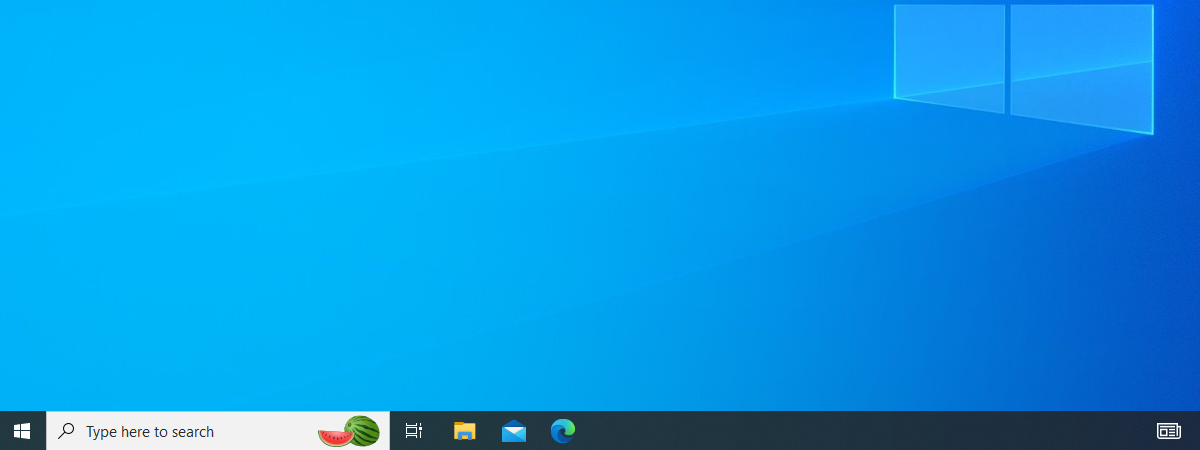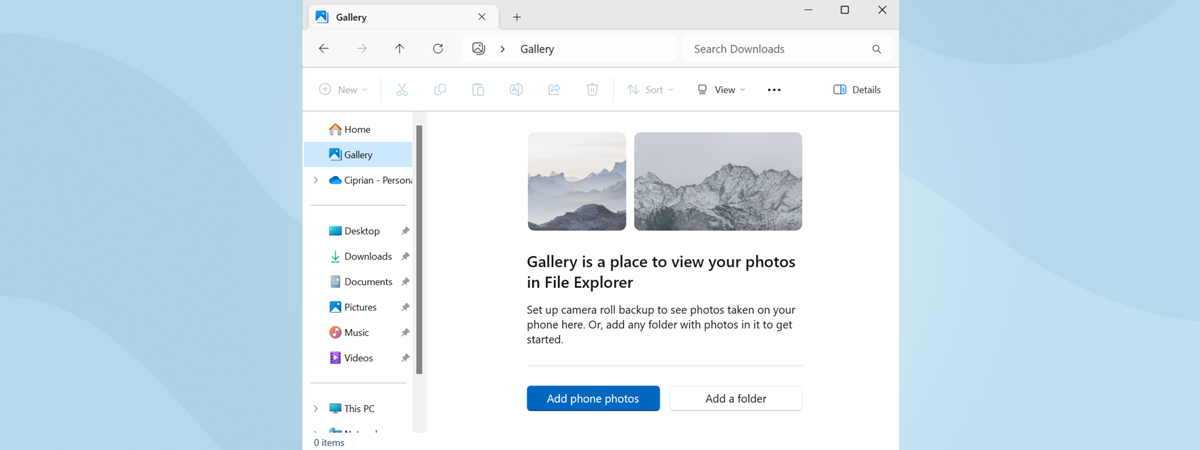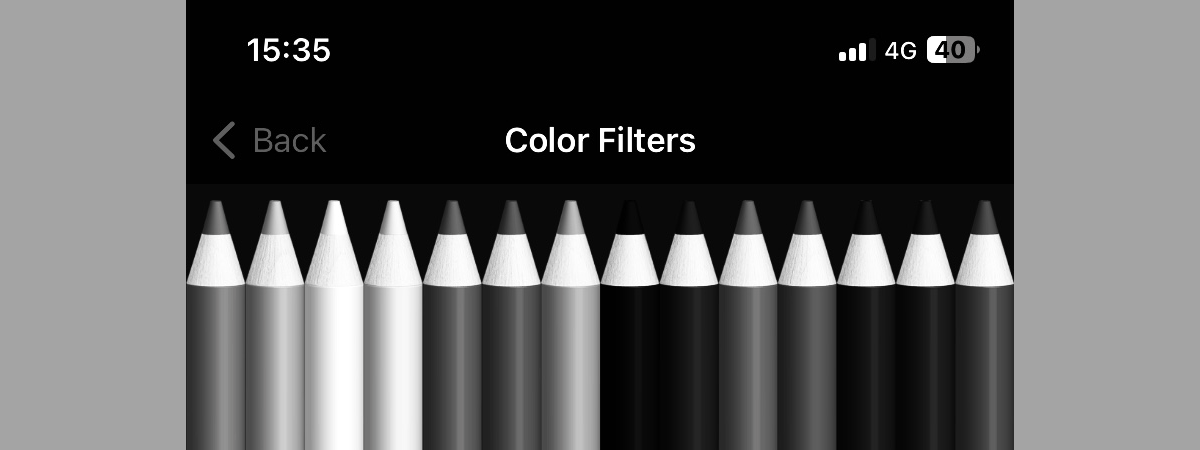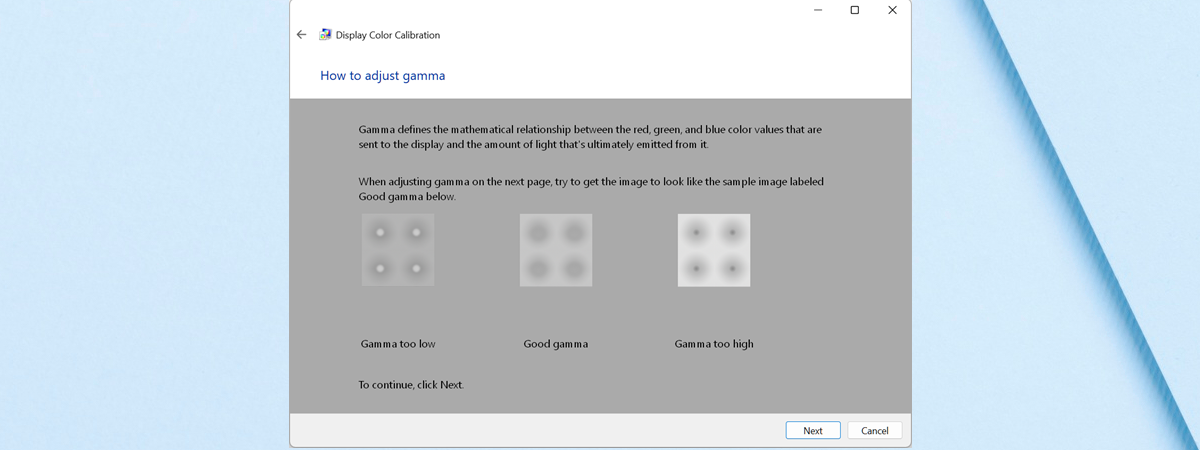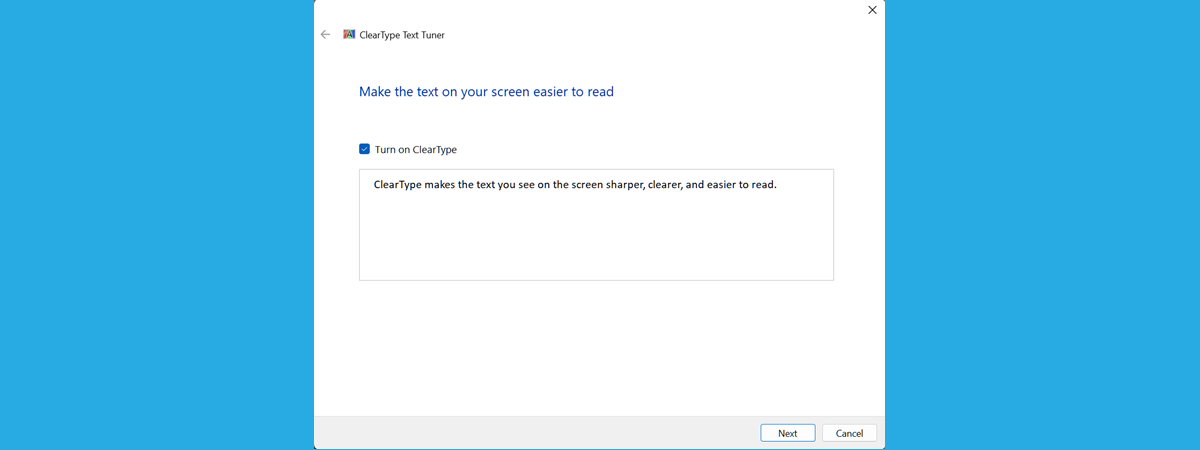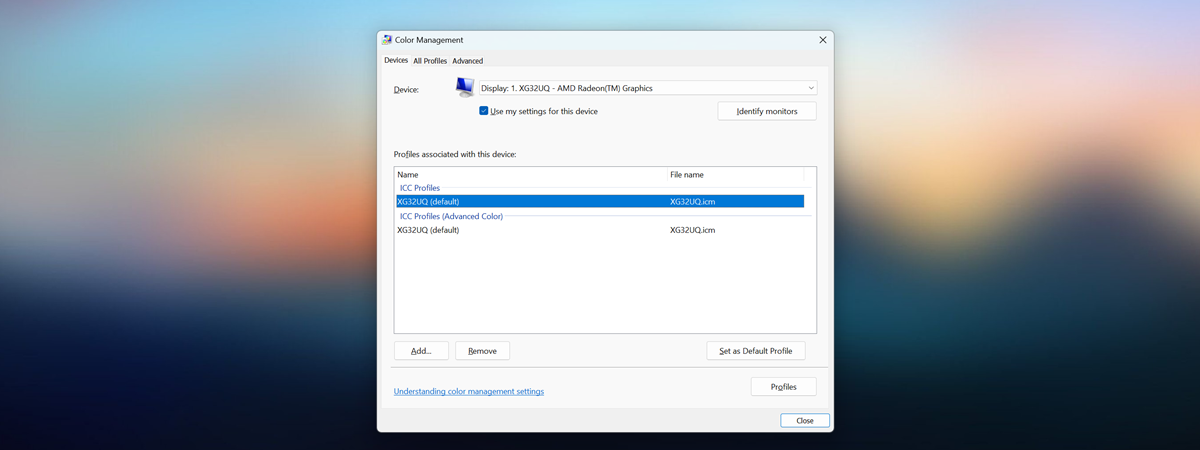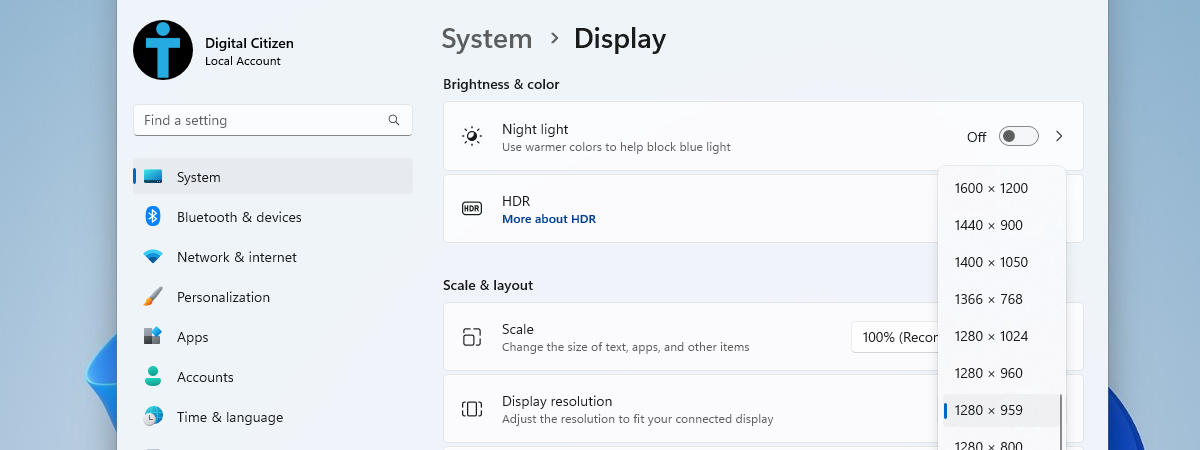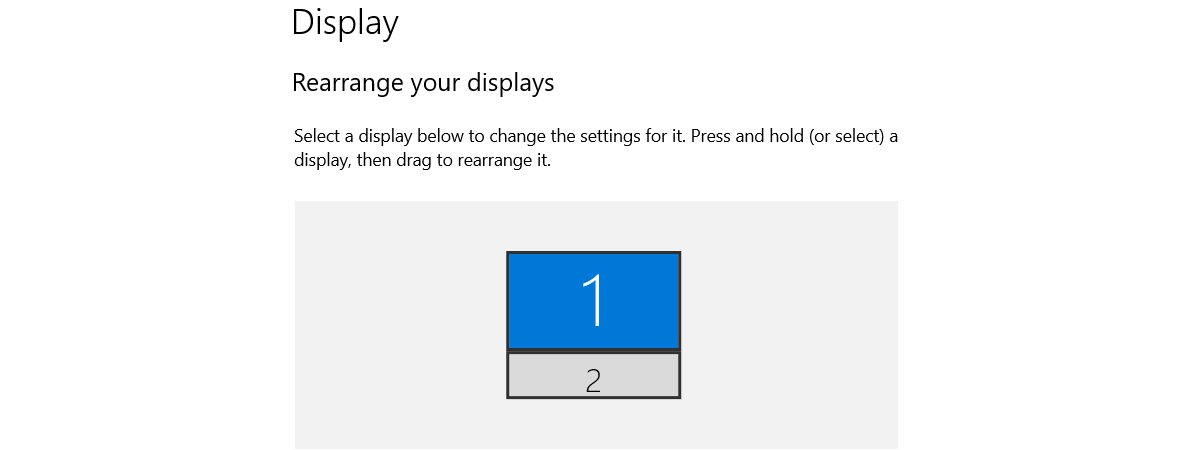Things you can’t do with the Windows 11 taskbar
Windows 11, Microsoft’s latest operating system, comes with a redesigned taskbar that aims to provide a more modern and streamlined user experience paired with a more visually appealing look. However, not everyone is happy with the changes. Some users, including me, are frustrated by the...