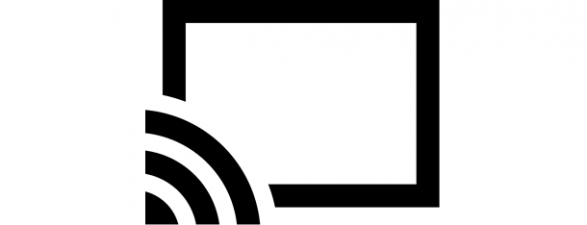Miracast is a relatively new wireless display standard which is designed for mirroring the screen of your smartphone, tablet or PC, to a TV or a display, without requiring physical HDMI cables. If you want to watch HD movies from anywhere you travel, then buying yourself a Miracast dongle or Miracast adapter is the best idea you can have. I've used it in all my travels for the last couple of months and I simply love it, here's why:
What do I do when I travel and why Miracast is a blessing?
For the last six months, I took a Miracast adapter with me, more specifically, the Microsoft Wireless Display Adapter. It's a great choice because both my Lumia 950 smartphone and my trusty Surface Pro 3 devices have Miracast support, meaning that they can connect to the Microsoft Wireless Display Adapter at all times.
Let's assume that you go on a business trip and, late in the evening you get to your hotel room and you want to enjoy a movie on Netflix. Most hotels nowadays have an HD TV to offer in their rooms, even though that TV might not be a Smart TV with Miracast support. If you have the Microsoft Wireless Display Adapter with you, you plug it into the HD TV in your hotel room and then you connect your laptop or your smartphone to it, fire up Netflix and enjoy whichever movie you want.
Let's say that you go on vacation with a couple of friends and you rent an apartment or a house for a couple of days. Again, you might find an HD TV in the living room and a complimentary WiFi connection. If any of your friends has a laptop with some movies on it or simply a Netflix subscription, you quickly connect to the Microsoft Wireless Display Adapter and bam, all of you can enjoy an HD movie in the living room.
Going back to business trips, a Miracast dongle can be a lifesaver. Imagine your laptop breaking down just before a business presentation. What do you do? Open your e-mail on your smartphone or a cloud service where you backed up your presentation, download it and then, deliver the presentation from your smartphone using Miracast and the Microsoft Wireless Display Adapter connected to the projector in the meeting room. Problem solved!
There are so many situations when a Miracast dongle, adapter or what ever you want to call is highly useful and I highly recommend that you purchase one.
What does a Miracast adapter look like?
There are several Miracast adapters available on the market but my favorite is Microsoft's Wireless Display Adapter.
As you can see, the adapter is rather small and it has an HDMI jack at one end and a USB one at the other. You also get an extension cable if you need one.
In order to work, the Miracast adapter needs to receive power through the USB port. If the HD TV or the display that you connect it to doesn't have a powered USB port then, use your smartphone's USB charger to plug in the USB end of the Miracast adapter.
Look how I did it on a dumb HD TV.
As soon as the Wireless Display Adapter receives power, it displays a message on the screen, saying that it is ready to connect.
And now, you can connect to it any Miracast device you have: your smartphone, your tablet, your laptop, your 2-in-1 device. You name it!
How to connect to your Miracast adapter and project movies on just about any HD TV
The connection differs from device to device and from operating system to operating system. To help you out, we have published several guides that you will find useful:
- For Windows 10 devices, read: How to project to a TV or monitor from Windows 10, using Miracast
- For Windows 8.1 devices, read: Project To Another Display From Windows 8.1 Using The Microsoft Wireless Display Adapter
- For Windows 10 Mobile devices, read: How to project to a TV or monitor from Windows 10 Mobile, using Miracast
What are you waiting for? Buy yourself a Miracast adapter!
If you like how I use my Microsoft Wireless Display Adapter, buy yourself one from Amazon.com or Amazon.co.uk. You can also try other similar devices, like these:
- Belkin Miracast Video Adapter on Amazon.com.
- Asus Miracast Wireless Display Dongle on Amazon.com.
Learn how your device works and take it with you in all your travels. You won't be sorry you did. There are very few devices this small, this affordable and this useful in today's modern age .