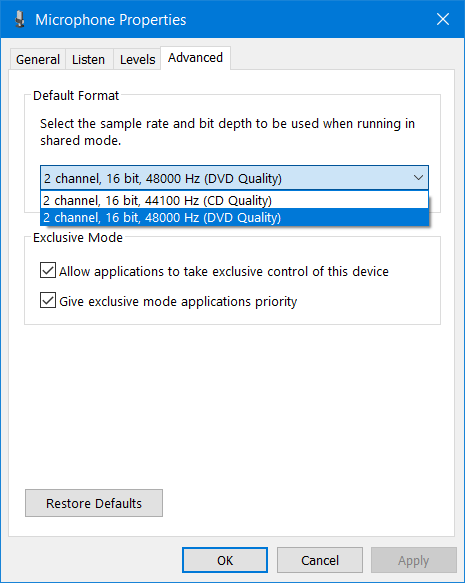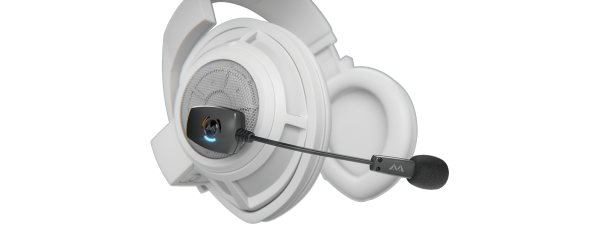Trust GXT 256 Exxo is a new USB microphone that is designed for people that are into streaming, podcasting, voice-overs, and acoustic music. It has quite an aggressive look and an RGB-like lighting system. While we are not yet active on YouTube, we are playing with recording all kinds of multimedia materials that we could use in the future. Trust GXT 256 Exxo seemed like a good fit for us, so we decided to test it and review it. If you are interested in buying the Trust GXT 256 Exxo, read this review and see what it has to offer:
Trust GXT 256 Exxo: Who is it good for?
This microphone is a great choice for:
- Gamers who are into streaming their gameplay
- Podcasters and users who need to create all kinds of materials where voice recording is necessary
- Users who want to record the music they're playing on an instrument
Pros and cons
Here is what we liked about the Trust GXT 256 Exxo:
- It works well for streaming, podcasting, and other similar activities where only one voice is recorded
- Solid build quality
- Pleasant design
- Easy to set up and use
There are also a few downsides to consider:
- The noise cancellation could be improved
- The sound sent to the monitoring port is not stereo but mono
- It is not a device with RGB lights, only with a 5-color cycle
Verdict
Live-streaming and video content are growing in popularity, and Trust is trying to cater to the needs of people who are into that. Trust GXT 256 Exxo is a great looking USB microphone built with sturdy materials. People can use it to live-stream their games, create content for YouTube, Twitch, podcasts, and other types of multimedia content. If you do not need to record two or more voices or instruments at the same time with your microphone, then Trust GXT 256 Exxo is a good choice that you should take into consideration.
Unboxing the Trust GXT 256 Exxo USB streaming microphone
The Trust GXT 256 Exxo microphone comes in a large black box with a big picture of the device on its cover. On the sides, you see detailed information about its features and capabilities.
Everything is packaged securely inside the box so that the microphone doesn't get damaged during transportation. When you unbox everything, you find the following items: the microphone, its shock mount, a pop filter, its metal stand, a USB cable that is 5.9 feet or 1.8 meters long, the user guide, and a GXT sticker.
The unboxing experience for the Trust GXT 256 Exxo microphone is a pleasant one, worthy of a premium device.
Design and hardware specifications
Trust GXT 256 Exxo is a microphone designed mostly for streamers. Because of that, it features only a cardioid pick-up or polar pattern suitable for podcasts, streaming, vlogs, voice-overs, and acoustic instruments. It does not feature omnidirectional or bidirectional pick-up patterns, as multipurpose microphones do. Trust GXT 256 Exxo has a sampling rate of 48 kHz/16-bit, a frequency response rate between 30 Hz and 18 kHz, a sensitivity of 130 dB, an impedance of 32 Ohm, and a signal-to-noise ratio of 86 dB.
Trust GXT 256 Exxo has a shock mount that reduces vibrations, a pop filter that removes plosives and fricatives (unwanted sounds from letters like P and F), and noise reduction technologies. The microphone gets mounted onto a metal desk stand, and its angle can be adjusted easily. You can also attach the microphone to any compatible microphone arm using the universal 5/8'' screw mount.
Trust GXT 256 Exxo also features an RGB cycle light that may be attractive to gamers. As for size, the microphone itself, without the stand and the shock mount, has 7.3 x 2.2 x 2 inches or 187 x 56 x 51 mm in size. It also weighs 0.8 lb or 398 grams. When you mount the microphone using all its accessories and its metal stand, the total weight is 3.87 pounds or 1.7 kg.
The Trust GXT 256 Exxo USB microphone works with Windows 10, Windows 8, Windows 7, Mac OS 10.5 or higher, ChromeOS, and with the Playstation 4 console.
If you would like to know more about the official specs of this product, go to this page: Trust GXT 256 Exxo USB streaming microphone.
Using the Trust GXT 256 Exxo USB streaming microphone
The Trust GXT 256 Exxo is a plug-and-play device that does not require any special software or drivers to install. Windows 10 detects it immediately, and it allows you to use it both as a recording and playback device, if you connect a headset to it for microphone monitoring and other purposes. As you can see below, Windows 10 offers little in terms of advanced settings to configure from a software perspective.
The configuration of the Trust GXT 256 Exxo is done using its buttons. You set whether the microphone is muted or not, the gain level, and the headphones volume. The Gain button can also be pressed to cycle between the available colors: red, blue, green, purple, and yellow. There is also an "RGB cycle" mode that slowly switches through the five available colors. This is not a true RGB device. For that, we would have needed software to personalize the lighting, as well as LEDs that can light up in any color.
We used the Trust GXT 256 Exxo to record some podcast-like material and for recording our gameplay while commenting on our gaming experience. We enjoyed the fact that the background noise cancellation did its job well. However, on other microphones, the results were slightly better. For example, when gaming, we did hear the keys that we pressed on our mechanical keyboard, as well as a bit of background noise from the air purifier that we intentionally turned on to its maximum level.
Another aspect that we noticed is that the sound sent to the monitoring port is not stereo but mono. This isn't pleasant for gamers who want to stream their gameplay, while also hearing in-game sounds well. If you want to make live streams of your gameplay or video recordings with voice-overs, it is better that you connect your headset directly to the sound card of your PC, not to the Trust GXT 256 Exxo. Other than that, we were satisfied by how this microphone worked and the quality of our audio recordings.
What's your opinion about the Trust GXT 256 Exxo?
Now you know what we like and what we do not like about the Trust GXT 256 Exxo USB streaming microphone. Before closing this review, let us know what you think. If you already have it, do not hesitate to share your experience with us and other readers in a comment below.