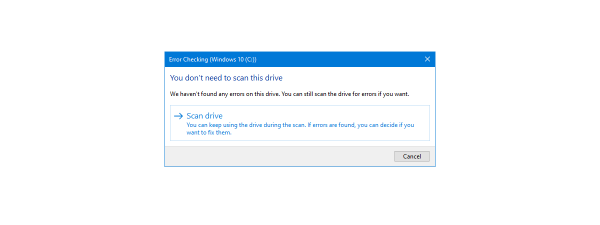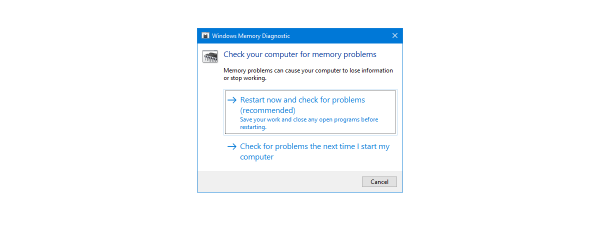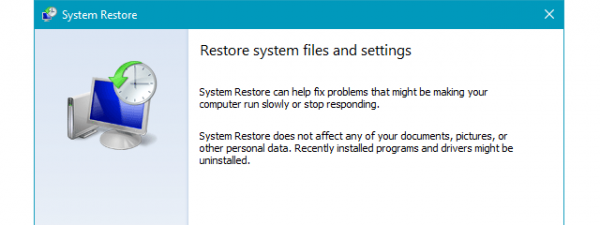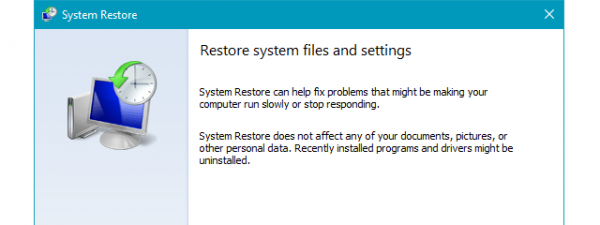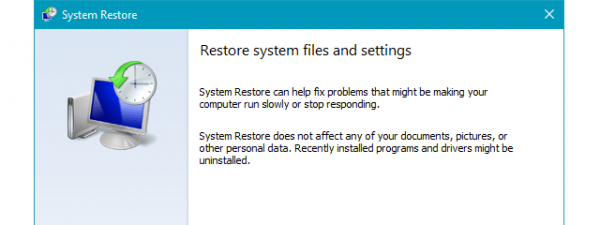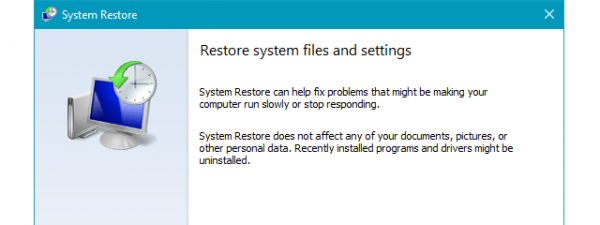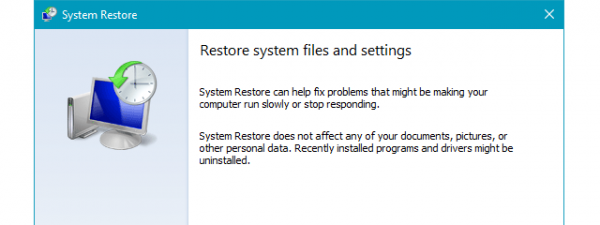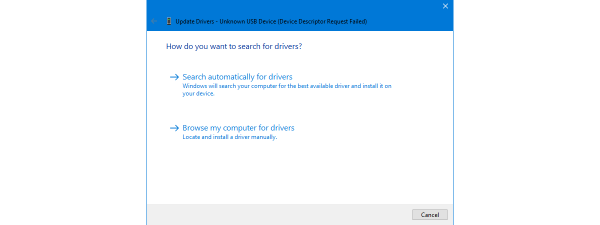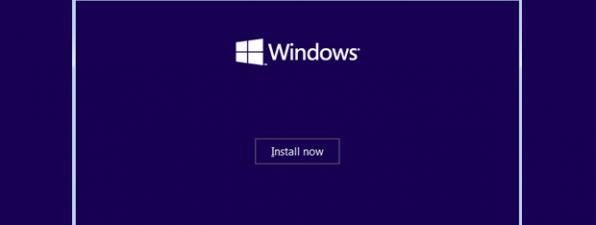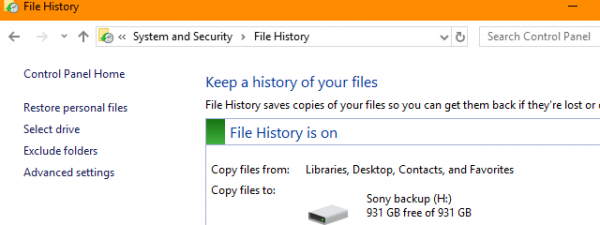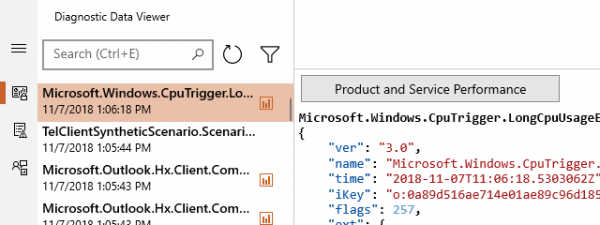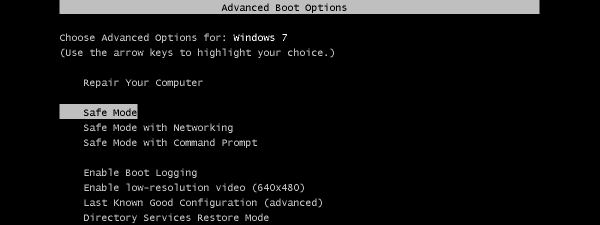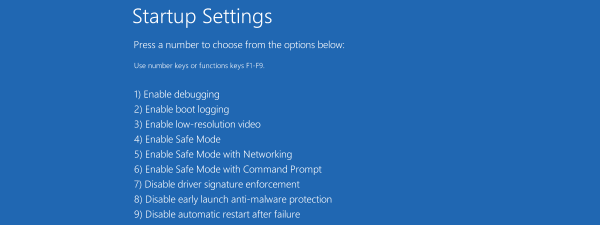How to use a Windows 10 recovery USB drive
We encourage you to create a recovery drive as soon as you install Windows 10 on a computer or as soon as you buy a new PC. It can be a lifesaver when Windows 10 stops working, and you cannot use your apps or access...