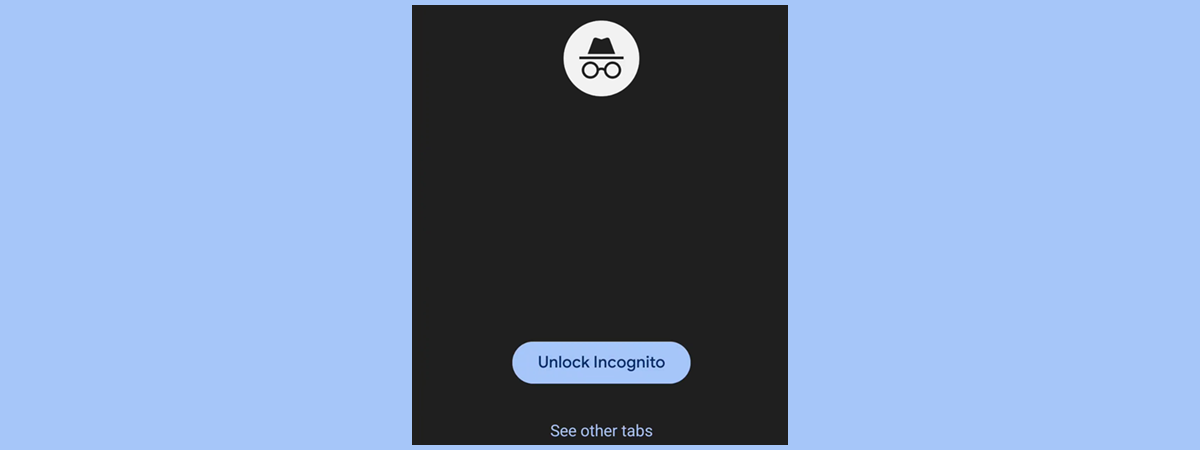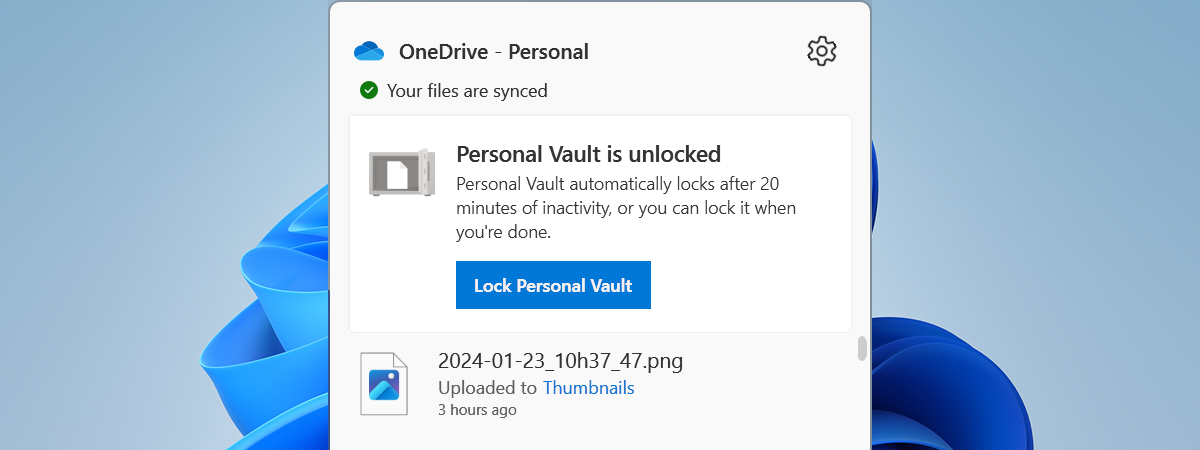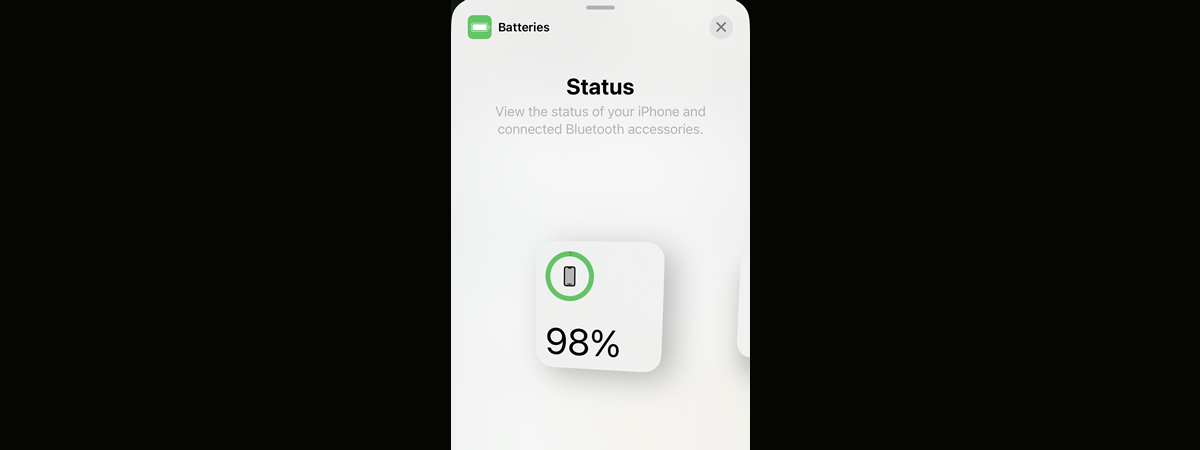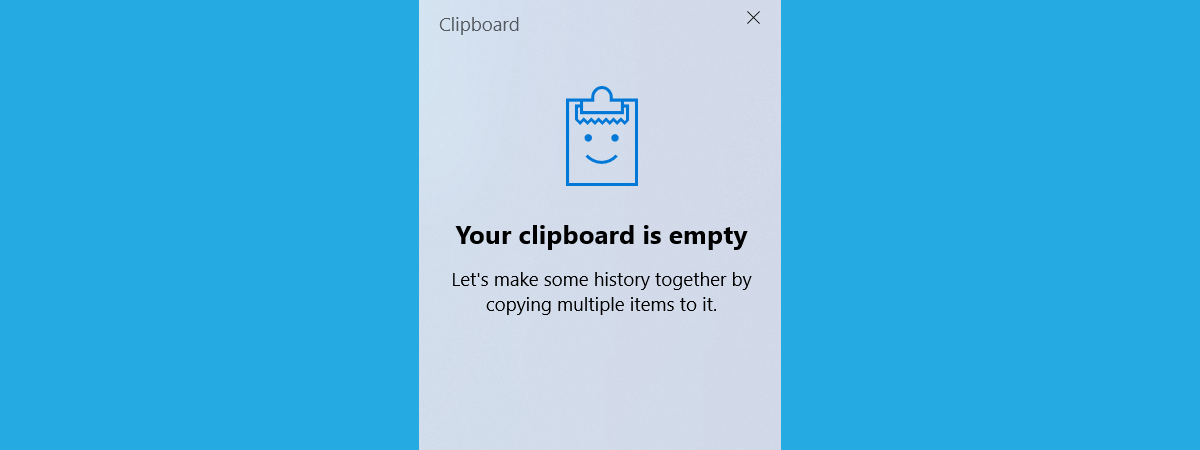What iOS do I have? How to check the iOS version on an iPhone
Are you wondering how to check the iOS version on an iPhone? Apple releases regular updates to its iPhone operating system, periodically introducing new features, enhancements, and fixes. Hence, it comes in handy knowing how to find the iOS version if you are dying to...