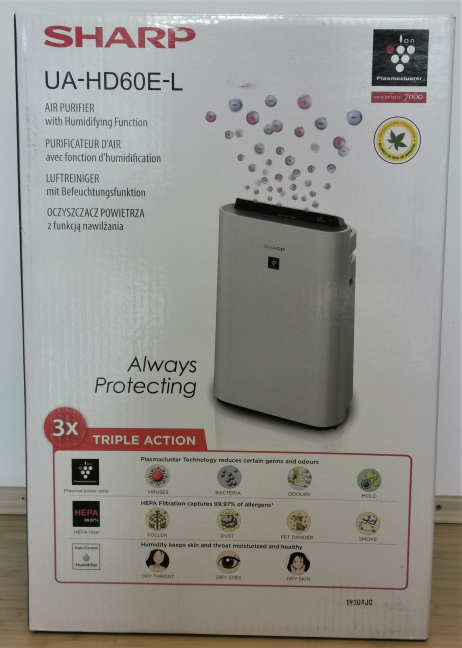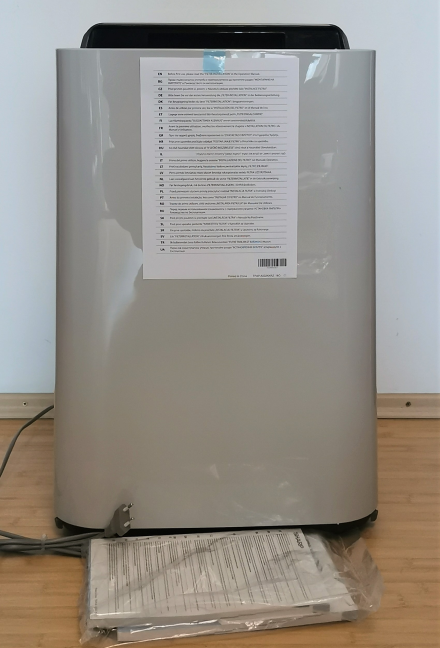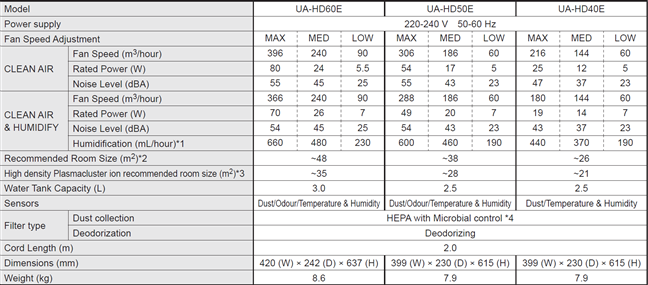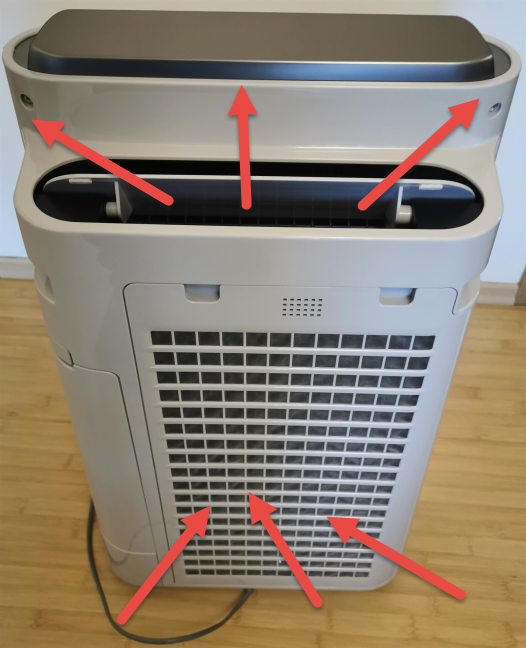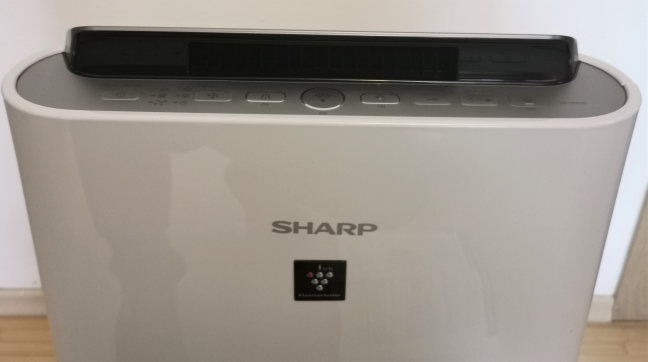Pollution is currently a big problem in modern cities all over the world. High levels of PM10 and PM2.5 particles are commonplace, leading to various kinds of health problems. Some cities are also dusty, causing discomfort and health issues, even when you open the windows to let some "fresh" air in. To solve these problems, as well as deal with airborne viruses, pollen, or odors, you should consider buying an air purifier with a humidifying function. Our choice was Sharp UA-HD60E-L. We purchased it two months ago, and here is a review of our experience:
Sharp UA-HD60E-L: Who is it good for?
This humidifying air purifier is a great choice for the following users:
- People living in polluted cities with high levels of PM10 and PM2.5 particles
- Home users with allergies to pollen
- People living in areas where dust is a problem
- Home users who want to protect themselves as much as possible from airborne viruses, bacteria, odors and mold
- People who experience dry throat or eyes, or who snore often
Pros and cons
There are many positives about the Sharp UA-HD60E-L:
- Excellent multi-filtering system
- Useful Plasmacluster and humidifying features
- Functional design that makes it easy to maintain and use
- Sharp claims that its filters can last up to ten years
- Reasonable noise levels during operation
There are also negatives to consider:
- You must read the user manual before turning it on if you want it to work well
- There is no smartphone app to make interaction easier
- Sharp UA-HD60E-L shares little data with its users
Verdict
Sharp UA-HD60E-L is a high-end air purifier with humidifying features. It has a clean, functional design that makes maintenance easy. However, it is a bit intimidating at first. Before you turn it on, you have to read the user manual and perform several tasks. Also, learning how to operate it well is a bit more difficult than mastering air purifiers that rely on smartphone apps. Leaving these minor downsides aside, Sharp UA-HD60E-L is a top performing device that does its job very well. You can count on it to remove odors, keep the air clean, virus-free, and adequately humidified. There are many benefits to using it, and it is an excellent choice for anyone looking for an air purifier that also humidifies the air.
Unboxing and setting up the Sharp UA-HD60E-L
The Sharp UA-HD60E-L comes in a large box that weighs about 26 pounds or 12 kg. Its size is 18.11 x 11.8 x 27. 1 inches or 460 x 300 x 690 mm in width x depth x height. On the box you see a picture of the device, as well as a list of its features. Sharp advertises its triple action areas extensively:
- Plasmacluster Ion Technology - reduces germs and odors. It is efficient in capturing airborne viruses, bacteria, odors, and mold.
- HEPA filter - removes up to 99.97% of airborne particles that enter the filter and are as small as 0.3 microns. This filter is especially useful for polluted cities with high levels of PM10 and PM2.5 particles, like the one we live in. It also helps filter pollen, dust (our city is also one of the dustiest in Europe), pet dander, and smoke.
- Auto control humidifier - helps improve skin moisture and alleviate some of the problems people have with dry throat and eyes. Another side benefit is that it can help reduce snoring because a person's airways are better lubricated while sleeping when the humidifier feature is turned on.
TIP: If you want to know how HEPA filters work, we recommend reading: How do HEPA air filters work?.
The Sharp UA-HD60E-L air purifier itself is relatively large too, at 16.5 x 9.5 x 25 inches or 420 x 242 x 637 mm in width x depth x height. It weighs 18.9 pounds or 8.6 kg. Inside the box, you find the air purifier itself, the warranty, and the user manual in many languages. There is also a warning sign attached to the purifier, recommending you read the filter installation section in the operation manual before turning on the Sharp UA-HD60E-L.
You must do as instructed. Otherwise, your newly purchased air purifier is going to malfunction because its filters are put in place sealed in plastic bags and therefore unusable. Before turning on the Sharp UA-HD60E-L, remove the back panel. You immediately see its black deodorizing filter wrapped in a plastic bag. Remove it, and take it out of the bag.
Then, remove the HEPA filter from its plastic bag. Place the two filters and the back panel in the same order and position you found them in. The HEPA filter must be installed with the tag facing the exterior.
When you take out the HEPA filter to remove its plastic wrapping, you also get to see the humidifying filter that processes the water you add to the tank.
If you plan to use the humidifying feature of the Sharp UA-HD60E-L, you should also remove its water tank, fill it with water, and then put it back. Its capacity is about 0.65 gallons or 3 liters.
After you put all the filters, the back panel, and the water tank in their place, you can plug the Sharp UA-HD60E-L into a power outlet and turn it on for the first time. However, we highly recommend that you first read the user manual and go through everything. Then, it is a good idea to familiarize yourself with all the buttons so that you understand how to control it.
Unfortunately, Sharp does not offer a mobile app for this air purifier, as other brands do. There is a steep learning curve before you get to use it, and some people might find this experience intimidating.
Unboxing and setting up the Sharp UA-HD60E-L air purifier takes quite a bit of time. It is a must that you read the user manual before turning it on, to avoid problems and use the air purifier correctly.
Hardware specifications and design
UA-HD60E-L is the most powerful air purifier with humidification offered by Sharp for home users. It is capable of handling rooms up to 157 square feet or 48 square meters. In the table below, we compare it with its smaller counterparts. You see how fast its fans are, how much noise it generates, and how much it can humidify in an hour, based on the fan adjustment speed that you choose.
Sharp uses an interesting technical approach to filters. In essence, the back panel acts like a prefilter that traps dust and other large airborne particles. The second filter is the deodorizing one, which absorbs many common household odors like those generated by cigarettes. Then you have the HEPA filter that does the heavy-lifting of removing pollution particles, pollen, mold, and so on. To complement those filters, you also get the Plasmacluster, that emits a mix of positive and negative ions, and the humidification system.
Sharp UA-HD60E-L has six speed modes: auto, advanced auto, max, medium, low, and pollen. You switch between them using the operation panel on the top. When set to one of the automatic modes, its sensors continuously monitor air quality and automatically adjust operation based on detected air purity and humidity. When the dust and odor monitor detects dust in the room, it indicates the intensity on a five level scale of color: green, green with orange in the middle, orange, orange with red in the middle, and red. The closer you are to green, the cleaner the air is. The closer you get to red, the air is more impure and polluted. Sharp UA-HD60E-L has a small display which shows the humidity level in the room, and whether the Humidify and Plasmacluster features are turned on or not.
The air is aspired through the back panel that acts as a prefilter and then blown out from the 20° air outlet that is also on the back. The noise generated by Sharp UA-HD60E-L can be anywhere between 25 and 54 dB, depending on how you set it to work, and the power requirements also vary between 7 and 70 Watts.
Sharp UA-HD60E-L is available in two colors (light grey and brown), which should fit well in most homes. Its design is discreet and modular, with an accent on functionality and ease of maintenance, instead of elegance and great looks. Sharp's designers have focused on making it easy to remove and assemble things like the water tank when refilling with water, or the filters for clean up.
If you want to know all the specifications of this product, go to its page: Sharp UA-HD60E-L. If you want a complete data sheet, download this PDF file, which has everything you need.
Using the Sharp UA-HD60E-L air purifier with humidification
The city I live in - Bucharest, Romania - is famous for its high pollution levels (especially during the winter) and record dust levels throughout the year. In the winter of 2019-2020, Bucharest had record levels of PM10 and PM2.5 particles, which cause considerable health problems, primarily lung related. If you want to know more about this subject, we recommend two whitepapers: Inhalable Particulate Matter and Health (PM2.5 and PM10) and The impact of PM2.5 on the human respiratory system. I bought the Sharp UA-HD60E-L to deal with these problems and also to make sleep better. I had problems waking up with a sore throat, as well as snoring. I hoped that the humidifying feature of this machine would help, and fortunately, it did. Not only that, but after a few days, I could feel the difference, especially when coming home after going out for a while. The air felt cleaner, with no bad smells, even if a guest had smoked a cigarette or two inside the apartment. Also, I woke up and slept better than before having the Sharp UA-HD60E-L. One thing to remember is that during the first two days of use, the air purifier generates some odors you might not like. This is natural, and it happens with all purifiers for the first 24-48 hours of use.
If you want to understand how the Sharp UA-HD60E-L air purifier works, we highly recommend that you read the user manual first. This device has many buttons on its control panel, and it is not obvious what they all do. Also, there is no smartphone app to control it, which is its only significant downside in our view. Sharp UA-HD60E-L shows little data to the user: the humidity level, the quality of the air through visual indicators, and whether functions like Plasmacluster and the Humidification are turned on or off. We would have loved for Sharp UA-HD60E-L to share specific data about air quality, detected pollution levels, and so on. Also, it would have been useful to have a mobile app at hand to program and schedule its operation.
The noise generated by Sharp UA-HD60E-L can vary between 25 - 55 dB. 25 dB is quite low and barely noticeable. This level is reached when using the Low speed mode, which is slow and inefficient if you want to purify and humidify your room fast. The better choice is the Auto mode, which starts with a higher and noisier speed, and, as it gets close to finishing the job, it lowers the speed to a level that is close to Low. If you are a light sleeper, it is a good idea to switch to Auto or Advanced auto, one hour before going to bed. Then, switch to Low speed mode before sleeping. We do not have the equipment to make accurate measurements for noise levels. To help you understand how noisy the Sharp UA-HD60E-L is, we recorded the video below, while switching between all speed modes. First, we have the humidification feature turned on, and then turned off. As you can hear for yourself, the humidification can add quite a bit of noise, when the humidity in your room is at a low level.
For the humidification feature to work on the Sharp UA-HD60E-L, you need to refill its 3 liters water tank each time it empties. During cold winter days, when we did not open the windows much, the water tank lasted for a day. During warm spring days, when we opened the windows a lot, we had to refill it twice a day. This may be a lot for some users who would prefer a larger water tank.
Due to its functional design, the Sharp UA-HD60E-L is easy to maintain. We had no problems in quickly refilling the water tank each day or in cleaning up the filters once a month. We find Sharp's claim optimistic that all its three filters are going to last about 10 years. We hope that this is going to prove true in our real-life experience. For other air purifiers, HEPA filters are marketed to last between one year and five years. Ten years seems enormous in comparison, and we would love to know how and why Sharp's technology is more durable than the competition.
Overall, we are pleased with how Sharp UA-HD60E-L works, how easy it is to maintain, and how efficient it is in purifying and humidifying the air.
Would you buy the Sharp UA-HD60E-L?
Now you have a better understanding of the pros and cons of owning the Sharp UA-HD60E-L air purifier, and whether it is a good fit for you. Before closing this review, tell us whether you consider buying it. If you already have it, comment below and share your experience with other people that might be interested in it.