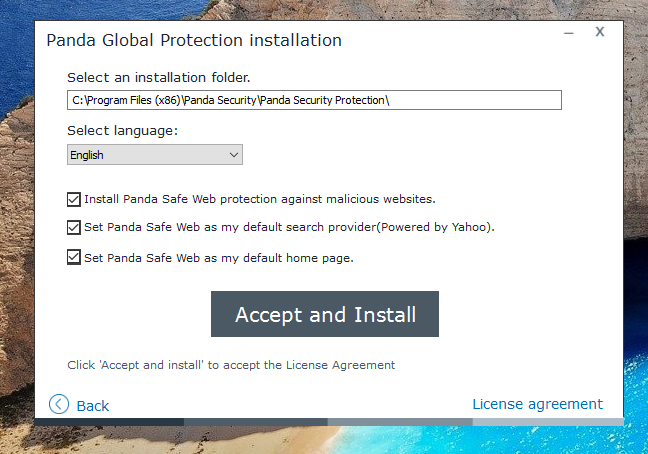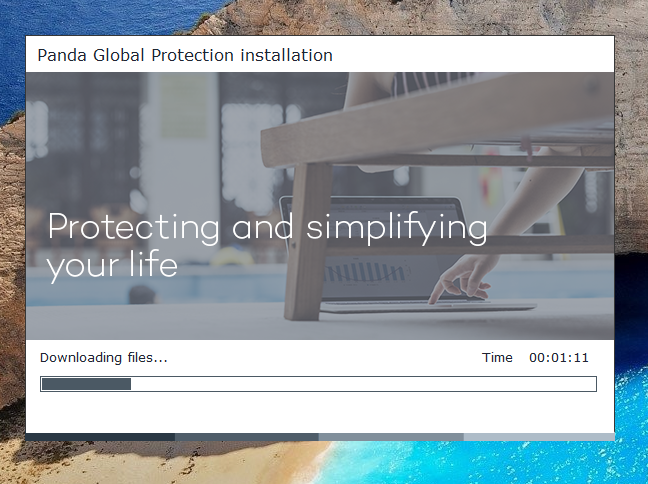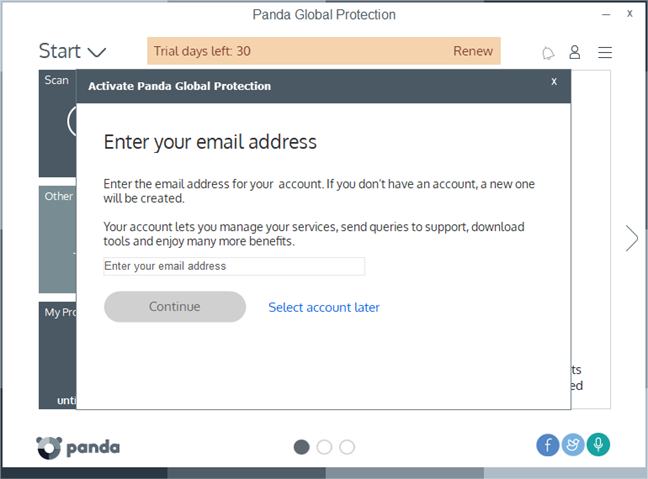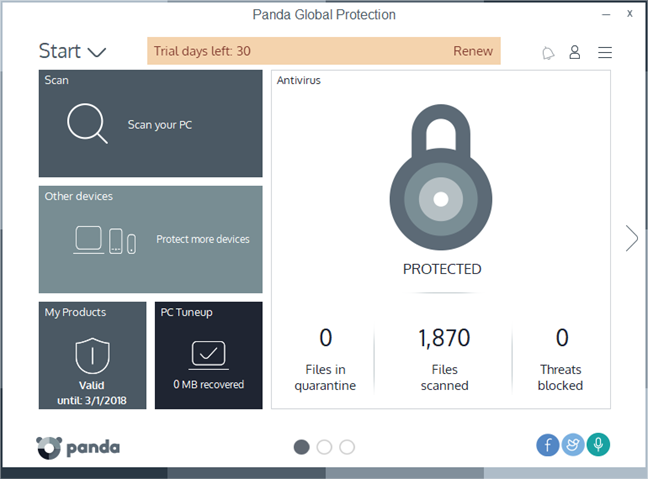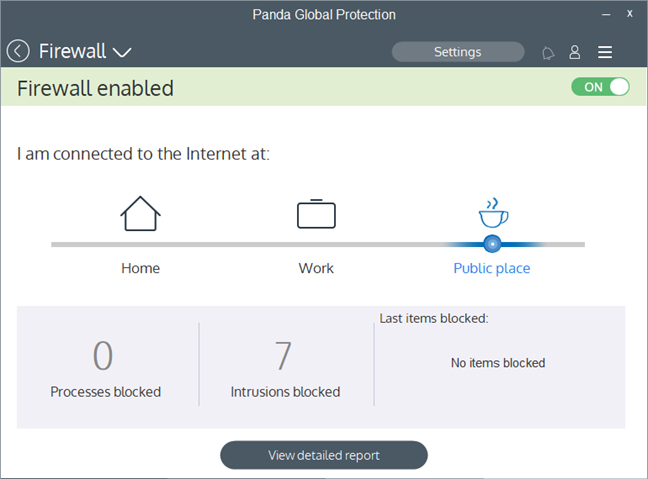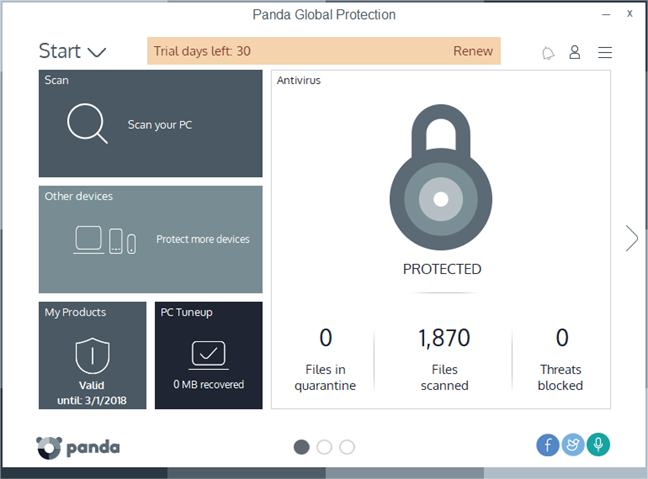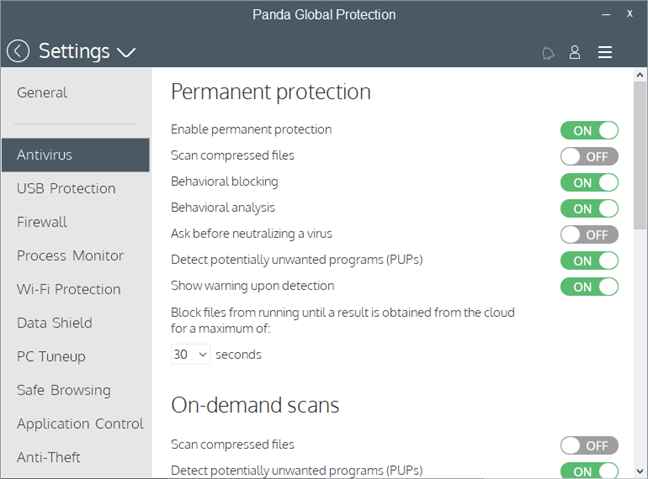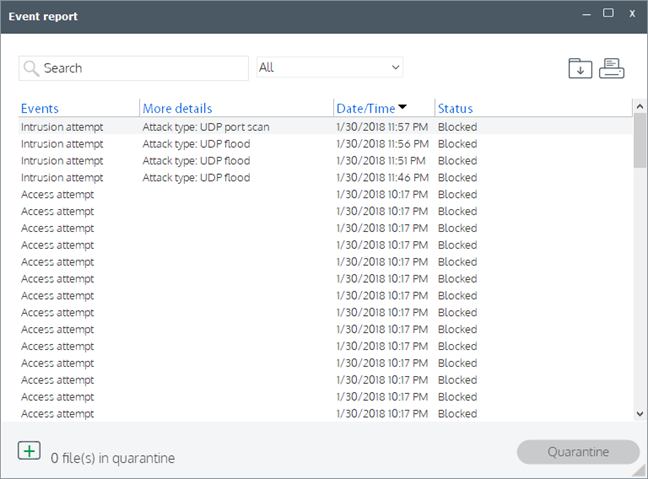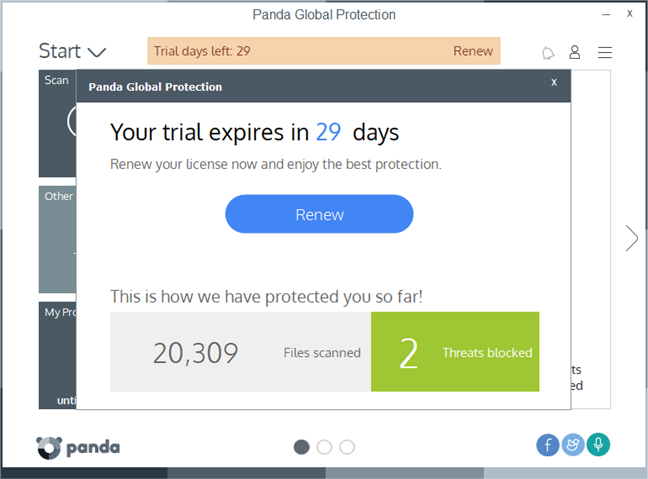Panda Security is an IT security company headquartered in Spain, which focuses on developing and selling specialized antivirus software for home users and businesses alike. It has been around since the dawn of the internet, 1990 to be more exact. The company is well-known for its security innovations based on cloud technologies and, generally, for preventing cybercrime. The most "complete" security solution that is developed by Panda Security, aimed at home users, is called Panda Gold Protection. For the last few days, we used and tested it, and now we want to share everything that we have found about it. If you are curious to see whether this is a good antivirus solution for you, read our review:
What is Panda Gold Protection good at?
Panda Gold Protection is a security suite that is good at:
- Protecting your computer from malware, both offline and online
- Offering excellent customer support, with permanent 24/7 access to technicians
- Offering many additional tools for you to use
Panda Gold Protection vs. Panda Global Protection
Panda Gold Protection provides the same security tools as does Panda Global Protection. The differences lie in the fact that the Gold Protection version also includes:
- Premium Support - ensures you that a technician is always there, to help you clean your computer in case of malware infection
- Premium Live Chat - you can live chat with a Panda technician anytime you need to
- Panda Cloud Drive - 20GB of space for you to store data and sync it across all your devices
Unless you want these offers, the slightly more affordable Panda Global Protection might be a better deal for you.
Pros and cons
Here are the positives that we identified about Panda Gold Protection:
- The antivirus engine does an excellent job of detecting and removing malware from your computer
- The web shield is effective in stopping you from visiting dangerous websites, in any web browser
- The user interface is highly customizable
- The tech support options that Panda offers are outstanding when compared to other antivirus products
On the other hand, there are also some negative aspects:
- The security suite slows down the speed at which you download data from the internet a lot
- The firewall treats all the networks you connect to as Home networks, leaving you vulnerable to man-in-the-middle attacks. However, if you manually choose the Public profile in the firewall settings, it does an excellent job of protecting you.
- The antivirus engine is slower than others at scanning your computer
- The user interface is laggy and crowded
- There are too many extra tools bundled in this security suite, and most of them are clones of what you already have in Windows
- There is no VPN service included, so you cannot rely on Panda Gold Protection to secure connections when you connect to public Wi-Fi networks
Verdict
Panda Gold Protection is not a balanced security suite. What we like about it is the efficiency of the antivirus engine and its web shield. If you use this security suite, you are protected against all types of malware, both offline and online. However, Panda Gold Protection slows down the downloads you make from the internet; it is not the fastest in the world at scanning your computer for malware and, although its user interface looks nice and it is easy to use, it is also laggy. Last but not least, the firewall can protect you efficiently against network attacks but only if you manually configure it each time you connect to a new network. Panda Gold Protection is not an antivirus product suitable for everyone. It is best used by knowledgeable users who can get around its less positive aspects so that they get the best protection possible. Beginners should probably look elsewhere.
The download and installation experience
To test Panda Gold Protection, you can download and install the free trial version found on Panda's website. You get to download a small executable file called PANDAGP.exe, with a size of only 1.73 MB. When you run it, you get to choose the installation folder, the language of the security suite, and whether you also want to install Panda Safe Web. This is a web browser extension which promises to protect you against malicious websites. The installation wizard tries to make you change the default search provider and the default home page of your web browser. We recommend that you uncheck these two options. If you choose to enable them, you should know that Panda's search provider and homepage are both powered by Yahoo.
Panda Gold Protection starts downloading the data needed for the installation to continue. You cannot choose the security modules that are installed. In total, the installation wizard downloaded 74.50MB of data on our Windows 10 computer.
After everything is downloaded and installed, when you open its user interface, Panda Gold Protection greets you with a message in which it asks you to enter an email address. It is used to create an online account for you, but it is not mandatory, so you can click on "Select account later" if you want to test the product without purchasing it.
Then, you can see the user interface of the Panda Gold Protection, which looks interesting. However, we will talk more about it in the "Ease of use and configuration" section of this review.
Downloading and installing Panda Gold Protection is an easy task. There are no complicated steps to be taken, and the company does not force you to provide personal information if all you want is to evaluate their product.
Integration with Windows, web browsers and universal Windows platform apps
The first thing we checked regarding integration with Windows, was whether Panda Gold Protection disables Windows Defender and Windows Firewall. The good news is that it does, so you should not see conflicts or performance issues, which are common when you run multiple security products at the same time. Panda's software is also reasonably well integrated with Windows 10 regarding networking. We were able to use the homegroup available on our local network, and we had no issues when sharing files or when we used universal apps.
Unfortunately, the firewall module does not automatically adjust its protection mode depending on the network profile that is set in Windows. Regardless of the network profile we set in Windows, Panda's firewall always used the Home protection mode. The firewall even treats public networks as home networks. Furthermore, the firewall uses three different network profiles: Home, Work, and Public place, unlike modern Windows operating systems, which only use Private and Public profiles. It looks like Panda's firewall is on another planet.
Regarding online security, Panda Gold Protection chooses to protect you by filtering all the internet traffic. It is a good thing because you get protection no matter what web browser you prefer. Additionally, it also includes a web browser extension called Panda Safe Web that can block malicious websites and make your web searches safer, if you are OK with using Yahoo as your search provider. This extension is available for Google Chrome and Internet Explorer.
We looked at the RAM consumption of Panda Gold Protection. We found that this security suite uses as little as 38 MB of RAM. Regarding the boot time of our test computer, BootRacer measured an increase of one second or 4%. This is a negligible increase.
To check whether the internet or local network speeds are affected by Panda Gold Protection, we also ran a few tests with Speedtest.net and with LAN Speed Test. The speeds that we measure with LAN Speed Test were the same before and after installing the security suite, which means that it has no negative impact on data transfers within the local network. However, although Speedtest.net showed that the upload speed on the internet was the same, the download speed decreased after we installed Panda Gold Protection, by a whopping 40 percent, from an average of 104 Mbps down to only 62Mbps. That is a significant decrease in our internet download speed.
Panda Gold Protection offers a web shield that filters all the internet traffic on your computer, and that means that you are protected in any web browser you prefer using. Furthermore, it also includes a web browser extension which can secure your web searches, but only in Google Chrome and only if you are OK with using Yahoo as your search provider. A positive aspect is the fact that Panda's security suite does not affect the computer boot times or data transfer speed within your local network. However, it slows down the downloads from the internet. Also, the firewall module does not adjust itself according to the network profile set in Windows.
Ease of use and configuration
Panda Gold Protection offers a user interface that is interesting. It uses tiles, like the ones from Windows 10's Start Menu or Windows 8.1's Start screen. Most modules and tools have their tiles displayed on the user interface, showing you brief information about what they do. They also serve as shortcuts to each module's options, tasks, and settings.
Unfortunately, the user interface is somewhat laggy, at least on our computer. On the bottom of the central console, there are three buttons which you can use to switch to the second or the third page of the user interface. Each time we pressed them, the transition stuttered.
The user interface also feels crowded because there are just too many tiles on it. However, it is nice that you can customize it by moving the tiles around, or remove or add tiles if you wish. If you would rather have a more straightforward experience, maybe you would prefer to delete many of the tiles that are displayed by default.
Another positive about the tiles is that they are easy to use on any device, even on those with touchscreens. That is also true regarding settings, most of which can be configured with the help of large buttons and switches.
Regarding the help and support options, you should know that Panda offers online documentation, access to community forums and a Frequently Asked Questions page. There is also an option to email or even contact Panda on Twitter to get help. The company also offers live chat and remote distance support, if you buy Panda Gold Protection.
One thing many will appreciate at Panda Gold Protection is the fact that this security solution offers plenty of detailed logs and statistics. Also, it provides some visual reports about the security-related events that take place on your computer.
Regarding notifications and alerts, Panda Gold Protection is a bit more talkative than others. We saw malware alerts, but we also were annoyed by a notification of the trial expiration date, which kept on popping out every time we opened the user interface.
The user interface offered by Panda Gold Protection is different from what other security suites offer. It is not difficult to use and works well on devices with touchscreens. However, the transitions between pages are laggy. We would have preferred it to be more responsive, and also less crowded.
On the following page of this review, you can see how efficient Panda Gold Protection is at protecting your computer from network attacks and malware. You can also see what additional features are bundled with this security suite, and check our recommendations for what settings you should consider adjusting.