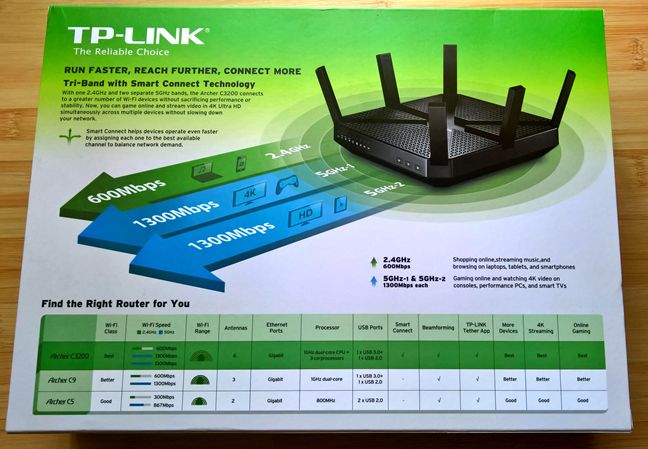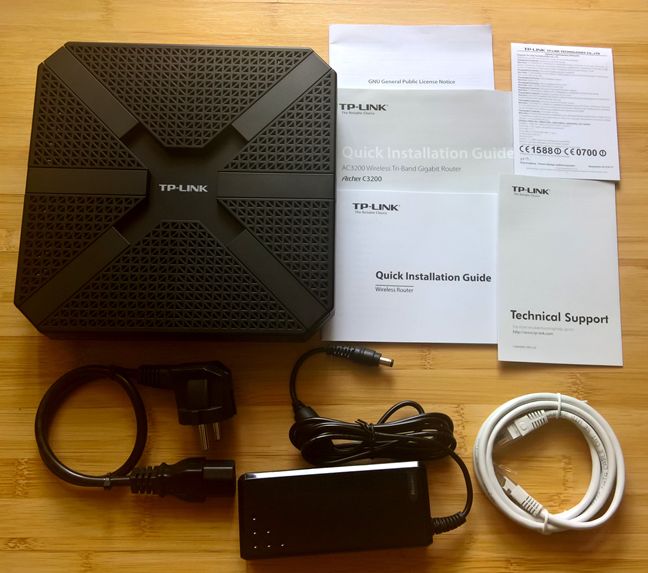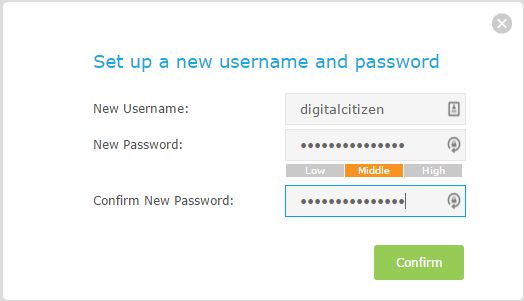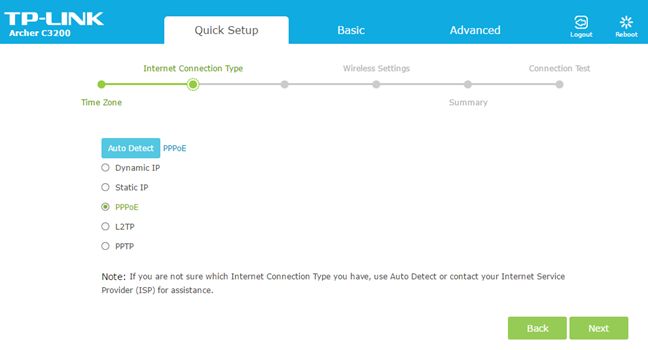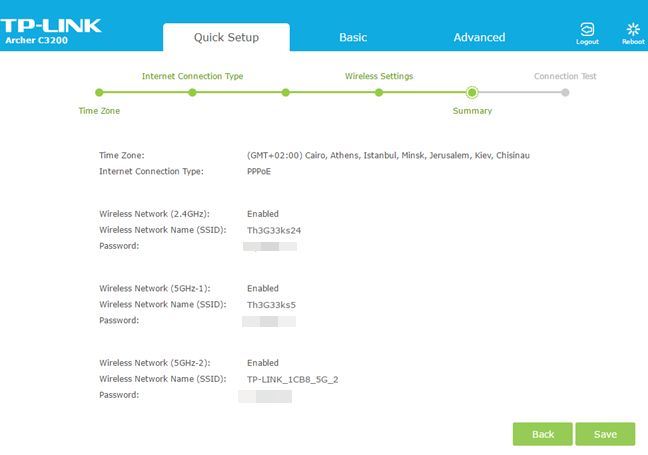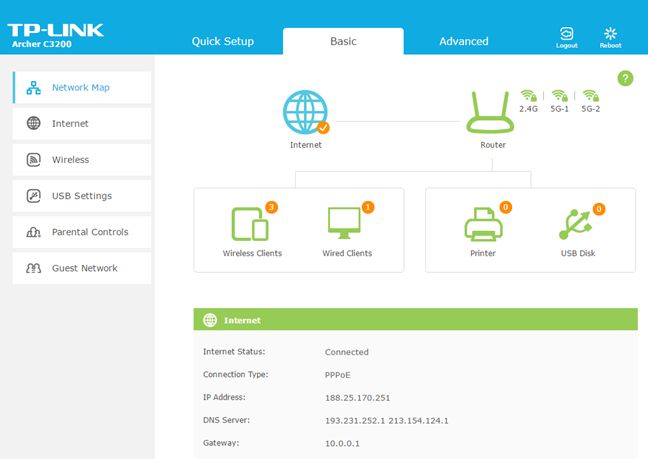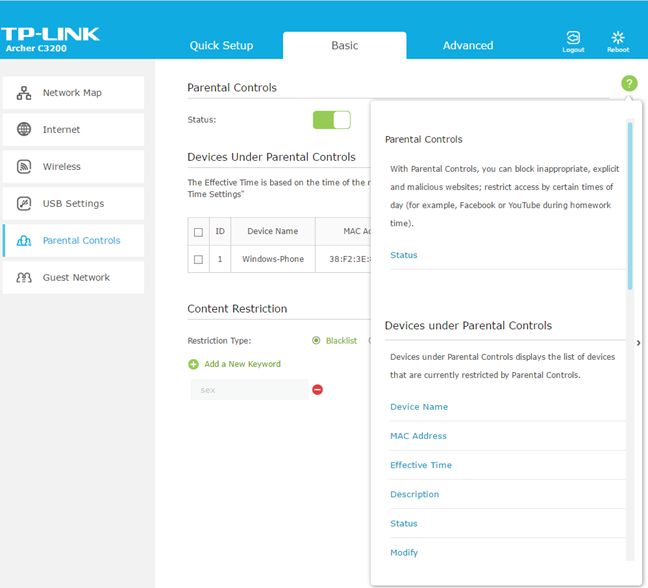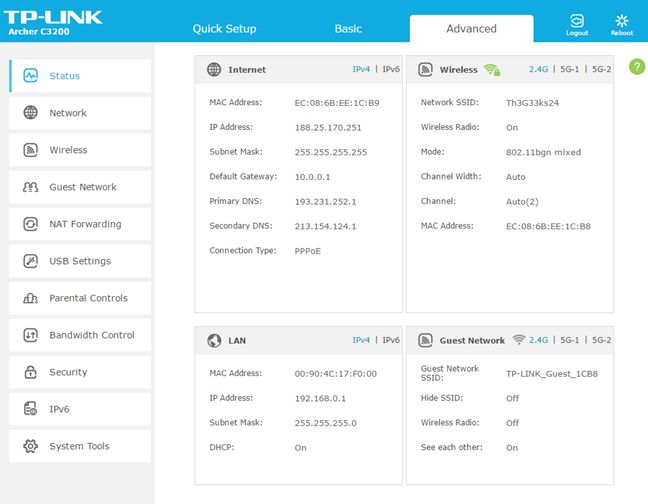Although it has a confusing name, depending on where you look, TP-LINK Archer C3200 or TP-LINK AC3200 is a high-end tri-band wireless router with impressive hardware and lots of promise in terms of speed and coverage. It also happens to be more compact than other similar AC3200 wireless routers and it looks good. We tested it for about a week and today, we would like to share with you what we have learned. Read this review before deciding whether to buy TP-LINK Archer C3200 as your next wireless router:
Unboxing the TP-LINK Archer C3200 AC3200 tri-band wireless router
The box in which TP-LINK Archer C3200 is packaged, uses calming green colors. On the front of the box you can see a picture of the device as well as some of its most important specifications.
On the back you get information about its tri-band technology as well as a comparison with other wireless routers from TP-LINK. We found it strange that it is not compared with TP-LINK Archer C2600, which we reviewed here.
Inside the packaging you will find the following: the router itself, the power supply unit, an Ethernet cable, the quick installation guide, technical support information, a GNU General Public License Notice (the firmware on this router includes software that is subject to the GPL license) and the warranty.
Now that you know what to expect from the unboxing experience, let's talk about specifications:
Hardware specifications and design
TP-LINK Archer C3200 has a dual-core Broadcom BCM4709A processor running at 1 GHz, 256 MB of RAM memory and 128 MB of storage space for the firmware. It features six external antennas: three that handle both the 2.4 and 5GHz frequencies on one radio while another 3 are reserved only for the 5 GHz frequency, on a separate radio. This is a tri-band router, meaning that it offers one wireless broadcast on the 2.4 GHz frequency and two separate wireless broadcasts on the 5 GHz frequency. On the front of the TP-LINK AC3200 you will find several LEDs which indicate the operation of the router, that of the wireless networks that are broadcast, the status of the connection to the internet, that of the two USB ports on its back and buttons for turning the wireless network on and off, the WPS feature and the LEDs themselves. This small feature will be useful to users who are bothered by the LEDs being turned on all the time.
As the name implies, the router offers support for all modern wireless networking standards up to 802.11ac. The total maximum bandwidth is of 3200 Mbps, split as follows: 600 Mbps for the 2.4 GHz frequency and 1300 Mbps for each of the two 5 GHz frequencies that are broadcast.
On the back of the router you can find two USB ports: one USB 2.0 and one USB 3.0, the Reset button, the Ethernet port for connecting the wireless router to the internet and four gigabit Ethernet ports. You can also find the Power button and the Power jack.
TP-LINK Archer C3200 is a good looking router that's smaller in size than similar AC3200 wireless routers: it has a width and a depth of 7.9 inches (20 cm) and, without the antennas folded up into their fixed positions, a height of 1.5 inches (3.9 cm). The weight of this router is 3.54 pounds (1.61 kg). The ventilation grids on the top and the bottom ensure proper cooling even in warm environments and they also look pleasing. One useful feature is the presence of two mounting screw slots on the bottom that can be used for wall-mounting the router.
Those of you that want to read the official specifications of this router can find them here: TP-LINK Archer C3200 Specifications.
Setting up and using the TP-LINK Archer C3200
When you set up the TP-LINK Archer C3200 wireless router for the first time, open your web browser and navigate to http://192.168.0.1 or http://tplinkwifi.net. Use admin/admin as the default username and password and then, the Quick Setup Wizard starts by asking you to change the default username and password. This a good security precaution which ensures that users don't stick to vulnerable default usernames and passwords.
Then, you are asked to select the region and the time zone that you are in. After that, you select which type of internet connection you have or you can ask the wireless router to detect it for you.
At the next step, you are asked to enter the connection details for your internet connection. After you enter them, you can configure the three wireless networks which are broadcast by TP-LINK AC3200. A summary is then shown for the settings that you have made and, after you press Save , the internet connection is tested.
Once the initial configuration is done, you can view the administration user interface and start configuring more settings in detail. As you can see, the user interface uses light, calming colors and it's rather minimalist. One downside to it is that it is available only in English. There's no multi-lingual support. We believe that TP-LINK should offer support for multiple languages, like other manufacturers do.
By default, only the basic settings are shown for most of the important features of the TP-LINK Archer C3200. They are few in number and users will appreciate the fact that the Help documentation is available with a single click on the question mark that is shown on the top-right corner of the user interface. If you click on it, it displays information about the options shown on the screen. Unfortunately, for some settings the language used is on the technical side of things and some users will have difficulty in understanding all the settings that are shown, especially when entering the Advanced section of settings.
Speaking of the Advanced section - this is where you should go if you want complete control over what the router has to offer. Here you will find all the settings that can be customized. Everything is split into sections and subsections and navigating through all the settings shouldn't be an issue. However, some settings will be hard to understand and you do need quite a bit of technical knowledge in order to set things correctly.
When we test each wireless router that we receive for testing, we always look for the latest firmware updates before making our measurements. We updated the router to the latest firmware version and then we started connecting our network devices. We had no connectivity and stability issues during our testing and the performance was quite good. But more on that on the next page of this review, where we evaluate the performance offered by TP-LINK Archer C3200. Read on to learn more.