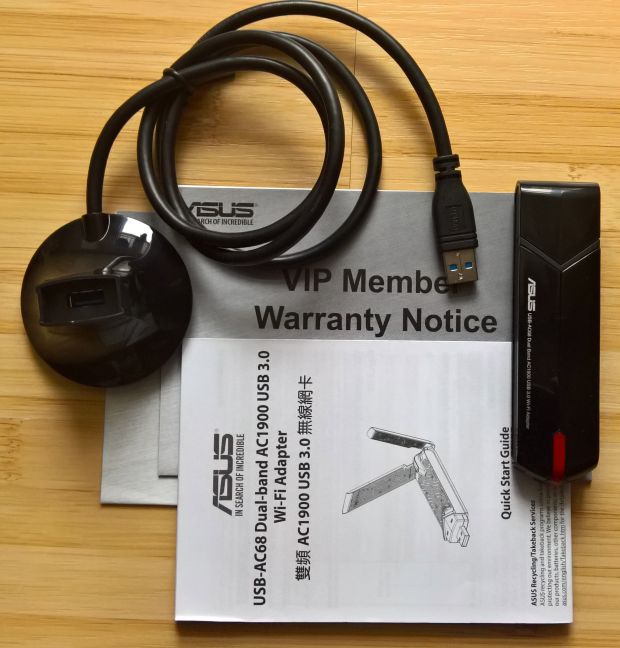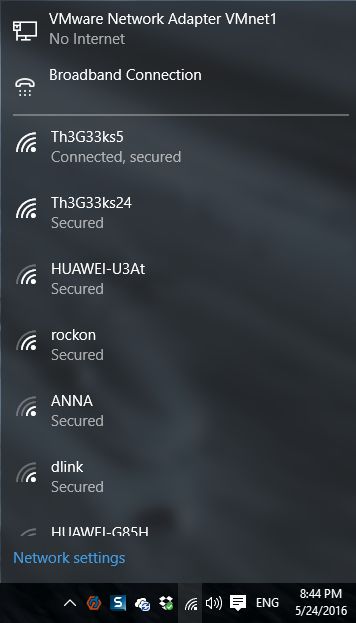ASUS is increasing its portfolio of networking devices with a new USB dual-band Wi-Fi adapter. It is called ASUS USB-AC68 and it uses a USB 3.0 port in order to deliver fast connections. It also bundles the latest networking chip from Realtek, as well as the multi-user MIMO technologies that are offered by modern premium routers. Couple its impressive specs with some great looks, which are inspired by the Republic of Gamers brand and it's clear that we are dealing with a premium networking device that aims to impress its users. If you want to learn more about ASUS USB-AC68 and what it has to offer, read this review:
Unboxing the ASUS USB-AC68 adapter
The packaging used by ASUS for the USB-AC68 is a dual-band USB Wi-Fi adapter is quite simple: on the front of the box you have a picture of the device, together with some information about its main characteristics. On the back you will find a comparison with previous generation devices, informin g you about the benefits of using the latest technologies that ASUS has bundled in this adapter.
When you open the box, you get to see the adapter itself.
When you unbox everything, you will find the following elements: the ASUS USB-AC68 adapter, a USB extension cable with a cradle at one end , into which you can plug in the adapter, the warranty card, the quick start guide and the support disc with drivers. Unfortunately, in the box that we received for testing, the support disc was missing and we had to download the drivers from the internet. This issue might have happened because we received an early sample for testing.
The unboxing experience for the ASUS USB-AC68 adapter is quick and painless. Inside the box you will find all the elements you need to get started as soon as possible.
Hardware specifications
ASUS USB-AC68 is a dual-band USB 3.0 wireless adapter with two external movable antennas. In order to use it and benefit from the highest performance possible, you must expand the antennas. As you can see below, they look like wings and they use the coloring and the motifs from the Republic of Gamers brand.
ASUS USB-AC68 uses a modern Realtek RTL8814AU chip which provides some of the fastest network connections you will encounter on USB Wi-Fi adapters. It has support for all the modern networking standards, including 802.11ac. It features a powerful three-transmit, four-receive (3x4) MIMO design and ASUS AiRadar beamforming technology for solid signal coverage. The maximum theoretical bandwidth is of 1900 Mbps: 1300 Mbps for the 5 GHz band and 600 Mbps for the 2.4 GHz band.
The size of the device is quite large: it has a width of 4.52 inches or 115 mm, a depth of 1.18 inches or 30 mm and a height of 0.68 inches or 17.5 mm. Its weight is of only 1.55 ounces or 44 grams.
In terms of drivers, ASUS offers drivers for Windows 7 up to Windows 10 and Mac OS X 10.7 up to Mac OS X 10.11. If you would like to check the official specifications of this device, go to this page: ASUS USB-AC68 Specifications.
Both the design and the hardware specifications of the ASUS USB-AC68 are quite promising. You should be able to enjoy fast wireless network connections when using it.
Setting up and using the ASUS USB-AC68 adapter
You can use the ASUS USB-AC68 by plugging it into a USB 3.0 port directly or by plugging it into the cradle that is offered by ASUS. The first option is useful for laptops while the second is useful for desktop computers.
After you plug in the device, you must install the drivers for it. As we mentioned before, we had an early sample for testing and we were missing the support disc. If you don't have the disc with drivers at hand, you must download them from the ASUS support website. Once the drivers are installed, you can connect to wireless networks straight from Windows, using the built-in features for managing WiFi connections.
We connected a desktop computer to the wireless networks that were broadcast by an ASUS RT-AC88U router. We had no issues in connecting to the network. We transferred files over the network, streamed media, did some online gaming and web browsing. All activities were performed without stability issues and we enjoyed solid performance. But, more on that, on page two of this review.