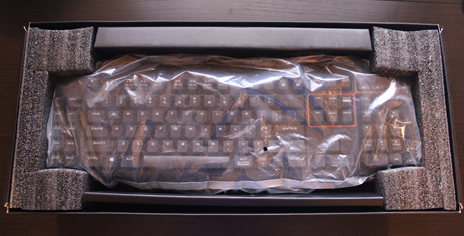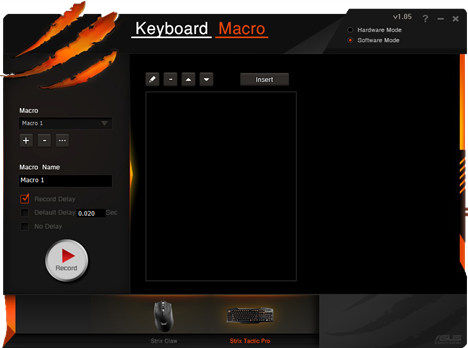We have recently reviewed the ASUS Strix Claw gaming mouse, a device that we enjoyed using and which managed to set some high expectations for the other peripherals in the Strix line-up. In this review we're taking a look at another member of the Strix family: the ASUS Strix Tactic Pro mechanical gaming keyboard. This is a black gaming keyboard with orange backlight and Cherry MX Brown switches. Let's see what this new model has to offer and whether it's worth buying.
Unboxing The ASUS Strix Tactic Pro
ASUS kept the Strix brand colors consistent across the series, so the Strix Tactic Pro comes packaged in a big black box with orange accents, much like the Strix Claw gaming mouse that we reviewed recently.
On the box you can see a lot of details and specifications about this keyboard along with a big picture of the keyboard. Inside the box you will find… well, another box.
This second box contains the keyboard in all its glory, along with a set of four orange key-caps that you can place over the keys that you want to stand out. To make your job easier, there's also a key-cap puller included in the package.
You'll also find a driver disc, a quick start guide and the warranty notice enclosed in a black envelope.
Hardware Specifications
The Strix Tactic Pro uses mechanical Cherry MX Brown switches rated to keep up with your gameplay up to 50 million keystrokes each and it also features the NKRO (N-Key Rollover) technology to eliminate ghosting. This feature allows you to press as many keys as you want at the same time and all of them will be registered. Keep in mind that doing this might prevent older systems from booting and is not supported on Mac OS. There is also a dedicated switch that will let you choose a 6-key Rollover operating mode, which will set your keyboard to behave more like a traditional one. This means that you can press up to six keys at once and all six of them will be registered. The quick start guide mentions a 1000 Hz polling rate with a 1ms response time.
The keyboard has a 1.8 meter (5.9 feet) long braided cable that ends with a gold-plated USB connector. The keys are individually backlit with orange LEDs and there are four lighting levels you can choose from.
ASUS also included 21 macro keys that you can assign to various functions. The Strix Tactic Pro allows you to configure three hardware profiles that are stored in the keyboard's 4 MB flash memory and unlimited software profiles that you can manage through the dedicated software.
Multimedia keys are also present: there's a volume control knob, a play/pause button and previous and next track buttons on the upper right side of the keyboard, just above the numpad.
You can find the full set of specifications of this keyboard here: Strix Tactic Pro - Specifications.
Using The ASUS Strix Tactic Pro
Choosing a mechanical gaming keyboard that fits your needs is both a daunting and personal experience. You need to properly research the type of mechanical switches that you should get, based on your noise tolerance and typing style.
The Cherry MX Brown switches are more of a middle-of-the-road kind of choice that can suit gamers and typists alike, without needing too much time to acclimate. This type of switch is also found on the model that we have tested and we were quite pleased with the overall experience.
While the macro keys might need some time to get used to, especially if you haven't used macros before, our verdict is that they're more than enough to satisfy the average MMORPG (Massive Multiplayer Online Role Playing Games: World of Warcraft, Guild Wars, etc) or MOBA (Multiplayer Online Battle Arena: League of Legends, DotA, etc) player. With 21 programmable keys, there's plenty of room to assign your favorite spells and skills.
We appreciated that ASUS chose the functional keys to double as macro commands, as this saves a lot of real estate across the keyboard.
The keys are quite easy to press and they feel sturdy. If you've never used a mechanical keyboard before, you need to know that they are generally noisier than any rubber dome model, due to the technology used. We can't call the Strix Tactic Pro a silent keyboard, but typing was pleasant and natural.
We especially liked the Gaming Mode option, which disables the Windows key so that you don't accidentally exit to Windows while playing games.
The multimedia controls are very useful, but the volume scroll wheel does feel a bit cheap and squeaky. We'd have liked ASUS paying a bit more attention to this detail.
Another downside is the fact that the three macro keys located just underneath the space bar are not built at the same level of quality as the case of the keyboard. They basically protrude through the case, which might cause difficulties if you want to add a third-party wrist pad. Speaking of which, a wrist pad would have been an excellent accessory for the Strix Tactic Pro. Unfortunately, ASUS did not make one.
The indicator LEDs for different functions are located above the function keys, which means the functions keys can hide them. Depending on your height and position, you might have difficulties seeing them without leaning forward.
Overall, the keyboard feels sturdy and it's worth mentioning that it's quite a thick device. If you also use the flip-out feet on the back, the keyboard is very tall. Keep this in mind if you're on the lookout for a new keyboard, since this is not exactly a low-profile model.
We've played different types of games while testing the Strix Tactic Pro, such as Counter-Strike: Global Offensive, Diablo 3, World of Warcraft, Batman: Arkham Origins or Crysis. The macro profiles are very useful for when you need quick access to different actions according to the game you play.
The device has a good build quality and the matte black finish doesn't leave too much room for fingerprints. The illuminated Strix logo is a nice touch too, especially with the breathing effect active.
Drivers & Strix Software
ASUS Strix Tactic Pro was automatically detected by Windows 8.1 and it worked well right out of the box.
However, to gain full control over what this keyboard brings to the table, you'll need to install the Strix Tactic Pro driver and software provided by ASUS. We installed the software and we were faced with the same interface as the one used for the Strix Claw mouse. This is great if you are using the whole Strix lineup of peripherals since you will have to use only one software product to configure all devices.
The keyboard has two functioning modes:
- Hardware mode - this mode allows you to use the internal flash memory of the keyboard to store profiles and macros for when you're on the move so you don't need to install the software on every computer you connect the keyboard to.
- Software mode - this mode allows you to configure and store unlimited profiles on the computer the keyboard is connected to.
The interface of the Strix Software application is divided into two main sections:
- Keyboard - this section allows you to configure every programmable key of the keyboard. You can set the type of command to be either a mouse function, a Windows shortcut, a multimedia command, a macro or you can disable it completely.
- Macro - This section allows you to define individual macros that you can assign to the dedicated keys.

Verdict
ASUS Strix Tactic Pro is a solid mechanical gaming keyboard with lots of customization options. It is massive and somewhat noisy and, if you're on the lookout for a low profile, silent keyboard that you plan to use for writing, as well as a bit of gaming, then this model might not be exactly what you are looking for. ASUS Strix Tactic Pro has its fair share of macro keys, which is great for hardcore gamers who need many shortcut keys. On the flipside, if you're not a gamer then the macro keys will take some time to get used to. If you're used to a traditional keyboard with no macro keys, you will often find yourself hitting macro keys instead of the ones that you actually need to hit and this will most probably cause a certain degree of frustration. ASUS Strix Tactic Pro is meant for gamers who play very diverse games and who will need the many macro keys that are available. For more hybrid types of uses, you should look elsewhere.