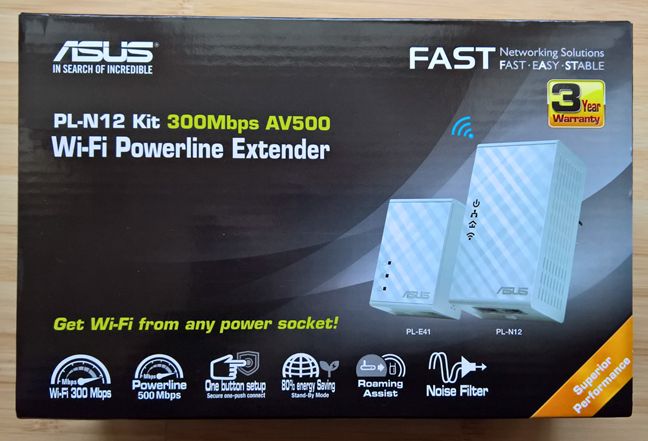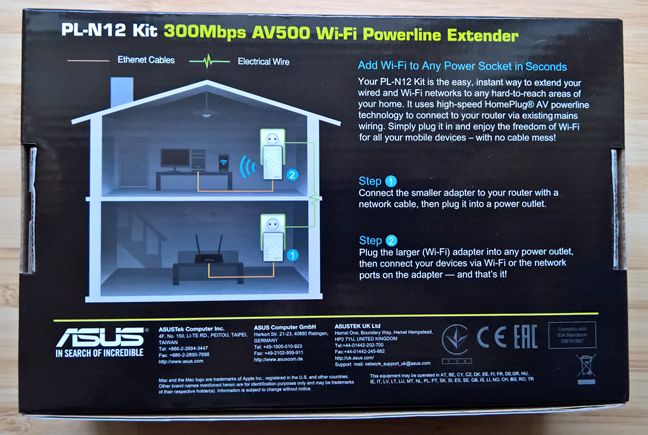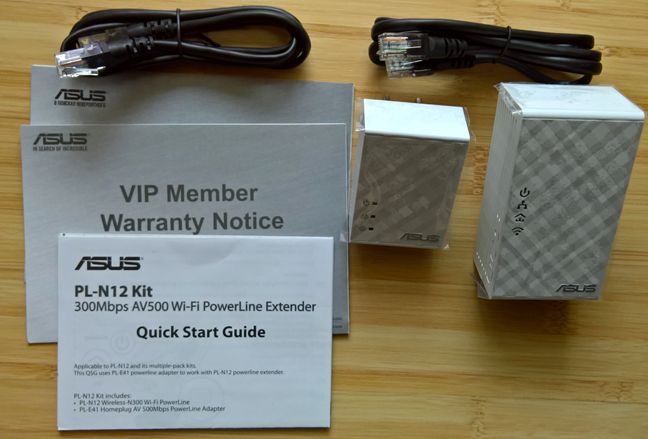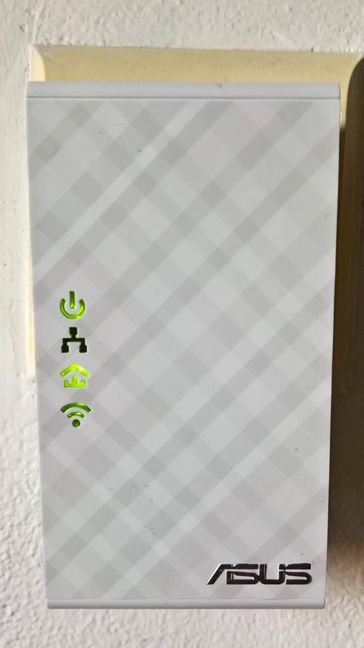The ASUS PL-N12 kit is a set of two devices that allow you to extend your wired or wireless network (or both) to hard-to-reach areas, using the powerline in your home. If you need a wireless network in your basement or you want fast wired network connections without installing too many cables in your home, then this kit will be a good choice for you. Read this review and learn what the ASUS PL-N12 kit can do for you:
Unboxing the ASUS PL-N12 kit
The packaging used for the ASUS PL-N12 kit looks good and, on the front of the box, it features a picture with the two devices that make-up the kit. You can also learn the most important specifications of this kit, like the maximum speed and its most interesting features.
On the back of the box, you can find information about how to set up the kit in your home. If you read the instructions, you will see that the initial setup is quick and painless.
When you open the box, you immediately see the two devices that make up the kit: the ASUS PL-N12 extender (on the left) and the ASUS PL-E41 adapter (on the right).
After you unpack everything, you will find alongside the two devices, two network cables, the warranty and the quick start guide.
That's it in terms of packaging. Let's learn what you get in terms of specifications.
Hardware specifications
As mentioned earlier, the ASUS PL-N12 kit is made of two devices. The first is the ASUS PL-E41 adapter. This adapter is plugged into a power socket next to the router and you connect it to your router using a network cable.
The adapter features only one Ethernet port. On the front of the device you have several LEDs which highlight whether the device is turned on, whether it is connected to one or more powerline devices and whether an Ethernet connection exists.
On the bottom of this device you will find a button for pairing or resetting the ASUS PL-E41 adapter.
The ASUS PL-N12 extender is the bigger of the two devices in the kit. You plug it into the a power socket in the room where you want to use it.
On one of its sides you will find a button for cloning your wireless network, one for paring the extender and a socket for resetting the device.
On the bottom of the ASUS PL-N12 extender, there are two Ethernet ports. When using wired network connections, the extender promises a maximum speed of up to 500 Mbps.
In terms of wireless connections, the ASUS PL-N12 extender works only with 2.4 GHz wireless connections using the 802.11n, 802.11b and 802.11g standards. The maximum theoretical speed when using wireless connections is of 300 Mbps.
If you would like to learn more about the official specifications of this device, you can find them here: ASUS PL-N12 Kit Specifications.
Setting up and using the ASUS PL-N12 Kit
We loved how easy it is to turn on and use the ASUS PL-N12 kit. It is only a matter of plugging the two devices into the powerline, in the rooms where they need to be placed and connecting the ASUS PL-E41 adapter to the wireless router, with a network cable. Then, you can start using the network connecti on provided by this kit. The only downside is that the network cables that are included in the package are not very long and, depending on your setup, you might need to purchase longer ones.
Pairing devices to create a secure powerline network is also very easy: only a matter of pressing the Pair buttons on each device. You can easily see the status of each device, using the LEDs that are on the front. In most cases, the initial setup should be done in less than 5 minutes, and without errors.
If you want to configure the ASUS PL-N12 kit in more detail, you have to use a web browser and log in to its administration interface. Please read the Quick Start Guide, before doing that, so that you know the necessary steps involved and the user accounts and passwords that you must enter.