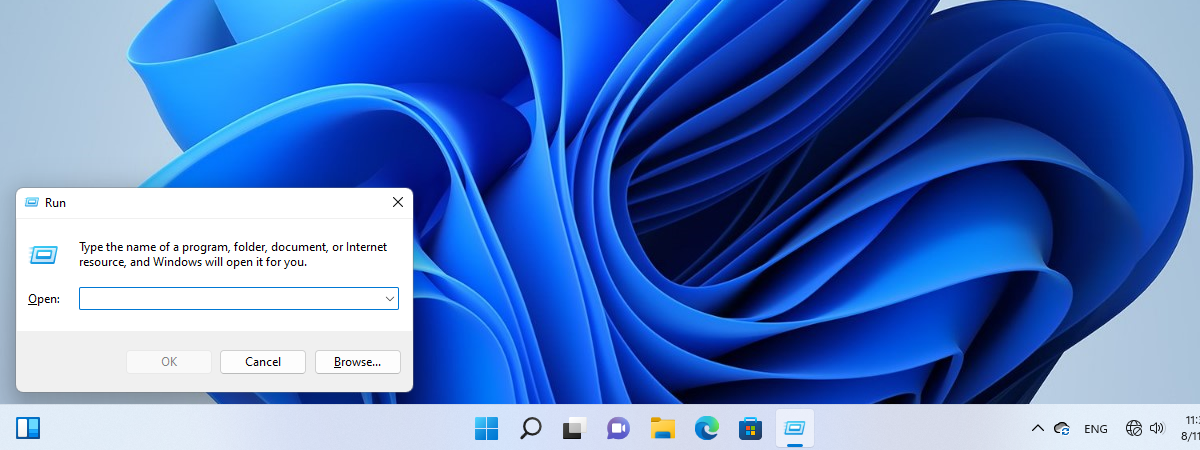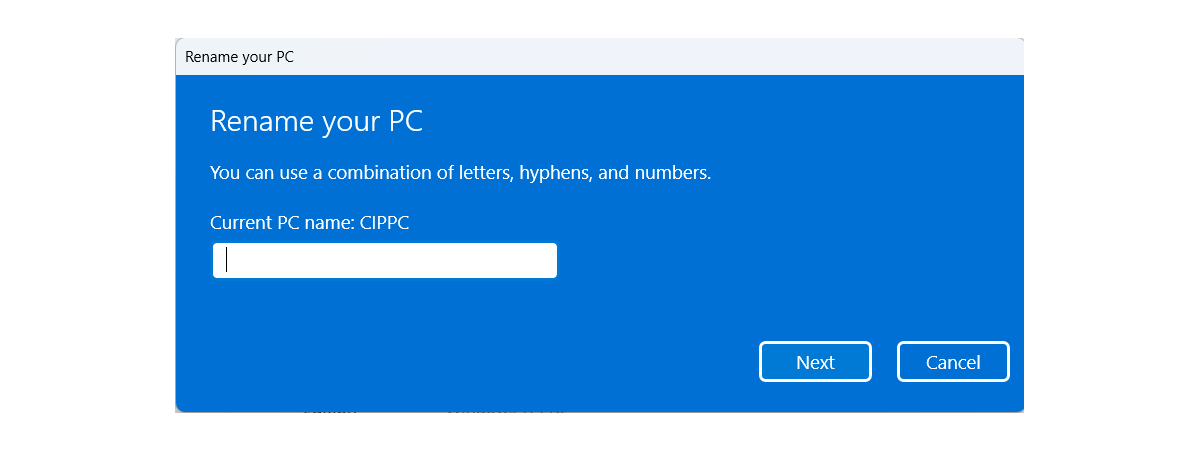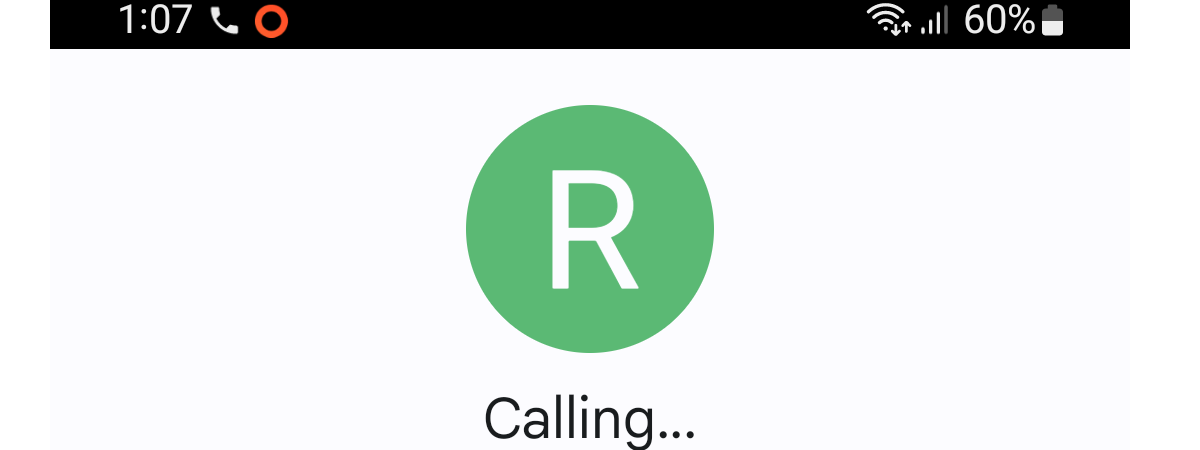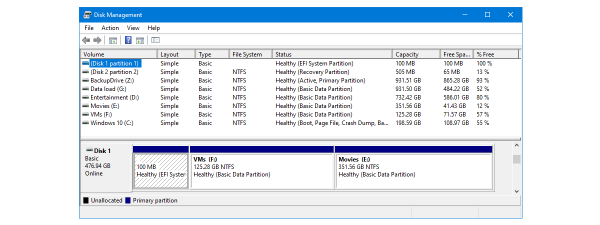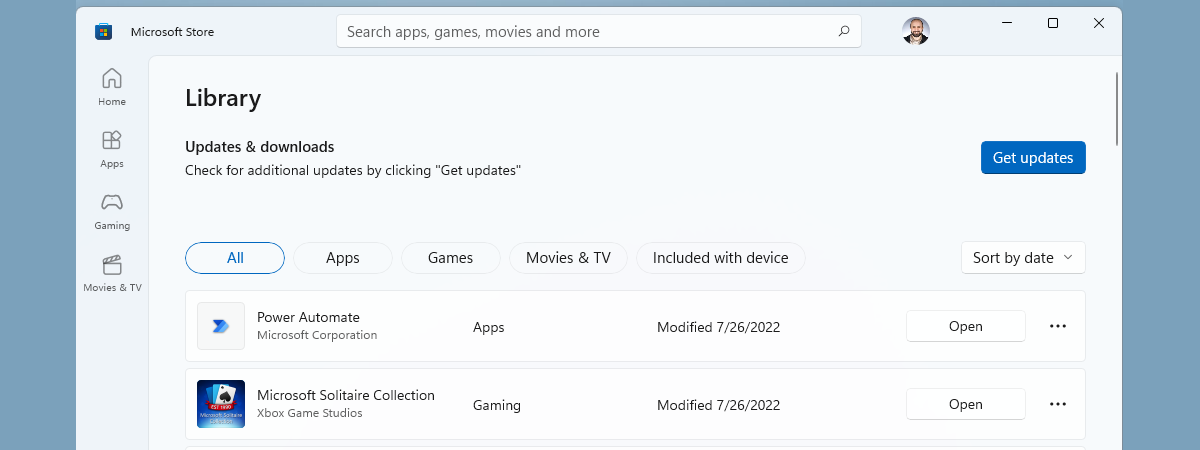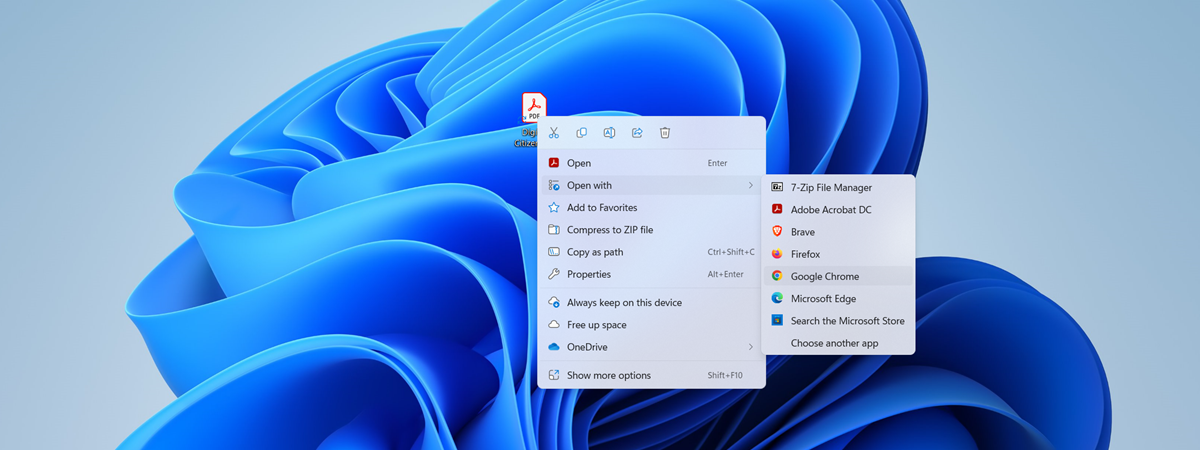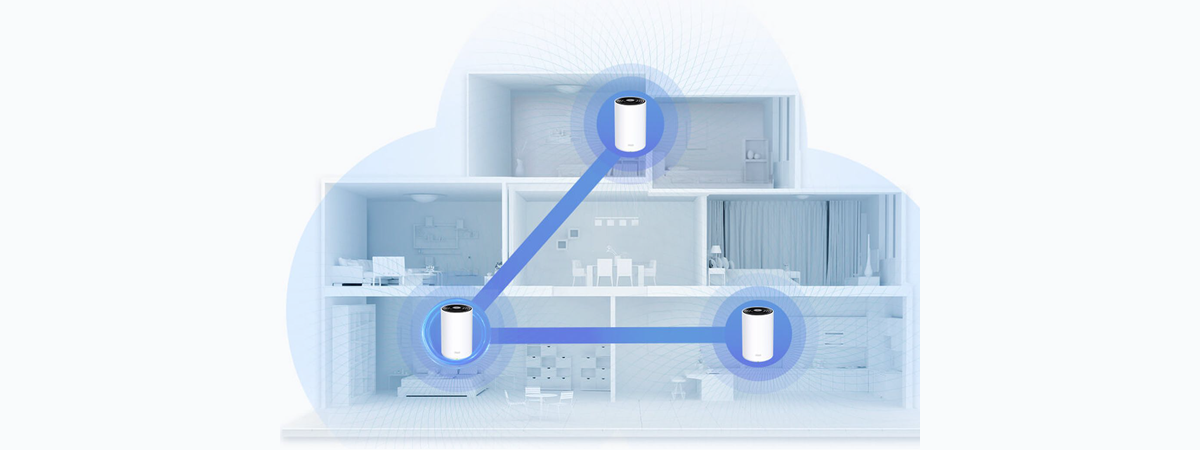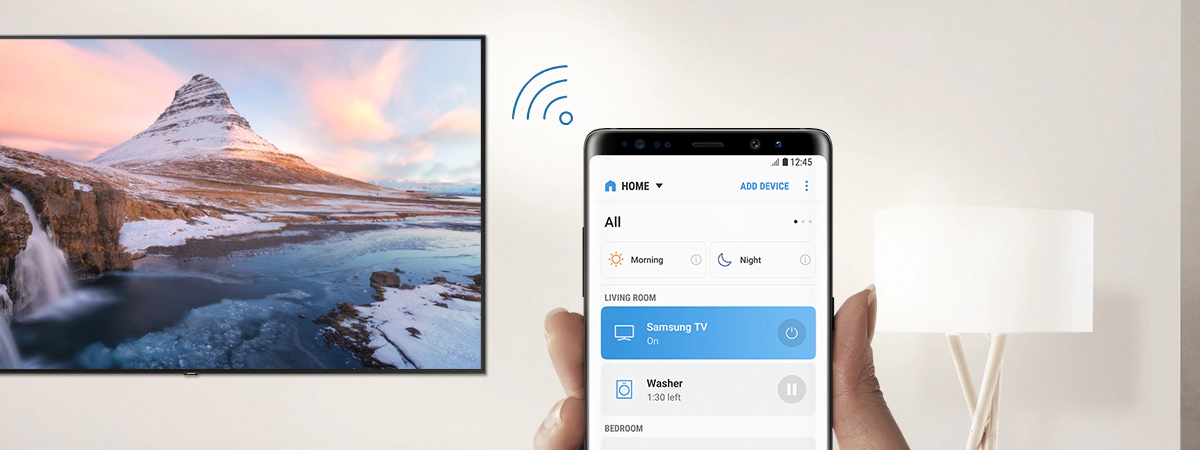3 ways to find your public IP address
Every device that is connected to the internet in one way or another has an IP address. That’s the unique identifier used by your device to be recognized by other devices on the internet or in your local network. If you’re using a device like...