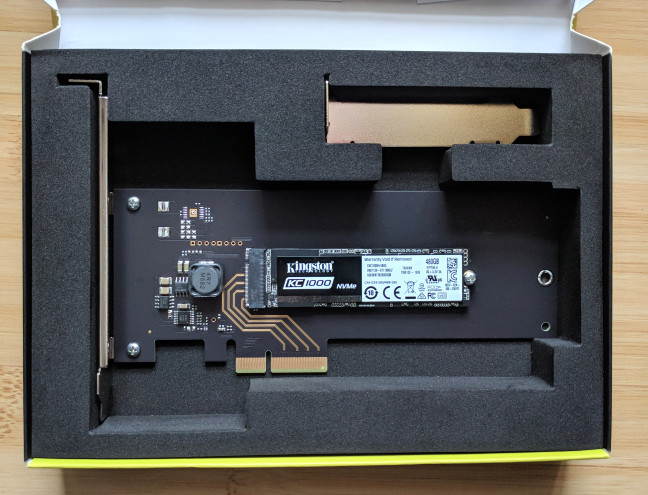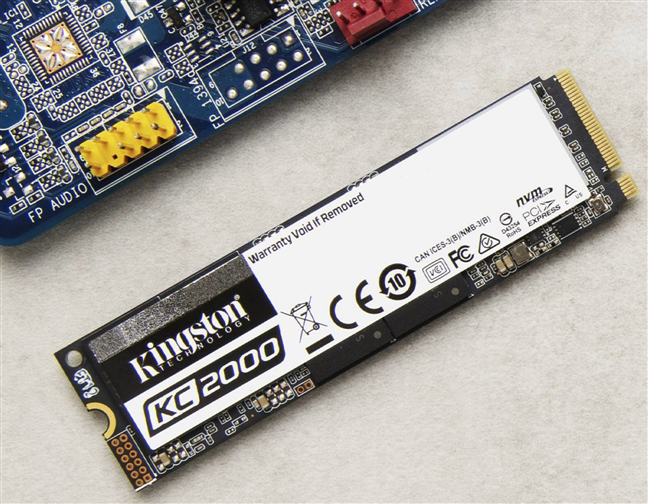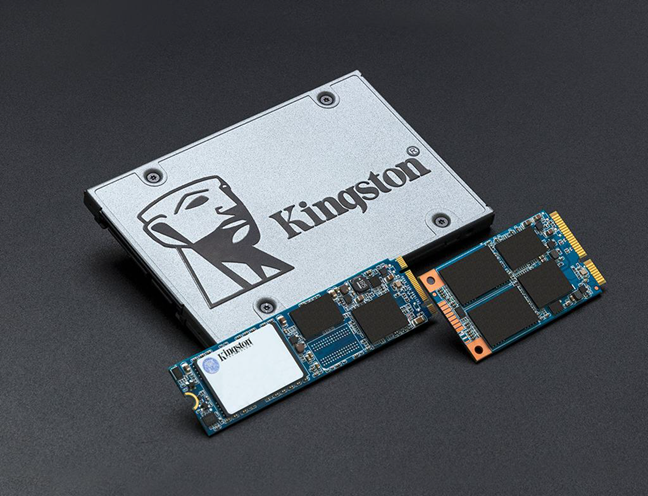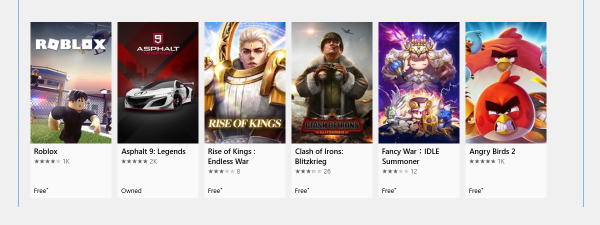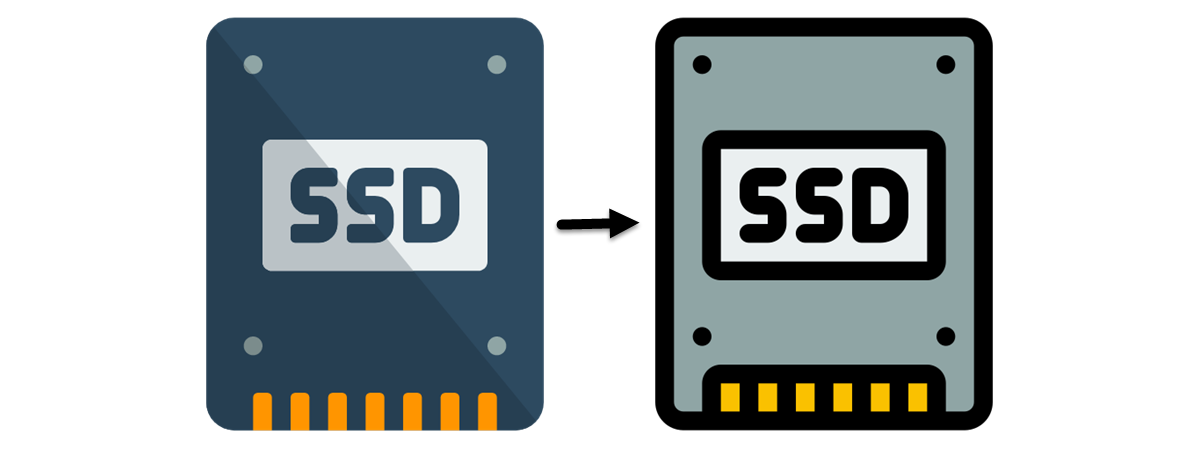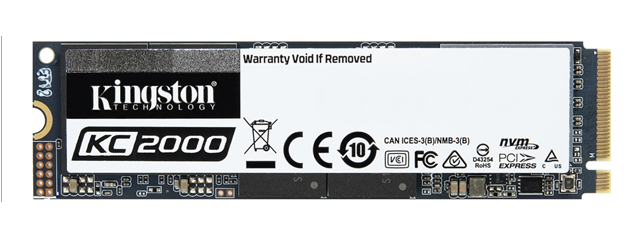
If you want to build or upgrade a computer, it is a great idea to invest in a fast SSD drive. While having a fast processor, or a top-notch video card boosts performance, no other hardware component impacts the speed of your PC as the SSD does. Such storage devices are not new on the market, and many people know of their benefits. However, in recent years, there's a new type of solid-state drives that are taking over: NVMe SSDs. If you want to know why your next SSD should be an NVMe one, read this article and learn about the blazingly-fast drives manufactured by Kingston.
First, a brief description of NVMe
Before we go ahead and share the benefits of NVMe SSD drives, let's explain what this technology is: NVMe or Non-Volatile Memory Express is an industry-standard software interface that enables SSDs to run directly through the PCI Express (PCIe) physical interface on a computer's motherboard. It is what allows SSDs to act more like the fast memory that they are, rather than the hard disks they imitate.
Before buying your first NVMe SSD, you should understand the difference between the interfaces used by SSDs and their form factor. If you do not, we recommend reading: M.2 vs. NVMe: What is the difference when it comes to SSDs?
Now that we've got the basics out of the way, let's get back to the reasons why you should buy a NVMe SSD:
1. Higher speeds, up to six-times faster
The NVMe interface is a lot faster than SATA, and it allows significant speed improvements. To give you an example, let's compare two entry-level SSDs: Kingston A400 SATA SSD and Kingston A2000 NVMe PCIe SSD. We looked at the 240 GB and 250 GB versions, respectively. The SATA model has a sequential read speed of 500 MB/s, while the NVMe model has a speed of 2000 MB/s - four times higher. The write speed of the SATA model is of 350 MB/s, while that of the NVMe variant is of 1100 MB/s - more than three times faster. When choosing higher-end models of NVMe SSDs, the speed differences can increase six-fold.
This translates into faster operating cold boot times and restart times. File transfers are substantially speedier, and so are activities like file compression and decompression or photo and video editing.
We also compared enterprise-oriented drives like Kingston DC1000M U.2 (NVMe SSD) and Kingston DC450R 2.5" (SATA SSD). The latency decreases when using the NVMe model, from <500 µs to <300 µs for data reading and from <2 ms to <1 ms for data writing. The time it takes for NVMe SSDs to seek the data you need is substantially shorter. This translates into ultra-low transactional latency for the large data sets and web-based applications that run on enterprise systems.
2. Built-in encryption and security
Most consumer SATA SSDs do not offer built-in encryption, unless you choose the pricier high-end options. In contrast, all NVMe SSDs from Kingston are self-encrypting, using strong XTS-AES 256-bit Encryption. They also offer integration with TCG Opal 2.0 security management solutions from Symantec, McAfee, WinMagic, and others. Such features are useful not only to business users, but also to home users who are interested in having the best possible security for their data.
For more details, take a look at the specifications of drives like Kingston A2000 NVMe PCIe SSD and Kingston KC2000 NVMe PCIe SSD.
3. Power efficiency
NVMe drives tend to consume a paltry amount of power in standby mode, worthy of enterprise-grade devices. First, let's take a look at Kingston A2000 NVMe PCIe SSD. When idle, it consumes 0.0032W. While in average use, it needs 0.08W of power. Let's compare it with the Kingston A400 SATA SSD one more time. This drive needs 0.195 W when idle and 0.279 W on average. NVMe SSDs offer a drastic reduction in energy consumption, which makes them ideal for ultrabooks and other mobile devices. The lower energy consumption also translates into another benefit: less heat generated.
4. Lower weight and smaller physical space means increased mobility
Many NVMe SSDs use the M.2 form factor, which is shaped like a stick of gum. Most modern motherboards have two or more M.2 slots, allowing you to run your SSDs in RAID.
The dimensions of the Kingston KC2000, which is an NVMe SSD, are 80mm x 22mm x 3.5mm, while the Kingston KC600, which is a classic SATA SSD that uses the 2.5" form factor, has a size of 100.1mm x 69.85mm x 7mm.
NVMe SSDs are much smaller than regular SATA ones and weigh four times less (10 grams instead of 40). This makes them an excellent choice for ultrabooks, laptops, and mini PCs.
What is your opinion about NVMe solid-state drives?
We're big fans of NVMe SSD drives, and we recommend them to everyone who wants a top-performing computer. We also have them in the PCs we use for our work at Digital Citizen. Before closing this article, let us know what you think about NVMe solid-state drives. Do you appreciate the increased speed they offer? What about their other features? Comment below, and let's discuss.