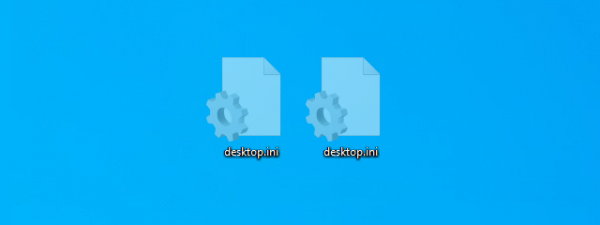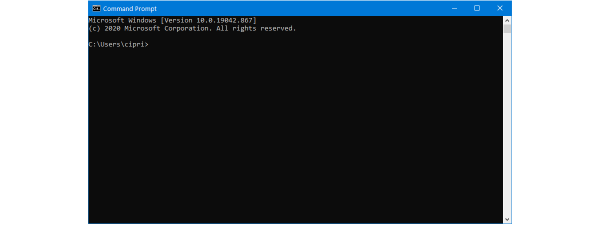
View system information and manage processes from CMD or PowerShell
The easiest way to view information about your computer is to use Windows graphical tools such as Task Manager or System Information. However, some people prefer to use the Command Prompt or PowerShell for, well, almost anything. If you're wondering how to get system info...