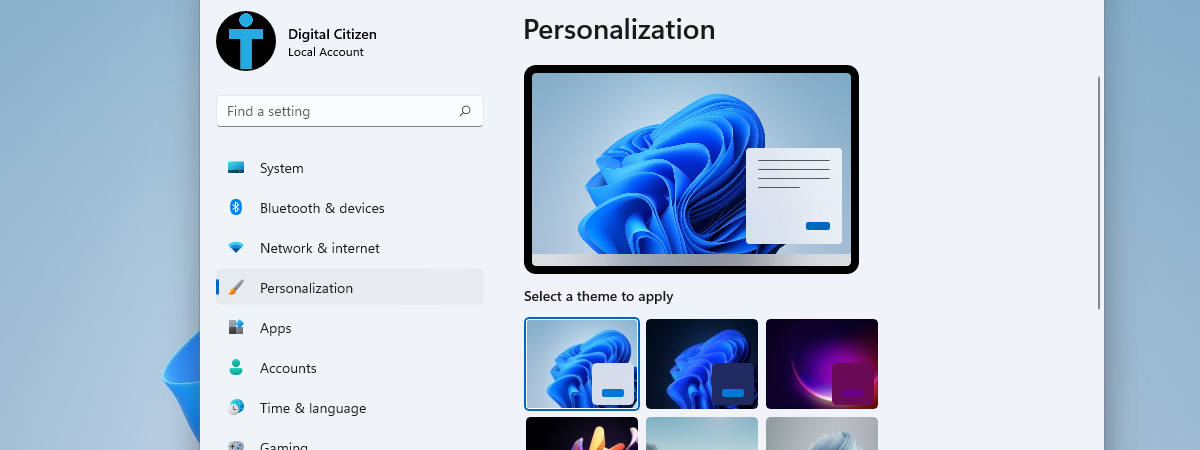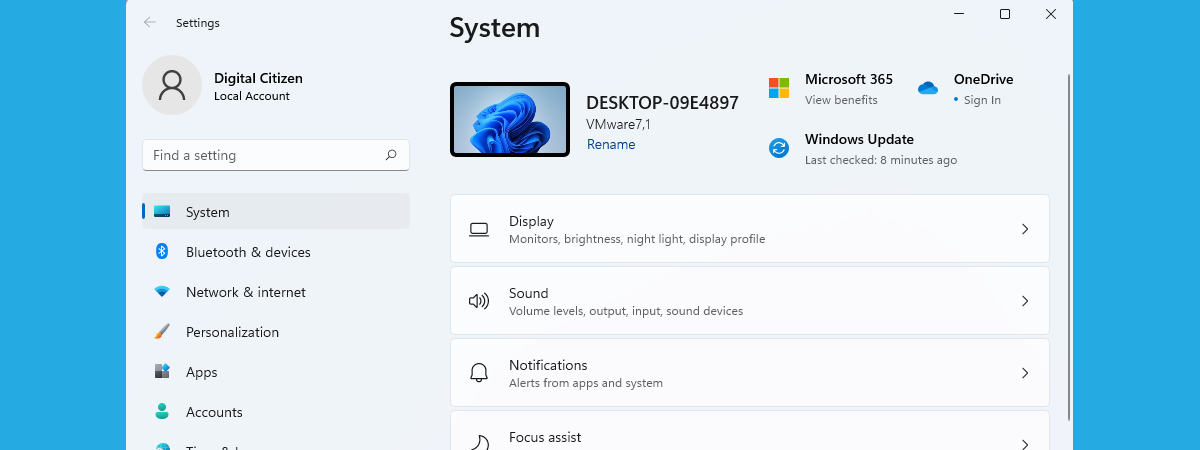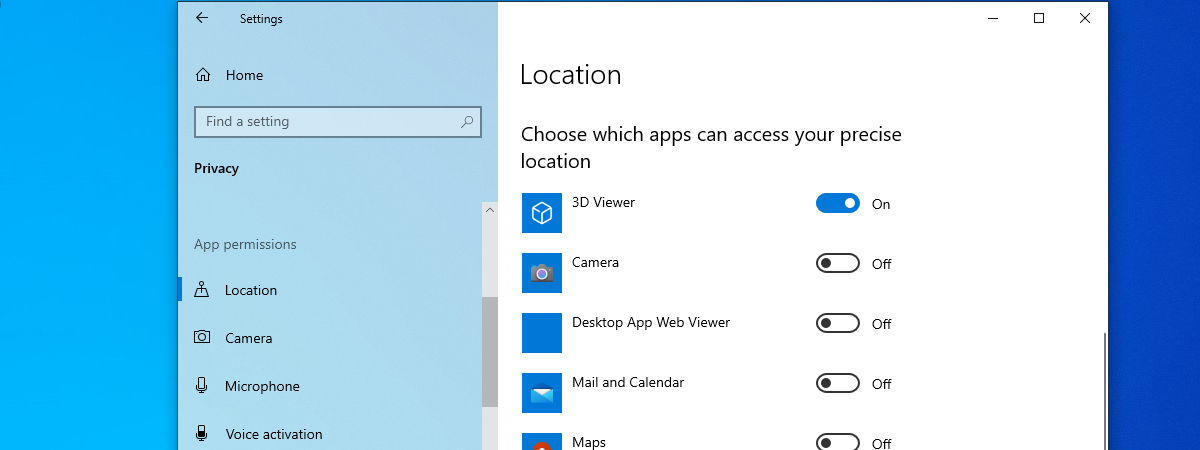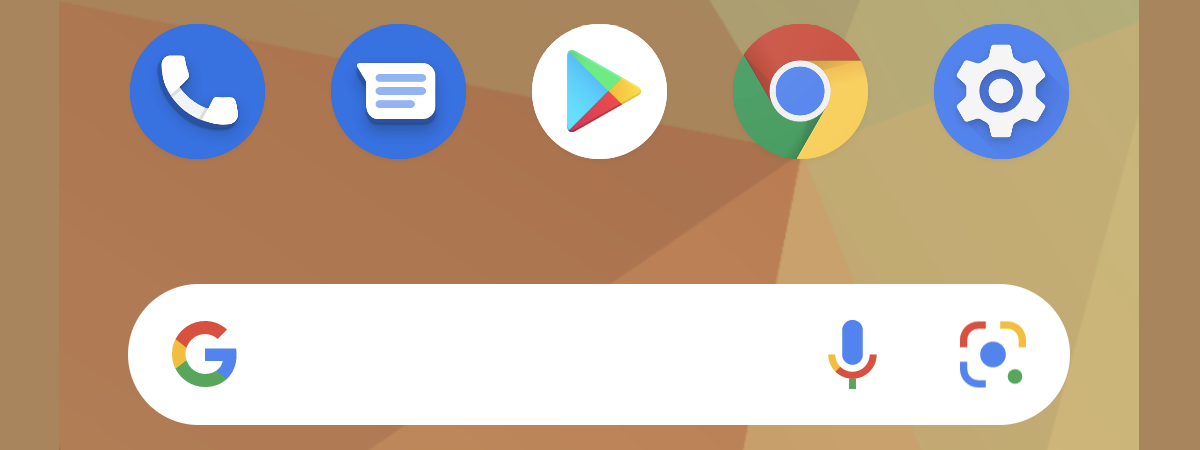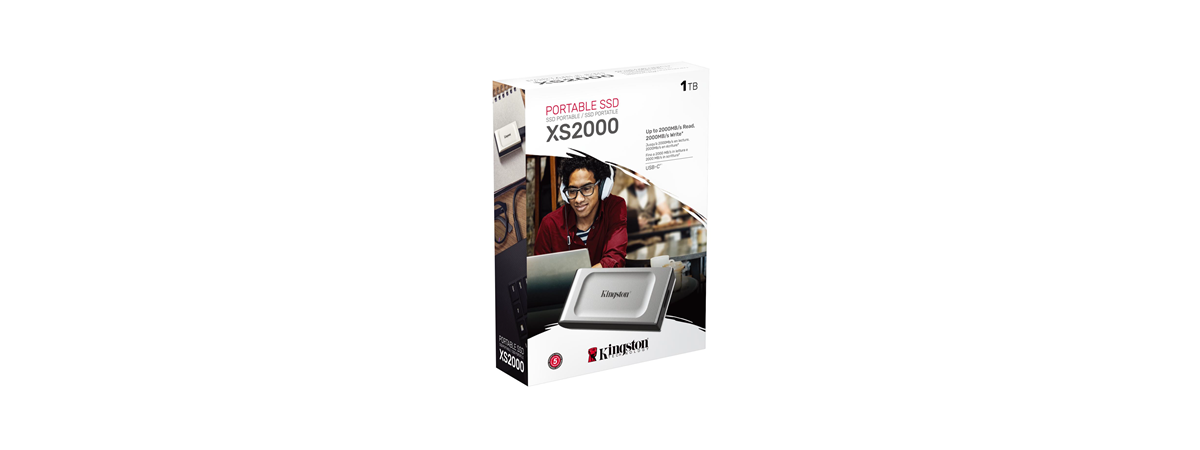
Kingston XS2000 portable SSD review: Fast and reliable!
Nowadays, there are more and more portable solid-state drives coming out on the market. And Kingston is one of the major players in this niche. Recently, they launched a fast model called the XS2000, an external SSD that promises speeds of up to 2000MBps, small...