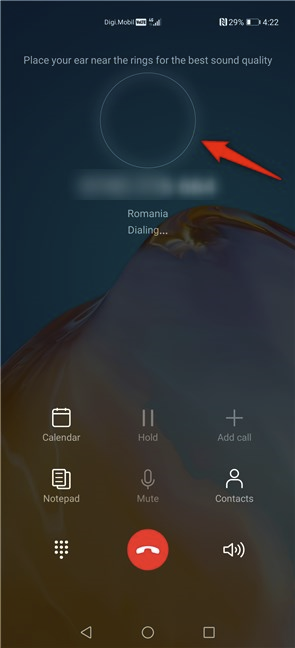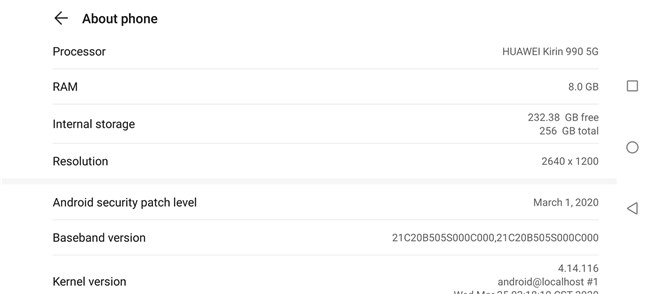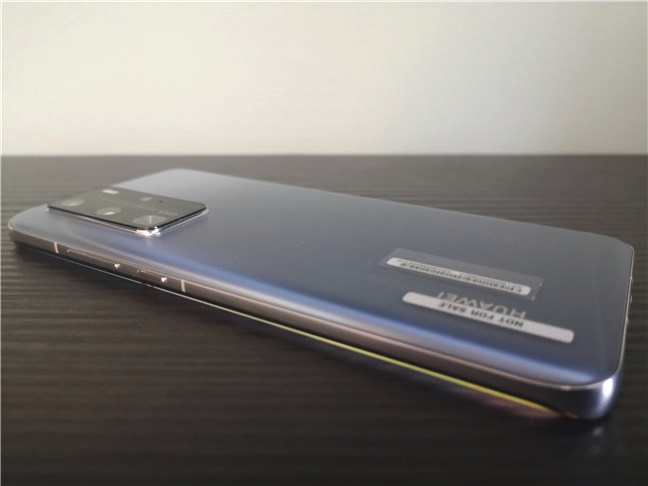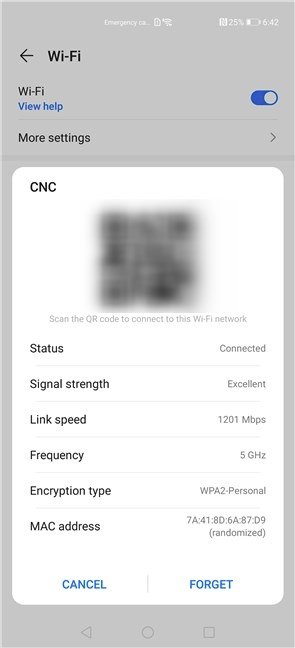Huawei is one of the most innovative tech companies in the world, but they're facing a political issue that seems insurmountable. They have been "Google-locked" by the USA, so they cannot use Google Mobile Services on any of their new smartphones. That's a pity, considering how great Huawei's smartphones proved to be in recent years. In this review, we're taking a look at the latest flagship Android smartphone from Huawei, namely the P40 Pro. It is one of the best and most beautiful Android smartphones we've tested, offering some of the best mobile hardware and cameras available. Do you want to know more about the Huawei P40 Pro, its strengths, and its drawbacks? If you do, read this review:
Huawei P40 Pro: Who is it good for?
The Huawei P40 Pro is a good choice for those who:
- Want a beautiful premium smartphone
- Desire one of the best camera smartphones
- Want excellent performance, and battery life
- Don't rely on using Google's services and apps
Pros and cons
We have many good things to say about the Huawei P40 Pro:
- Beautiful design and colors
- Edge-to-edge display
- Dust-tight and waterproof (IP68 certification)
- Powerful hardware that can handle any app or game
- OLED display with a high resolution and fast refresh rate
- Super cameras with Leica optics, 5x zoom, and excellent performance in any lighting conditions
- Front camera with autofocus that shoots excellent selfies
- 3D face unlock also works in the dark
- Support for the Wi-Fi 6 networking standard
- Support for 5G mobile data connections
- Fast wired data transfers through the USB 3.1 Type-C port
- Wireless charging
There are also a few significant drawbacks:
- The Huawei P40 Pro is Google-restricted. That means that you can't use Google's own apps (Play Store, Google Drive, Google Docs, Photos, etc.), as well as third-party apps that rely on Google Mobile Services, like Uber
- It only supports NM SD cards
- Its price feels too high considering that it lacks Google services
Verdict
The Huawei P40 Pro is one of the best Android smartphones that we have tested. It has a gorgeous design, powerful hardware inside, and superb cameras. It's not just a high-end device, but it is one of the best you can buy, if you're a photography enthusiast. When it comes to design, build quality, and hardware, the Huawei P40 Pro has everything we want from a premium smartphone. However, it also has one of the worst handicaps it could have: it's Google-blocked! That's a huge barrier to buying the Huawei P40 Pro for anyone who relies on Google's services and apps.
Unboxing the Huawei P40 Pro
Huawei P40 Pro is a high-end smartphone, so its packaging looks like that of a premium device. However, it's also rather minimalist: a white box that features only a few details such as the name of the smartphone and the fact that it's been "co-engineered with Leica."
Inside the box, you find the Huawei P40 Pro smartphone, its charger, a USB Type-C cable, a pair of USB Type-C earphones, a protective transparent case (in some markets), an eject tool for the SIM tray, the quick start guide, and the warranty documents.
We enjoyed unboxing the Huawei P40 Pro, and we like the fact that it bundles a protective case. However, if there's one thing missing from the box, that's a USB Type-C to 3.5mm audio adapter.
Design and build quality
The Huawei P40 Pro is available in five different color variations: Silver Frost, Blush Gold, Deep Sea Blue, Ice White, and simple Black. All of the color editions look great in photos. The sample that we had for testing was the Silver Frost one. In non-fancy words, that's a matte gray paint job. We believe it looks great, and the matte finish also helps in hiding the inevitable fingerprints and smudges.
One thing that's new in terms of body design is what Huawei calls Overflow Display. The P40 Pro uses it: the screen fills the entire front of the phone and is curved on all sides, not just on the left and right. The metal frame that surrounds the screen is slightly raised on the corners, with a "wave" effect. Not only does it look great, but it might also toughen the smartphone and make it more resilient to bumps or drops on its corners.
On its back, the Huawei P40 Pro is simple and rather minimalist. The only thing that drew our attention in the sea of matte gray glass was the large camera sector. Huawei chose to use a traditional design for the four cameras on the back. They are all found inside a rectangular shaped bump that, in our opinion, looks more elegant than round camera systems. Just like on any smartphone with advanced optics, the camera section on the P40 Pro is thicker than the rest of the phone's body. In other words, unless you use a protective case, the Huawei P40 Pro wobbles when you put it on a surface.
On the front, the screen has an elliptical hole at the top-left corner, where the selfie and the depth cameras are found. When we first saw that cutout, we did not like it. However, after a few days of using the phone, we got used to it and didn't bother us as much. That is probably because we found the benefits more important: the selfie camera has 32 megapixels and can autofocus, and the depth camera lets you use the face unlocking feature even in the dark.
The Huawei P40 Pro has no ear speaker, as it produces sounds by vibrating its top area of the screen. That means that there is no need for an additional hole in the display's surface and also lets the screen go from edge to edge.
There's only one loudspeaker on the P40 Pro, so no stereo. It is found on the bottom edge of the smartphone, together with the USB 3.1 Type-C port, a microphone, and the SIM tray.
The power button and the volume rocker are in their tried and tested position, on the upper-right edge of the smartphone. Thanks to the rather narrow screen width, the physical buttons are easy to reach and press, unless you have very short fingers.
On the top edge of the Huawei P40 Pro, there's an infrared transmitter and another microphone, used for video recording but also for noise canceling.
Huawei P40 Pro holds an IP68 certification. IP means Ingress Protection and classifies electronic devices according to how well protected they are against dust, water, and other accidents that can do damage. The digit 6 from the IP68 grade held by the P40 Pro translates into complete protection against dust, and the digit 8 means that the smartphone can survive unharmed even if it is immersed in water as deep as 1.5 meters, for up to 30 minutes.
In terms of design and beauty, the Huawei P40 Pro looks stunning. It is an outstanding piece of technology that draws anyone's attention from the first glance. The matte gray color of the sample we tested looks super, the rectangular shape of the main camera system is elegant, and the edge to edge display is splendid. There aren't many high-end smartphones to compete with the Huawei P40 Pro in terms of aesthetics, and we are sure that Venus, the goddess of beauty, would approve of this smartphone. 🙂
Hardware specifications
The hardware of the Huawei P40 Pro is top-notch from start to end. For starters, it features an octa-core Huawei Kirin 990 5G processor, with two Cortex-A76 cores running at 2.86 GHz, two Cortex-A76 cores running at 2.36 GHz, and four Cortex-A55 cores with a frequency of 1.95 GHz. Additionally, the graphics power is delivered by a Mali-G76 chip with no more no less than sixteen cores. To be able to deliver outstanding photography experiences, the P40 Pro also includes a dual-core NPU (Neural Processing Unit), which gives it the ability to identify the subjects and automatically adjust the settings for the cameras.
Regarding memory and storage, the Huawei P40 Pro is very generous: 8 GB of RAM and 256 GB of internal flash storage space. Furthermore, if you need even more storage, the P40 Pro also lets you add an NM SD card with a top capacity of 256 GB. If you're wondering what NM means, it is an acronym for Nano Memory, a type of SD card developed by Huawei that is as small as a nano-SIM card and fits in its special place from the SIM tray, on the opposite side of the SIM card. The NM SD card is sold separately by Huawei.
The display uses an OLED panel with an impressive refresh rate in the smartphone world: 90 Hz. It has a resolution of 2640 x 1200 pixels, a diagonal length of 6.58 inches, and a pixel density of about 441 Pixels Per Inch (ppi).
All in all, the most exciting things about the Huawei P40 Pro are its cameras. On the back, Huawei P40 Pro has a quad-system camera powered by Leica optics, each of the cameras coming with really impressive specs: 50 MP Ultra Vision camera (wide-angle, f/1.9 aperture, OIS), 40 MP Cine Camera (ultra-wide angle, f/1.8 aperture), 12 MP SuperSensing telephoto camera (f/3.4 aperture, OIS), and 3D depth-sensing camera. The camera system has autofocus, OIS (Optical Image Stabilization) and AIS (Artificial Intelligence Stabilization), 5x (lossless) optical zoom, LED flash, support for panorama photography, and HDR.
On its front, in a cutout on the screen, the P40 Pro features a dual-camera system: 32 MP selfie camera (f/2.2 aperture) and a depth camera that's also used for infrared face unlocking.
Huawei P40 Pro supports the new Wi-Fi 6 networking standard, 2 x 2 MIMO, and can theoretically reach download and upload speeds of up to 2.4 Gbps, if you are using a Wi-Fi 6 router.
As for proximity wireless connections, the P40 Pro comes with Bluetooth 5.1 and also NFC. It also has several useful sensors that support infrared face recognition, optical fingerprint, accelerometer, gyroscope, proximity, compass, and an infrared blaster. For the wired connections, the Huawei P40 Pro comes with a USB 3.1 Type-C port, but the cable included in the box is USB 2.0, so you need to buy a USB 3.1 cable separately if you want the highest data transfer speeds. Also, there is no 3.5mm audio jack on the phone, so you can only use USB Type-C headphones.
The Huawei P40 Pro uses a non-removable Li-Po 4200 mAh battery and offers wireless charging support. In terms of size and weight, the P40 Pro is large but not too heavy: 6.23 x 2.86 x 0.35 inches (158.2 x 72.6 x 9 mm), and 7.37 oz (209 grams).
For all the official specifications of this smartphone, visit this webpage: Huawei P40 Pro Specifications.
If you want to know more about the experience offered by the Huawei P40 Pro, the software on it, as well as how fast it proved to be in the benchmarks we ran, read the second page of this review.