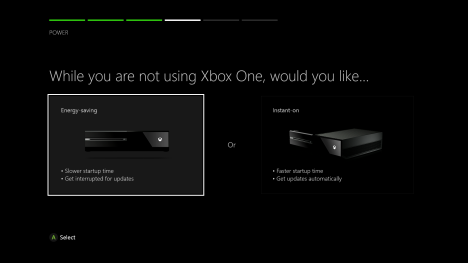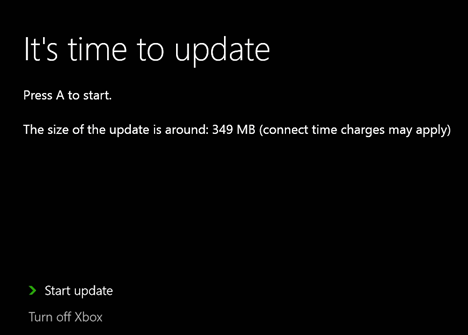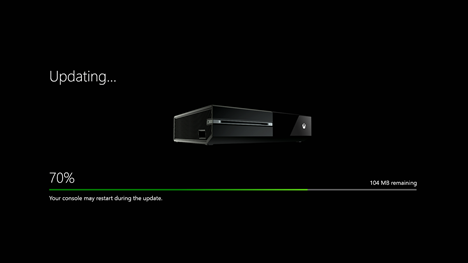The way Xbox One handles system updates is different from Xbox 360 or Playstation. In this guide I will share everything there is to know about Xbox One updates, how they are performed, the changes they bring and how to find the release notes for each individual update. Let's begin:
Updates for the Xbox One in Instant On Mode vs. Energy Saving Mode
When performing the first setup of your Xbox One, you are asked to choose between two modes: Energy saving and Instant on.
The choice you make at this step impacts the way the Xbox One receives updates:
- Instant on - Xbox One checks for updates on a nightly basis. If a new update is available, it is downloaded and installed automatically, while you sleep. After the installation, the console shuts down because updates require a console reboot. When you get back to the console and you want to wake it up by saying "Xbox On" you will notice that nothing happens. That's because the console is turned off. Wake it by pressing the Xbox button on the console or your controller.
- Energy saving - Xbox One checks for updates each time you manually start the console. If an update is available, you need to go through the procedure detailed in the next section.
How to Update the Xbox One when Using the Energy Saving Mode
In Energy saving mode, when you start the console, you may be informed that it is time to update. You are shown the size of the update and no information about the changes that it will make. To learn more about the changes included in any Xbox One update, read all the remaining sections in this guide.
You cannot use the console without going ahead with the update. The only choice you have is to select "Start update".
Xbox One starts downloading the update. This process takes a while, depending on how fast your Internet connection is.
After the update is downloaded, the Xbox One restarts automatically. A black screen is shown for some time and then you see a green bar, indicating the progress of the installation process.
When the update is installed, the Dashboard is shown and you are asked to sign in.
What to Expect from Xbox One Updates
Updates are provided with the sole objective of improving your Xbox One experience. This means that an update can provide the following types of improvements:
- Stability and performance updates.
- Improved features & solved bugs.
- New features.
Unfortunately updates can also introduce new bugs that may create problems to a specific subset of users. If that's the case for you and you start having problems after performing an update, don't hesitate to contact Microsoft's support service. Also, you can check this guide from Microsoft: Troubleshoot system updates on your Xbox One console. It describes well-known issues caused by Xbox One updates and what you can to fix them.
How to Learn What Each Xbox One Update Has to Offer
If you are looking for release notes about each update for your Xbox One, it may be hard to find them by performing a search on Bing or Google. Fortunately, you can read this page: System updates for the Xbox One operating system. Here you will see a detailed log with all the updates that were available so far and all the changes they introduced to the Xbox One experience.
Can You Roll Back a Faulty Xbox One Update?
The short answer is No. Microsoft hasn't provided a tool for rolling back updates that cause problems to users, after they are installed.
Can You Manually Check for Xbox One Updates?
Again, the answer is No. Microsoft hasn't implemented this feature.
Conclusion
I hope you have found this guide useful. If there are any questions you have about Xbox One updates, don't hesitate to share them using the comments form below.