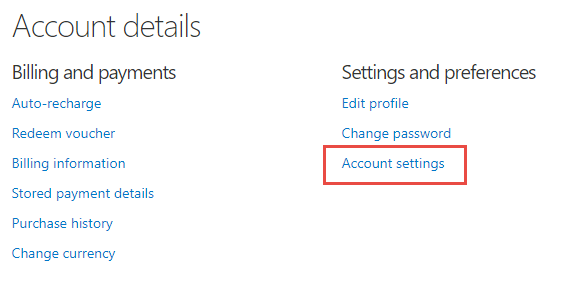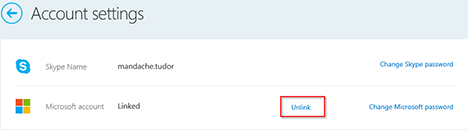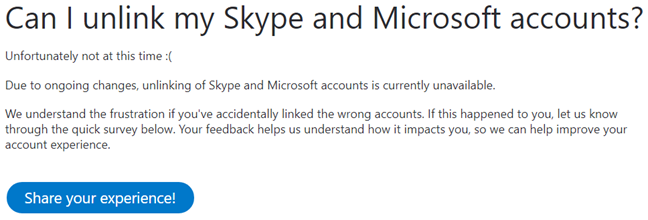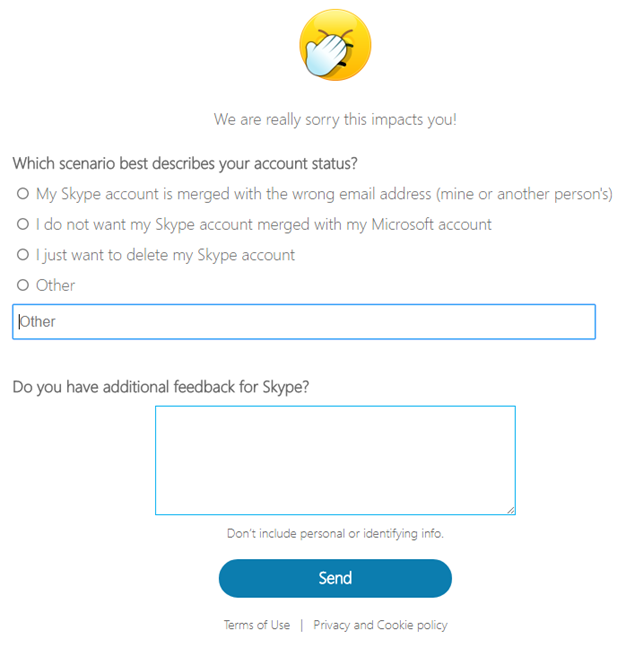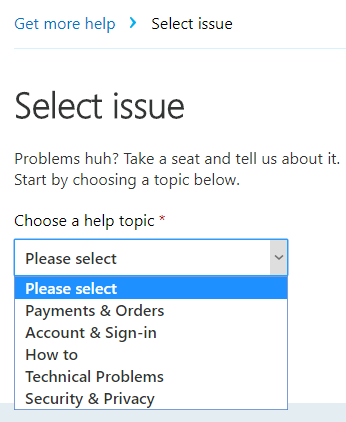A few years ago, we published a guide about unlinking your Skype ID from your Microsoft account. It was very popular with our readers, and it provided them with real help. However, as of early 2017, it stopped working because Microsoft has silently changed things, without an official blog post of any kind. Today, unlinking your Skype ID from your Microsoft account seems like Mission Impossible. However, we did some research, and we have help for you. Here it is:
In the past, Microsoft allowed us to unlink Skype accounts from Microsoft accounts
In the past, if you went to the Skype website, logged in with your Skype account and went to Account settings, you were given the option to unlink your Microsoft account from your Skype ID.
See the Unlink button that was offered by Microsoft until 2017.
Today, this button no longer exists, and, on their support page, Microsoft states the following: "Due to ongoing changes, unlinking of Skype and Microsoft accounts is currently unavailable. We understand the frustration if you've accidentally linked the wrong accounts. If this happened to you, let us know through the quick survey below."
Therefore, you are stuck with the wrong link between your Skype ID and a Microsoft account that you do not want to use or it is not yours.
What can I do to solve this issue?
Some people are living true horror stories with their Skype IDs being linked to a Microsoft account that belongs to someone else. If this is the case for you, all you can do is use a feedback form. Go to this page, select the problem you are facing and submit it to Microsoft.
This doesn't mean that Microsoft will automatically get in touch with you. Most probably they will take some action, only if many people complain through this form. This sucks and we are just as unhappy as you are with Microsoft's approach on this issue.
If you can sign into your Skype ID or Microsoft account, then you might get some real help from Microsoft, if you go to this support page.
Choose the help topic, provide the necessary details and submit your problem. Microsoft might help you in this scenario.
Another alternative is to delete your Microsoft account, if you no longer want to use it. Go to this page and complete the wizard for closing your account. However, you may lose access to your Skype ID as well, and have everything deleted in the process.
Why are we living this mess with linking Skype IDs to Microsoft accounts?
Initially, Skype was created in Estonia and the first public beta was released in August 2003. In May 2011, the company was bought by Microsoft and since then, Microsoft gradually integrated Skype into its portfolio of services. Today, Skype is the official chat client offered by Microsoft.
Old users of Skype used to have a Skype ID to access the app. Microsoft has their own, separate Microsoft accounts. If you want to learn more about them, read this guide: What is a Microsoft account (Outlook, Xbox, Skype)?.
Because the company wanted to integrate Skype into its portfolio, it had to link Skype IDs with Microsoft accounts. Initially, this step was optional and people could do it when they wanted, if they wanted. Then, it became mandatory but, for a while, people could unlink their Skype IDs from their Microsoft account, if they had problems. Now, Microsoft no longer wants people to use Skype with their Skype IDs. They want people to use Skype with their Microsoft accounts. And, because this whole migration process was handled poorly, you are not facing the issues that you have. You may be stuck with someone else's Microsoft account having access to your old Skype ID.
Tell us your story about your Skype ID
This is all we could do to help. Hopefully, our work will be useful to you. Try our suggestions and let us know the experience you had, in the comments below. We wish you the best of luck with this problem.