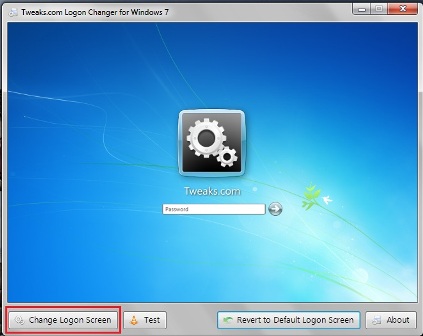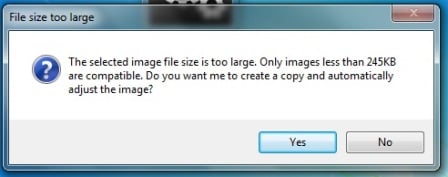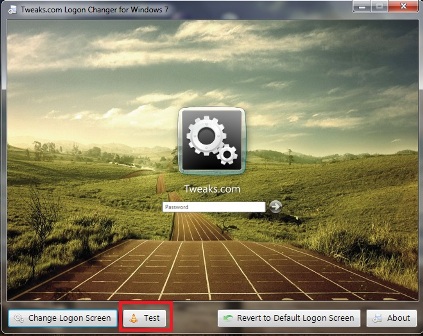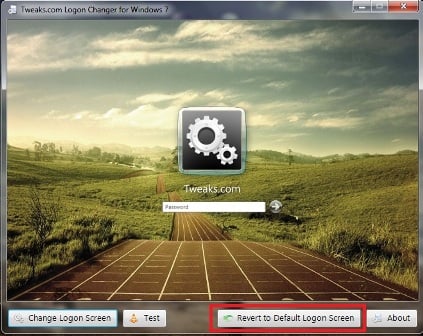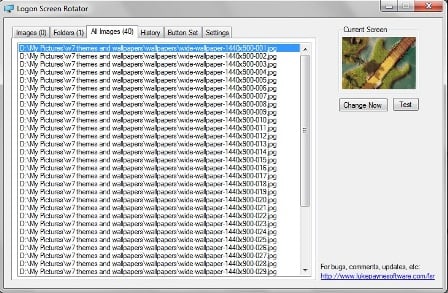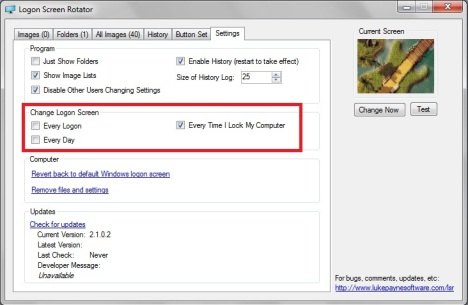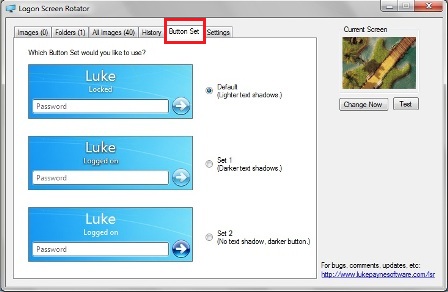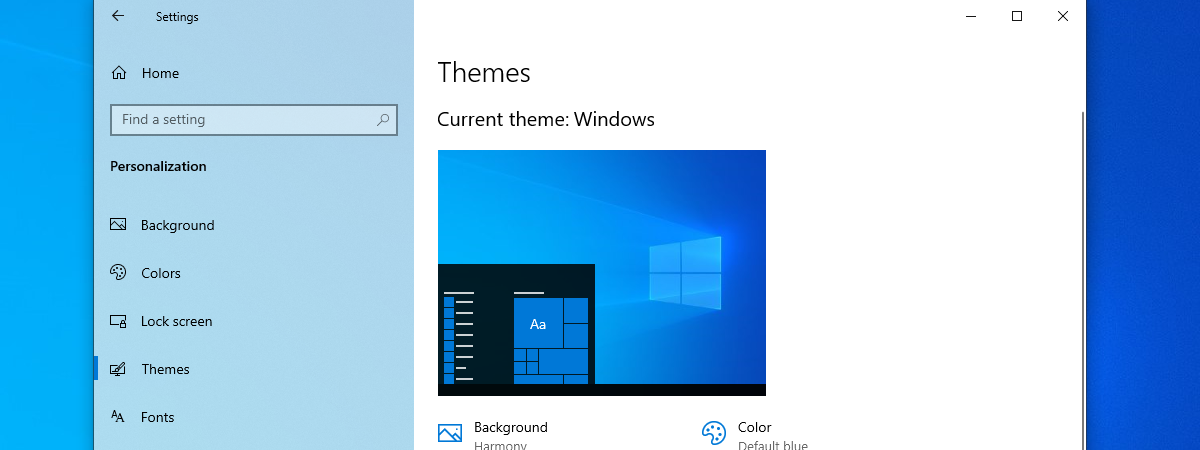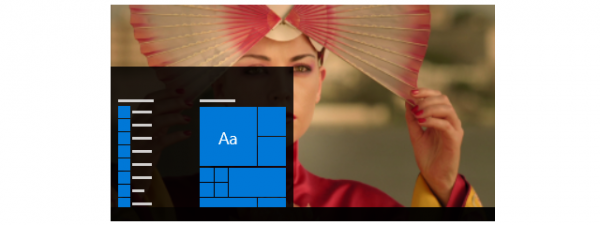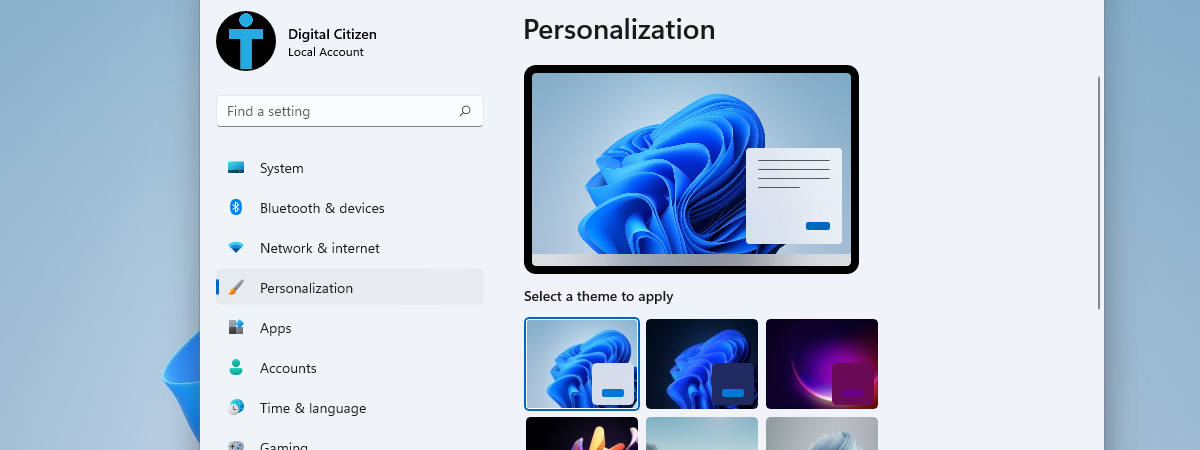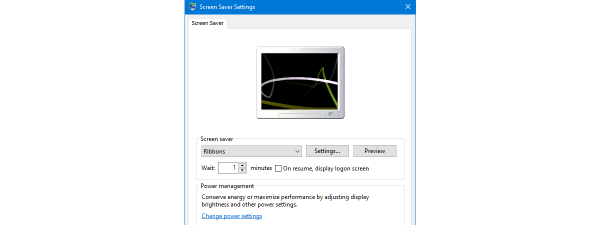We will continue our series on customizing the appearance of Windows 7 with an article about logon screens. Even though now you can customize lots of visual elements directly from the Control Panel, you still cannot change the logon screen. As with previous versions of Windows, you need to use third-party tools for this task. In this guide I will show which tools you can use for changing the logon screen, to work with them and also share a few download locations.
Best Windows 7 Logon Screen Editors
There are a lot of third-party freeware programs which can be used to change the logon screen. Functions like preview of the new logon screen or restoring the default screen are common features to most programs of this type. Some of the most well-known programs are: Tweaks.com Logon Changer for Windows 7, Thoosje's Windows 7 Logon Editor and Windows 7 Logon Screen Editor developed by a DeviantART member called bcubing.
I will present in detail my favorite tool for this task: Tweaks.com Logon Changer for Windows 7. I like it because it is free, you only have to download and unpack it, it doesn't require any installation and it has less than 1Mb in size. After you open the application, click on 'Change Logon Screen' and browse to the wallpaper that you want to set as a logon background.
One of the Windows 7 requirements when it comes to the background of the logon screen is that the image must not be bigger than 245KB. With this tool you don't have to worry about it. If you select an image that is bigger that 245KB, the program will prompt this information and ask you to let it worry about that.
To preview the new logon screen, press the Test button.
If you are not happy about how your new logon screen looks, you can go back to the original, by clicking the 'Revert to Default Logon Screen' button.
Logon Screen Rotator
I would also like to present a very cool application, for those of you who get easily bored. Logon Screen Rotator is a tool which allows you to set multiple images as logon screen background, interchanging them at a desired interval. More precisely, you can select folders of images or individual images from which the program will choose a random background for the logon screen.
The settings menu offers you the possibility of changing the logon screen at every logon, every day or every time you lock your computer.
Another cool option is selecting how the login screen button looks like: with darker or lighter text and shadows or no text shadow and darker button.
Download Locations For Logon Screen Backgrounds
I had to do some searching in order to find the most interesting backgrounds for Windows 7 logon screen and here they are:
- blogsdna.com - offers a couple of nice images for your logon screen.
- thoosje.com - this site created one of the editing programs listed above and also has a gallery of wallpapers.
- deviantART - has a couple of great logon screen backgrounds that are worth trying.
Another option is to use one of the images designed as a wallpaper and apply it for your logon screen background.
Conclusion
As you can see, the third party tools designed to change your Windows 7 logon screen are very easy to use. It would have been nice to be able to do this by default, directly from Windows 7. I'm hoping that with future versions of Windows, Microsoft will offer a complete set of visual customization tools and we won't have to download and use third-party tools. They've taken a step in the right direction with themes in Windows 7 and I'm hoping the trend continues.
If you know any other cool apps for this task or some good download locations, don't hesitate to share them in a comment.