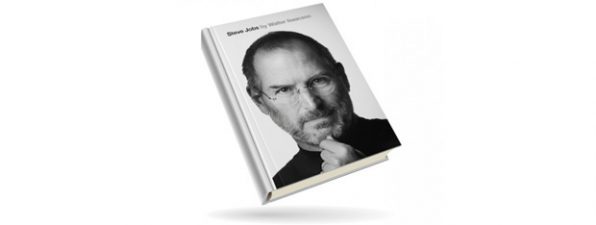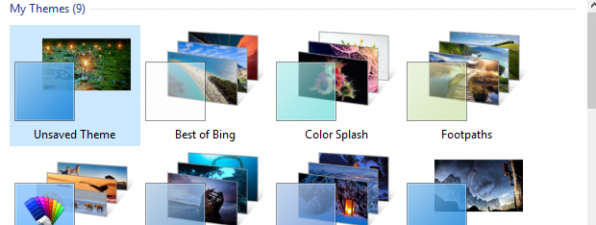Where are the Start Screen Patterns Located & How to Extract Them?
I like some of the patterns used by Microsoft on Windows 8's Start screen and I thought I could be using them as Desktop wallpapers. But the problem is - where are they located? They are not stored in any of the usual locations used...