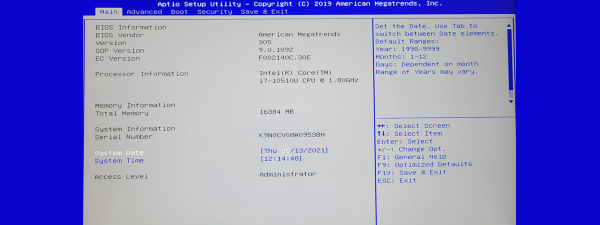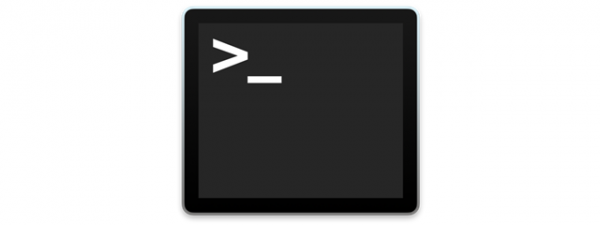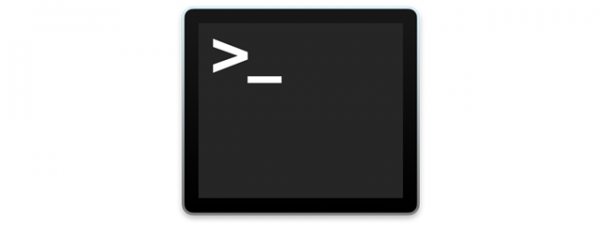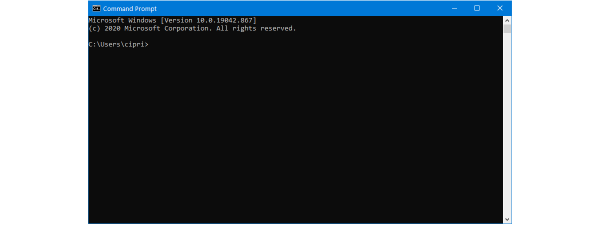
CMD: 11 basic commands you should know (cd, dir, mkdir, etc.)
Geeks and experts love the Command Prompt because of the advanced commands it can run. Fortunately, Command Prompt is not built only on advanced commands, but also on simple ones, designed to perform basic operations. In this article, we show you how to change the...