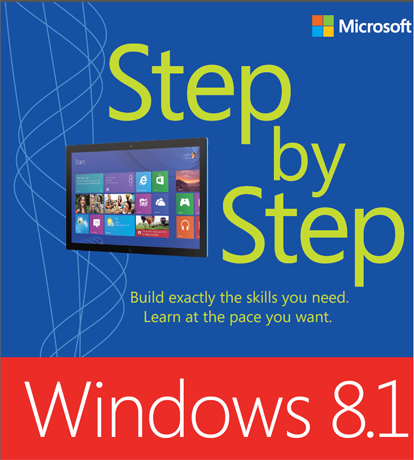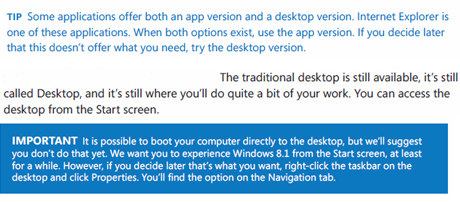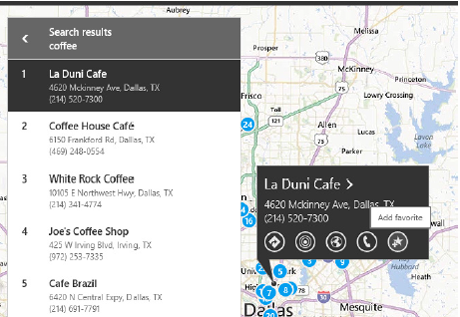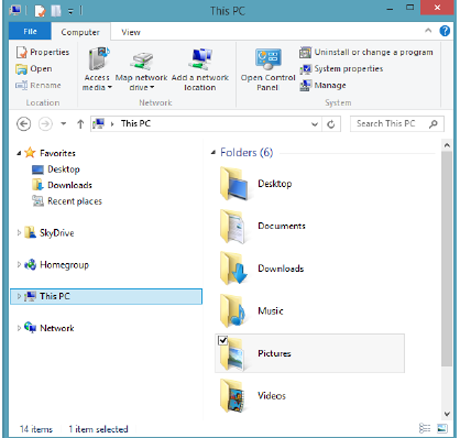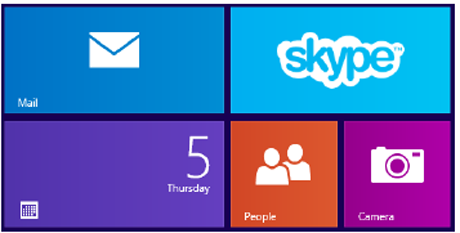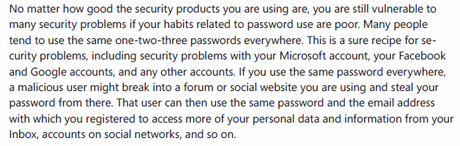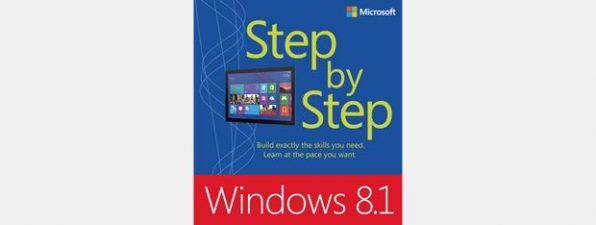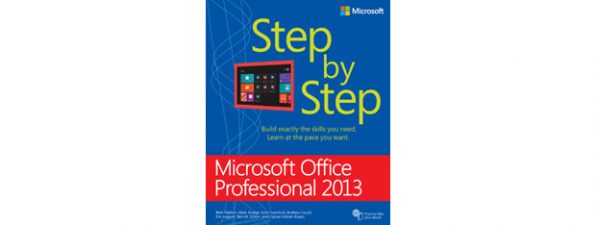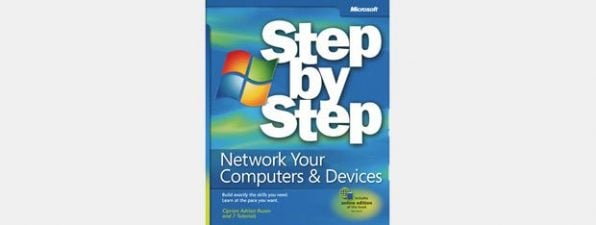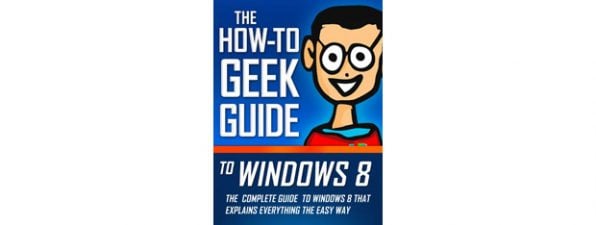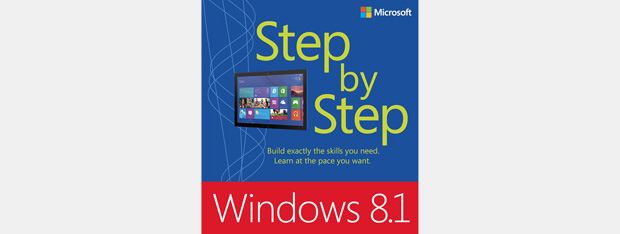
When I reviewed the first edition of this book - Windows 8 Step By Step - I said that it was "the kind of book to keep handy by your computer for reference, because it will give you confidence that you can do everything right. It's a winner!" Other sites, including Amazon, where reviewers are notoriously cranky, have given it 5-star and 4-star ratings as well, and it's one of Microsoft Press' top-selling books in 2013. So this new edition had quite a reputation to live up to. Did authors Ciprian Adrian Rusen and Joli Ballew meet the challenge of making the new Windows 8.1 Step by Step bigger and better? Let's take a look and see what they accomplished this time around.
Disclaimer: I read some of the chapters while this book was being written, but I formed no opinion until I had a chance to read the whole thing.
Getting started with Windows 8.1 Step by Step
As with its predecessor, Windows 8.1 Step By Step assumes that the reader is looking at a PC or tablet with Windows 8.1 already installed. Since Windows 8.1 is such a recent release, to me it would make more sense to put the instructions for upgrading at the beginning, not tucked away in an appendix at the end, since many people will be upgrading rather than seeing a computer that comes with Windows 8.1 preinstalled. The introductory chapter doesn't include a note that the upgrade instructions are in an Appendix, which I consider a serious shortcoming.
The chapter Introducing Windows 8.1 is intended to be an overview, pointing to chapters that cover the topics in more detail. For the most part, this works, but some parts of the chapter seem more perfunctory than others. The approach to the Start screen and Desktop is noticeably inconsistent. While using the Start screen a lot will help the newcomer become comfortable with it, whichever author wrote this chapter acknowledges that people will do much of their work on the Desktop—even while encouraging them not to use it. This approach has carried over from the previous version of the book, and to my way of thinking it should have been revised.
Getting past that, though, the introductory chapter does explain the features of Windows 8.1 clearly and with plenty of illustrations. It would make it quite easy for a newcomer to get up to speed with understanding the apps, charms and tiles before moving on.
To app or not to app (again)
Microsoft makes a distinction between what they call "apps" and what they call "desktop apps." I wish they'd used different terminology, because the two kinds of applications are very different in style and approach, but the names are far too similar. Adding to the confusion is the fact that you can put tiles for desktop apps on the Start screen that appear nearly identical to tiles used for native Windows 8.1 apps, so it may not be apparent what kind of app you're clicking on until it does or does not switch you to the Desktop. Windows 8.1 Step By Step helps to educate the newcomer about the differences between the two kinds of apps by continuing its focus on the Start screen apps (desktop apps get a mention, but that's pretty much it). Working exclusively with these apps should help the reader understand the full-screen approach and become more at ease with it. People who have used previous versions of Windows already know how the desktop apps work, so there is less need to go into detail about those. There are good, well illustrated instructions for experimenting with built-in apps like Photos, Music, Videos and Maps. The things that have changed in those apps between Windows 8 and Windows 8.1 are also explained in detail - something you will find throughout the book, a very welcome feature. A newcomer can follow the instructions and use the helpful practice files, and should get the hang of it pretty easily. Those who are already familiar with Windows 8 can skim through to find the Windows 8.1 changes and additions, and brush up on their skills with the popular apps along the way.
Getting serious with Windows 8.1
The chapters that describe File Explorer and Internet Explorer 11 are every bit as good as those in the previous edition of the book (the previous edition covered Internet Explorer 10). Newcomers to the Windows 8 world should definitely take time to read these chapters. Windows 8 and Windows 8.1 are very different from their predecessors, and most people will require time and a little hand-holding to feel at ease with the new way of doing things. Having this book in front of you and working your way through the practice exercises (with the practice files, available on the Microsoft web site, using the URL and instructions from the beginning of the book) should ease nearly everyone into file management and internet browsing. Windows 8.1 introduces some changes in the Libraries that I am not sure I agree with. I've been a fan of the concept of Libraries since well before Microsoft included them in Windows. People who got used to Windows 8's way of dealing with Libraries will find the explanation of the changes, and the suggestion for a good way to put things back mostly the way they were (if you want to), very welcome.
Windows 8.1 Step By Step continues its focus on the modern apps by encouraging the reader to use the full-screen version of Internet Explorer 11, even though the full-screen version is described as "minimalistic" and it is less versatile than the Desktop version. For example, it has no support for extensions and toolbars of any kind. Having said that, though, the book does a great job of explaining how the full-screen version works and how the reader can get the most out of it. The chapter should be a must-read for people who use tablets and hybrid devices like Microsoft Surface, because this version of Internet Explorer 11 is very well optimized for touchscreens. SkyDrive is still a rather new feature for most people, and those who haven't taken advantage of this easy to use cloud storage (or have not explored its options) will find plenty of valuable information that should have them getting the most out of the cloud in a very short time. As a relative newcomer to SkyDrive myself, I appreciated this section a lot. SkyDrive is a lot more than just a web service and having a clear explanation of all the ways one can access and use it is a plus. It might have added to the chapter to put in a brief mention of the web-only Office suite that can be used directly from the SkyDrive website. The "social" apps get their own chapter. These are apps like Mail, People, Calendar, Camera and Skype. Since more and more people are buying computers precisely so they can connect with their families and friends, this chapter will probably be high on the list of must-reads for a lot of people. Once again, the reader is eased into what might be a new experience and the explanations should give nearly anyone confidence to dive right in.
Windows 8.1 Step By Step doesn't just give simple "click here to talk with your grandchildren" instructions—it walks the reader through some pretty sophisticated stuff like attaching files from SkyDrive to an email, connecting your Facebook account, and setting up contacts and calendars that will be both simple to use and full-featured enough to be a part of everyone's daily lives. And, of course, no Windows book worth its price would be without a discussion of playing games, buying apps from the Windows Store, and understanding in-app purchases (something everyone needs to know about, lest they end up with a bill that will knock their socks off). Everyone who pays attention to this book should be able to sail through the Windows Store with no trouble. There are also clear instructions for using a Windows 8.1 computer with an Xbox console, which should be very helpful indeed.
Safe and secure - and more
The discussion of connecting to the internet via both wired and wireless networks, using the Network and Sharing Center, and navigating PC Settings is another must-read. So much of what today's computers do relies on an internet connection that getting the connection right is absolutely essential. As in the previous edition, the book walks the newcomer through the process in an easy to understand way. Like its predecessor, Windows 8.1 Step By Step also takes security very seriously. Nowadays, keeping your computer and your data safe and secure is more important than ever. Microsoft has built some great security features into Windows 8.1 and paying attention to the chapters that discuss security issues (and Parental Controls) is essential. The chapter Allowing others to use the computer should be included in the discussion of security, since having separate accounts for separate users makes everything both easier and less riskier. The chapter called Keeping Windows 8.1 safe and secure should be required reading. There is a whole lot more to security than most of us realize, and in this case the old saying "forewarned is forearmed" is absolutely true. The reader should pay especially close attention to the section that deals with really secure passwords. It's a very short section, but it contains warnings that everyone should heed.
There is also a section that deals with the tools one might encounter in using Windows 8.1 at work (the Mobility Center, Bitlocker and VPN). Since some of the features of Windows 8.1, like Bitlocker, are not found on consumer versions of the operating system, if one's workplace uses Bitlocker encryption, it is essential to have instructions for making it work properly. Read the directions in Windows 8.1 Step By Step and your workplace's IT department will thank you. 🙂 One of my favorite chapters from Windows 8 Step By Step has been revised and expanded for the new edition: Tips for improving your computing experience. There's no reason for anyone to stumble around in the dark trying to figure these things out, when experienced authors can make it all so easy to learn. Once again, this final chapter is worth the purchase of the book all by itself.
Summing up
Once again, authors Ciprian Adrian Rusen and Joli Ballew have delivered an easy to understand guide to an operating system that might seem intimidating to a newcomer without someone to virtually hold their hands and walk them through it. When I was first learning how to navigate Windows 8, I kept the previous edition of the book in front of me to explain things I didn't yet understand. As with any book, there are some things that could be improved:
- For example, I think there should have been a note directing readers to the appendix that discusses upgrades, at the beginning of the book.
- Upgrading from Windows XP and Windows Vista to Windows 8.1 is not covered in Windows 8.1 Step by Step, while upgrading from Windows 7 and Windows 8 is covered in a very detailed manner.

Verdict
This is a large book (larger than its predecessor) but it is packed with useful information. It is a worthy addition to the Step By Step series, which has always had a well-deserved reputation for delivering exactly what it promises. Anyone who wants to get up to speed quickly with Windows 8.1 should find this to be just what they needed. When upgrading to Windows 8.1 or buying a new device with Windows 8.1, keep this book in front of you.