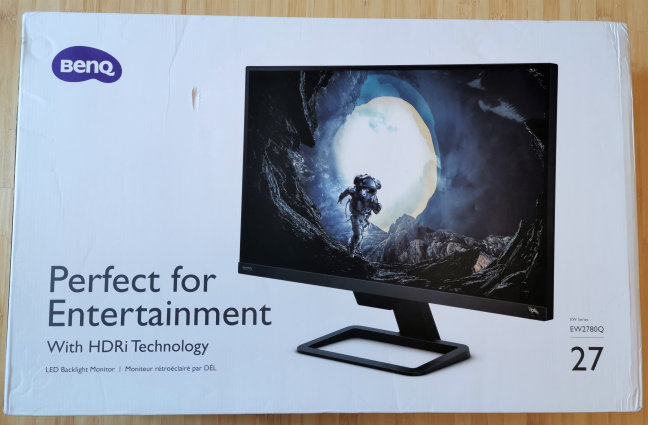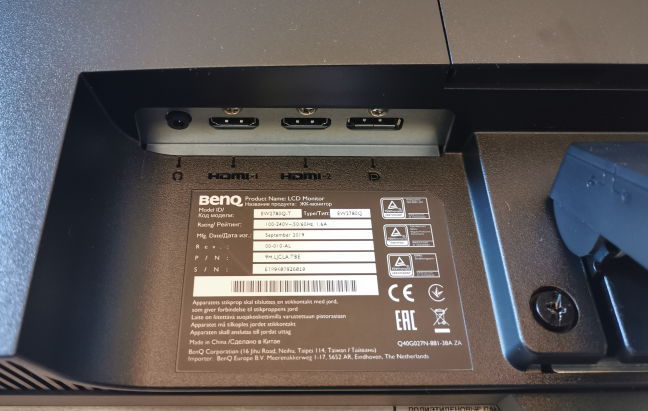BenQ EW2780Q is an affordable monitor, designed for home entertainment. It looks good, it has decent specs, a reasonable price, and a joystick on the back that makes it easy to set it up according to your needs. We used it daily, for three weeks, as our primary monitor, and now we are ready to share our experience with it. Read this review, and find out whether BenQ EW2780Q is worth your money:
BenQ EW2780Q: Who is it good for?
This monitor is a suitable choice for the following types of users:
- Users who want a 27" monitor with 1440p resolution at a reasonable price
- Home users who watch lots of multimedia content
- Gamers with mid-range gaming PCs
- Users who want a better than average audio system on their monitor
Pros and cons
The BenQ EW2780Q has more than a few good things about it:
- Pleasant design
- On-point image quality in games and multimedia
- Reasonable price
- Useful HDR modes available
- Surprising sound quality of the built-in speakers
There are some negatives to consider:
- The specs of this monitor do not make it a good match for high-end gaming
- Few ports available
- The ports are out of sight and hard to reach
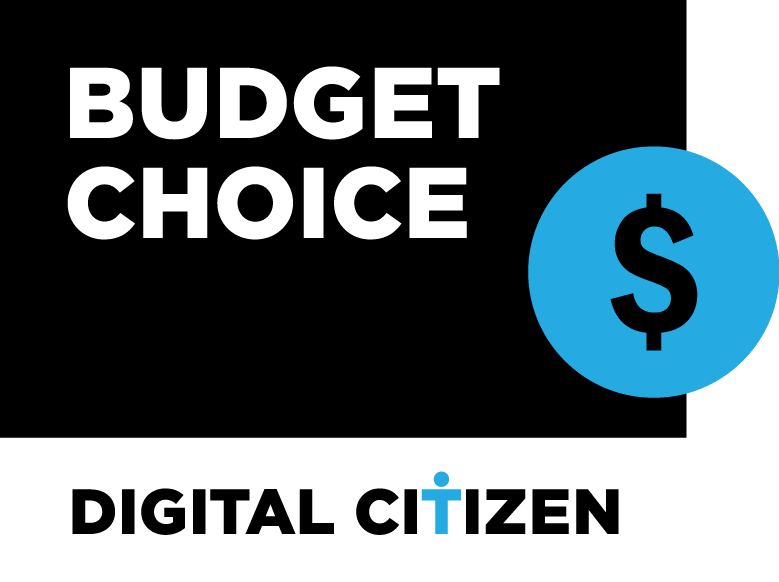
Verdict
BenQ EW2780Q is a decently specced monitor with useful features, like the better-than-average speakers or the navigation joystick on the back that makes it easy to set up. It looks good, it offers bright colors, HDR intelligence, and a pleasant viewing experience both when playing games, and watching movies. If your budget is not that generous, and you don't want to build a high-end PC, BenQ EW2780Q is one of the most balanced choices on the market. You should consider it when buying your next 27" monitor.
Unboxing the BenQ EW2780Q monitor
Monitors, in general, and affordable ones in particular do not have glamorous packaging. That is also the case with BenQ EW2780Q, which comes in a simple white box with a picture of the monitor on its sides and a few marketing messages about its main features. One feature that is heavily marketed on the box, and on all the materials about this monitor, is HDRi, which stands for HDR intelligence, a technology that we will describe in detail later.
BenQ EW2780Q is tightly packaged in protective foam, and taking it out requires a bit of work. The monitor is relatively large, and the whole package weighs about 17.8 pounds or 8.1 kg. We believe that it is a good idea to have a friend help you unbox it, thus making the process easier, faster, and without incident. Inside, you find the following items: the monitor itself, the base and the stand you mount it on, an HDMI cable, a power cable, the user manual, and a disc with drivers and documentation.
Unboxing the BenQ EW2780Q may require a bit of effort. Be careful when you take it out and when you assemble it, to avoid scratching the display or causing other damage.
Design and hardware specifications
BenQ EW2780Q has a simple body, with a matte-black shell and a metallic grey bottom bezel and base. The top and side bezels are barely visible, while the bottom bezel is 0.78 inches (2 cm) thick. The base is a rectangular ring and, in addition to supporting the monitor, can serve as a corral for stashing things you do not want falling from your desk. The stand provides tilt control, but it lacks swivel, pivot, or height adjustment.
The 27-inch, 8-bit IPS flat panel has a native resolution of 2,560 by 1,440 pixels, known as QHD or 1440p, with a 16:9 widescreen aspect ratio. Unfortunately, BenQ markets this monitor as being 2K, which is a false statement. The 2K resolution exists in cinematography, and it refers to 2048×1080 pixels, not 1440p. BenQ EW2780Q has a pixel density of 109 pixels per inch (ppi), which is fine for a gaming monitor. Still, it is not ideal for video or photo editing. The IPS panel has a refresh rate of 60 Hz, a response time of 5 ms (GtG), a brightness of 350 cd/m2, a contrast ratio of 1000:1, and a viewing angle of 178 degrees.
As mentioned before, this monitor uses the HDRi technology. This stands for HDR intelligence, a proprietary BenQ technology. It uses a sensor on the monitor's bottom bezel, which measures the ambient light and helps the monitor adjust the brightness in response to changing conditions. HDRi generally brightens dark regions without overexposing bright areas, resulting in a more balanced image. It also automatically tweaks color balance and saturation, depending on the displayed content.
BenQ EW2780Q has a modest selection of ports that includes two HDMI 2.0 ports, one DisplayPort input, and an audio-out jack. It would have been nice for it to bundle two DisplayPorts and a USB-Type C port. In terms of audio, BenQ EW2780Q has two built-in 5W treVolo speakers that promise to deliver better sound quality than other monitor speakers.
If you would like to learn more about the official specifications of this product, go to this page: BenQ EW2780Q specifications.
Using the BenQ EW2780Q monitor
Unfortunately, we don't have professional equipment at our disposal to make detailed measurements about color accuracy, contrast, response time, and so on. All we can offer in this review is our subjective experience, from the standpoint of a user purchasing this product.
Since it is marketed as an entertainment monitor, we first used the BenQ EW2780Q in games. We played quite a few hours of Metro Exodus on it. The 60 Hz refresh rate and the 5 ms response time make it a good fit for affordable gaming PCs, but not high-end ones. We found that the Game HDRi looks good in games, especially at night. However, during the day, we felt the need to turn it off or switch to the basic HDR profile. It seemed that the ambient sensor wasn't doing its job well when there was a lot of sunlight in the room.
Watching movies was a pleasant experience, especially with the Cinema HDRi turned on. The same goes for viewing pictures. The sound system on the BenQ EW2780Q was a pleasant surprise too. Generally, on monitors, the audio is an afterthought. The two built-in 5W treVolo speakers do a good job, and the sound is a lot richer than on standard monitors. However, we did feel the need for a subwoofer, like those found on the more expensive BenQ monitors from the same family. Overall, the sound system on the BenQ EW2780Q does a good job for small rooms, even when watching films.
You can control the onscreen display (OSD) using a miniature joystick controller on the back of the monitor, mounted near its lower-right corner. Its menus are a lot easier to navigate with the joystick than with the button-based control systems found on many monitors. We loved it, and we hope that this navigation system becomes the standard on all BenQ monitors.
BenQ EW2780Q is an affordable monitor for home entertainment. If we balance the price with its specs and the image quality that we get, we are satisfied. It feels like a well-rounded monitor that home users on a budget are going to appreciate. However, it doesn't compare to more expensive models, which offer more pixels per inch, higher refresh rates, and premium IPS panels.
What is your opinion about the BenQ EW2780Q?
Now you know that we liked the BenQ EW2780Q monitor and its balance between price, specs, and image quality. Before closing this review, tell us what you think. Would you consider buying it? Do you like how it looks and what it has to offer? Comment below and share your opinion.