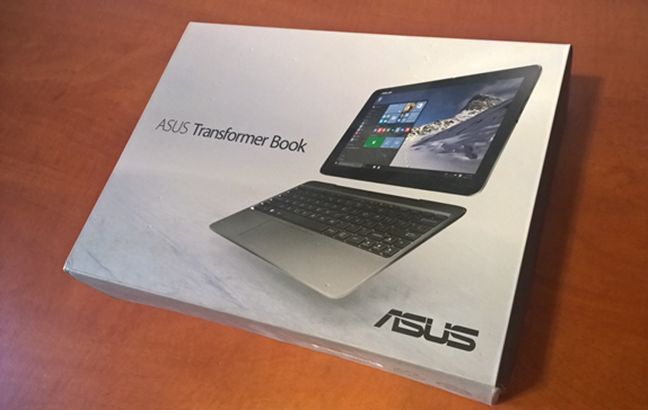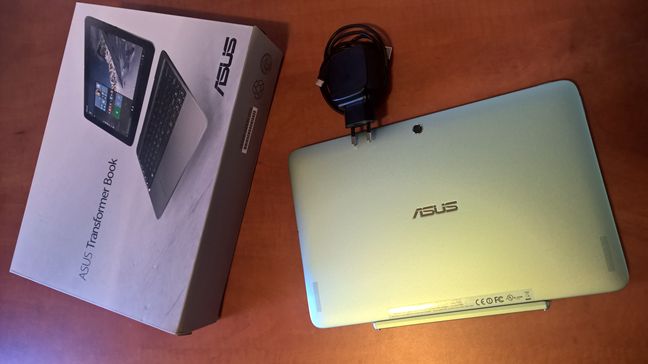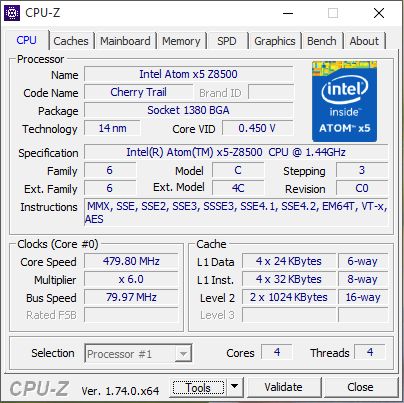ASUS Transformer Book T100 is one of the most popular 2-in-1 devices that were sold with Windows 8.1. It's a device that mixes a netbook with tablet and the result is a hybrid that is powerful enough to withstand common day to day activities, yet light enough to carry with you anywhere you go and with great battery life. This popular model has now received an upgrade, called ASUS Transformer Book T100HA. The new version has a slightly better processor, a rear camera (which the old T100 didn't have), a different screen resolution and comes with Windows 10 instead of Windows 8.1, but otherwise it's rather similar to its older brother. We were curious to learn how well it performs, so we tested it for a while and ran several benchmarks on it. If you want to learn what you get when you buy the ASUS Transformer Book T100HA , read this review:
Unboxing the ASUS Transformer Book T100HA
The ASUS Transformer Book T100HA comes packaged in a good looking box. It's colored in gray and black and on its top side there's an image of the device. In general, when you're thinking about budget devices, you also assume that they lack attention to detail, at least when it comes to the packaging. That's not the case with this product.
Inside the box, you'll find the ASUS Transformer Book T100HA (the tablet plus the keyboard dock), the charger, a micro USB cable, the quick start guide and the warranty documents.
If you'd like to get a better picture at what the package looks like and see what's inside the box, watch this unboxing video:
Hardware specifications
In terms of hardware processing power, the ASUS Transformer Book T100HA runs on a n Intel Atom Z8500 "Cherry Trail" quad core processor with Intel HD Graphics, at a default speed of 1.44 GHz. However, when needed, the CPU can automatically turbo boost its speed up to 2.16 GHz.
When it comes to RAM memory, depending on the model you purchase, the ASUS Transformer Book T100HA is sold with either 2GB of DDR3 RAM or with 4GB. The model we had for testing was the one with 2GB of RAM.
The ASUS Transformer Book T100HA is available in configurations with 32GB of storage space, 64GB or 128GB. If you need more space, you can always add a microSD card into the appropriate slot.
This device includes 2 cameras: one found on the rear of the tablet (offering a resolution of 5 megapixels) and one on the front (with a resolution of 2 megapixels).
The communications are handled by an integrated wireless network card capable of using the 802.11 a/b/g/n network protocols, and by a built-in Bluetooth 4.0 chip. Unfortunately this device can't connect to modern 802.11ac wireless networks.
In terms of connectivity, the ASUS Transformer T100HA is quite generous, considering that most of the ports are found on the tablet. On the tablet's right side you get a 3.5 mm combo audio jack (which means you can use it to plug in both a microphone or headphones/speakers), a micro USB port, one micro HDMI slot and a slot for adding microSD cards.
On the left side of the tablet, you'll find only one connector: a USB-C port, capable of transfers of up to 5 Gbps. On the keyboard dock you'll find only one connector: a normal USB 2.0 port.
Besides the various interface ports found on the sides of the tablet, you'll also find a power button placed on the top left, and a volume rocker positioned to the top of the tablet's left side.
It's worth mentioning that the tablet also has built-in speakers and a microphone.
In terms of size, the tablet part of the ASUS Transformer Book T100HA is 265 x 175 x 8.45 mm (10.43 x 6.89 x 0.33 inch) in width, depth and height, while the keyboard dock is 265 x 173.7 x 10 mm (10.43 x 6.89 x 0.28 ~0.39 inch). The tablet weighs 0.58 kg (1.28 lbs), and the keyboard dock 0.46 kg (1.04 lbs).
The ASUS Transformer Book T100HA is powered by a 30 Whrs lithium-polymer battery, that promises to last up to 12 hours. The battery is obviously placed in the tablet portion of the device. Unfortunately, the keyboard dock doesn't include an additional battery so using it won't increase the autonomy of this 2-in-1 device.
Finally, we believe that it's important for you to know that the ASUS Transformer T100HA comes with Windows 10 installed. If you'd like to see more details about the specifications of the ASUS Transformer Book T100HA, head to its official web page, here: ASUS Transformer Book T100HA Specifications.
Using the ASUS Transformer T100HA
We tested, benchmarked and used the ASUS Transformer T100HA for more than a week now. But before we get to the tests and benchmarks section of this review, we'd like first to tell you more about how it feels to use it and how well it handles daily computing activities. After all, that's what we did mostly, as the benchmarks took only a day or so. In all the other days we had it in our hands, we did things like writing articles and reviews for Digital Citizen , surfing the web, chatting on Skype or watching movies. We even did some light gaming.
We're happy to say that we did all these tasks without issues. The hardware of the ASUS Transformer T100HA is enough to handle all these common computing tasks and both the universal apps and the desktop apps we used, worked great.
The Intel Atom Z8500 processor and the 2 GB of RAM memory from our test model might not seem much if you compare the ASUS Transformer Book T100HA with a laptop, but they are quite something when comparing this device with other tablets.
We grew fond of the ASUS Transformer Book T100HA when using it on a daily basis. Sure, it may not be the greatest 2-in-1 out there and it's also not a premium device. But for its price, it offers a lot. Good performance and good looks. It's mainly built from aluminum, so it looks nice and feels nice when you hold it in your hands.
The ASUS Transformer Book T100HA is available in four vivid colors: Tin Grey, Silk White, Aqua Blue, and Rouge Pink. Our test sample was an Aqua Blue and we must say that we liked it. It's a fresh and optimistic color, that fits this device very nicely.
The screen looks good and its IPS panel offers good contrast, natural colors and wide viewing angles. You'll have no problems using this device indoors or outdoors, and the screen is bright enough to be visible even in direct sunlight. What we don't like about the T100HA's screen is the fact that it's glossy. It's easy for it to gather dust and fingerprints. We know that most people like glossy screens, however, we'll always prefer matte displays.
The first ASUS Transformer Book T100 model had glossy surfaces everywhere, even on the back of the tablet. In contrast, the new model has a smooth matte finish on the back of the tablet, which we consider an improvement, as it makes it a lot more comfortable to hold in your hands and helps fight fingerprints.
The back of the tablet is also the place where you'll find two built-in stereo speakers. While listening to music or watching movies, we found the sound to be quite good for a tablet: it's clear enough and loud enough to enjoy listening to music and watching videos. However, as is the case for almost all small form devices, the speakers suffer from distortion when maximizing the volume level. We don't recommend that you take the volume to its maximum level. If you really want loud sounds, you might want to take advantage of the 3.5 mm audio jack or the built-in Bluetooth chip to connect a headphones set or portable speakers, like the Sony SRS-X11.
The ASUS Transformer Book T100HA that we tested came with an eMMC drive of 64 GB. We found that to be enough to install all the apps and desktop programs we normally use. However, after that, the device only had about 10 GB of free storage space left on it. If you consider buying the ASUS Transformer Book T100HA, we recommend that you go with the 128 GB version, as the difference in price is not large. Either way, you'll probably be happy that this device has a microSD slot which you can use extend your storage space.
Next, let's take a look at the keyboard dock and start with what we liked about it. It's nice that, unlike what we've seen on other 2-in-1s, the keyboard dock doesn't attach to the tablet just with the help of magnets. Sure, it does have magnets, but the keyboard dock is physically connected to the tablet - the tablet actually stays inside the keyboard dock, making the whole setup look very much like a laptop. This has another advantage too: you don't risk accidentally splitting the 2-in-1 and drop the tablet or the dock when you hold the device. One negative is that the keyboard dock, even if it's made of metal, is lighter than the tablet. Unless you use the device on a flat surface, the tablet i s very likely to fall on its back . For instance, it's quite difficult to keep the ASUS Transformer Book T100HA on your lap.
Speaking of the keyboard, it's OK to use it for short to average periods of time. The keys have enough space between them to feel comfortable, considering how small the device is. However, it will take some time for you to get used to its "crowded" key layout. While the keyboard can do its job properly, the trackpad can not. We liked the fact that the trackpad is large enough to be usable, but it has a problem of not responding at times. We don't know why that happens, but it can happen anytime. This bug is quite annoying, so our recommendation for you would be to buy and use a wireless bluetooth mouse. It will make your life a lot easier.
ASUS Transformer Book T100HA has its flaws here and there, but it's still a very good device to get your work done when you're on the go. It looks nice, it works well and it feels good when you hold it. We liked the IPS screen with its rich colors and wide viewing angles, we liked the matte finish of the case, and we especially liked how the hardware handles most apps the average user will work with.