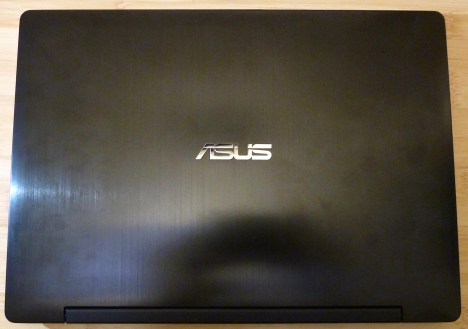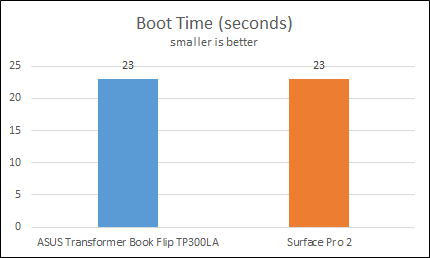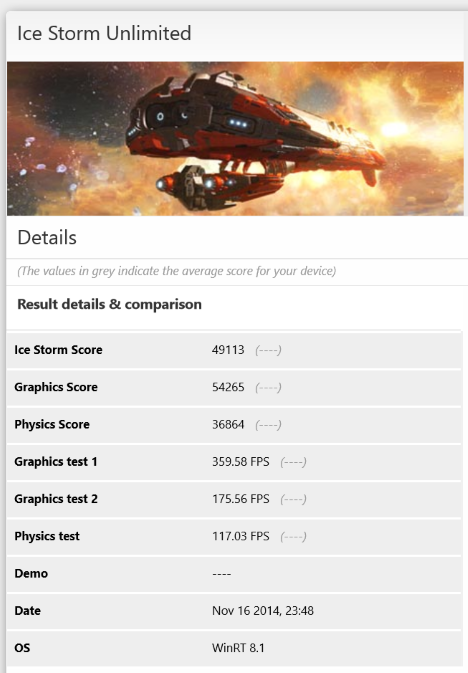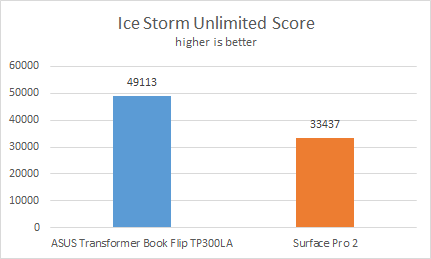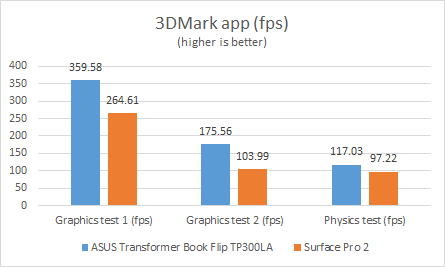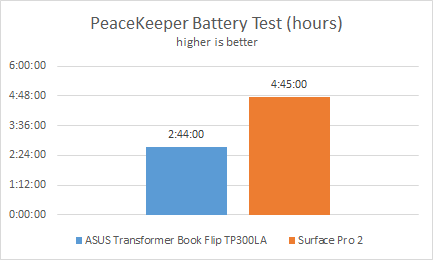ASUS has recently launched a new model in their series of Transformer Book Flip devices - the TP300LA. It is a good looking convertible ultrabook that's perfect for a wide variety of tasks, from everyday portable computing, to workloads that demand more processing power. Read this review to find out more about this device, its specifications, and real-life performance.
Unboxing The ASUS Transformer Book Flip TP300LA
We received a review version of this device that did not use the standard packaging for this model. Therefore we could not make a standard unboxing video or take the traditional unboxing pictures. However, we know that the packaging of the ASUS Transformer Book Flip TP300LA includes the laptop, the power adapter, the quick start guide, the warranty and some other leaflets, depending on where you have purchased the device.
Hardware Specifications
The hardware specifications of the model that we reviewed are the following: a 13.3" IPS Full HD (1920x1080) LED Backlight Glare screen with good viewing angles, a dual core Intel Core i7-4510U CPU clocked at 2.6 GHz with Intel HD Graphics 4400, 8GB of RAM memory (DDR3L), clocked at 1600MHz, and a 128GB SSD drive manufactured by Kingston. We also have a 2 megapixel camera for occasional video chat. On the audio side, we have two built-in speakers on the bottom part of the laptop, powered by the ASUS SonicMaster Lite Technology, and a built-in microphone. The keyboard is a standard ASUS keyboard, without a numpad, and a standard touchpad sitting right below the keyboard. On the left hand side of the laptop we can find the power button, along with the volume rocker and the Start button. The last two are meant to be used in the tablet mode. Its size is: a width of 326 mm (1.28 inches), a length of 232 mm (9.13 inches) and a height of 22 mm (0.86 inches). It weighs 1.75 kg / 3.85 pounds and this makes it easy to carry around. The device is powered by a 3 cell polymer battery with a capacity of 38 Whrs, which lasts up to 3 hours.
In terms of connectivity, the ASUS Transformer Book Flip TP300LA includes two USB 3.0 ports, an HDMI port, and an audio jack, located on the right-hand side of the laptop. On the left-hand side of the laptop, we can find a USB 2.0 port, an SD card reader and a Kensington locking port. Unfortunately, there is no Ethernet port, so a separate adapter must be purchased if you want to connect to a local network using a network cable. The laptop also includes a 802.11a/b/g/n/ac compatible wireless network adapter and a Bluetooth 4.0 chip.
The operating system preinstalled on this device is Windows 8.1 Pro 64-bit. This device is available in multiple configurations, ranging from an Intel Core i3 processor to an i5 and an i7 processor, with RAM in various quantities that go up to 12GB. There are also many storage options available, ranging from 500GB, 750GB and 1TB hard drives to a 128 GB SSD drive. You can find the official hardware specifications here: ASUS Transformer Book Flip TP300LA.
Using The ASUS Transformer Book Flip TP300LA
I have been using the ASUS Transformer Book TP300LA for two weeks, every day, for a wide array of tasks, including browsing the web, running virtual machines, writing articles, playing games, watching videos and so on. This whole review was written on the device itself. The model that we reviewed delivered a lot in terms of performance, having one of the best Intel Haswell processors and plenty of RAM. In today's world, having an Intel Core i7 processor, 8GB of RAM and a fast SSD is pretty much the top of the line in terms of computing power. I ran all kinds of things on it, from Windows Store apps and games to browsing the web with 150 tabs opened, running 3 virtual machines in parallel while doing Skype, running Visual Studio and the Windows Phone emulator for all kinds of software development tasks. This laptop worked flawlessly with no lag at all. It performs very well in all kinds of desktop apps, under all kinds of different workloads. The screen has a Full HD resolution (1920x1080) and provides clear and sharp images which are great for watching movies. Putting the laptop in kickstand mode offers a great "office-cinema" experience, and the audio system also delivers loud and clear sounds, thanks to the high-quality speakers. In productivity scenarios, ASUS Transformer Book Flip TP300LA helps you do your job pretty well. We did not encounter any bugs while using it. I enjoyed writing articles on this device because the keyboard is very comfortable. Also, the full HD resolution proved its usefulness when I tried to build some sample apps, and running Visual Studio with all of my usual extensions was a pleasure. Besides the great performance delivered by this laptop, the screen resolution offered the ability to load all of my usual tools in a single screen, without the need of a dual-monitor configuration (as I do most of the time). By changing the font size in PC Settings, you get more tiles on the Start screen, smaller icons, smaller text, and more room for content. Because the screen is of very good quality, having smaller text doesn't cause you any eye strain, but it may take a certain amount of accommodation after applying those settings.
As for using the device in tablet mode, it's pretty heavy, but it's understandable. A good way to use it is putting it in kickstand mode on a desk. I enjoyed watching movies on it, since the screen is of very high quality, with a great 1080p resolution.
The Apps Bundled With The ASUS Transformer Book Flip TP300LA
We all know that manufacturers tend to bundle applications that you might never use. That wouldn't be so bad if they didn't so often slow down your device and worsen the user experience. ASUS doesn't keep the ASUS Transformer Book Flip TP300LA 100% crapware clean, but doesn't bundle too much junk either. You will find the following pre-installed applications on it:
-
Office 365 Personal subscription - you will need to activate Office using the product key - you will need to activate Office using the product key found in the packaging of the device. This version includes Word 2013, Excel 2013, PowerPoint 2013 and OneNote 2013. All great tools that you will want to keep.
-
McAfee Live Safe Internet Security - an anti-malware solution that performs very well. You may want to keep it unless you have a license for another security solution.
-
Netflix - depending on where you live, you'll either love this app or dislike ASUS for bundling it. In the US and a couple of other countries where Netflix is available, you will want to use this app and stream movies and TV shows to your device. In countries where this service is unavailable, this app will not provide any value to you.
-
Twitter - the official Windows 8.1 app for this social network.
-
Fresh Paint - a painting app for Windows 8.1.
-
Music Maker Jam - a music app for Windows 8.1 that allows mixing different loops and sound effects.
-
Line - a chat application that you may want to experiment with before deciding on whether to keep it or not.
-
WinFlash - an application dedicated to updating the BIOS software of the device. You should keep it.
-
ASUS LiveUpdate - an application that you can use to manage the operating system updates. Very similar to the settings found in Windows 8.1.
-
ASUS WebStorage - this is a cloud storage service from ASUS that provides you with 5 GB of free cloud storage space.
-
ASUS PhotoDirector - this is a photo editing app from ASUS. It allows you to edit, frame or collage pictures, as well as add text bubbles over images. Might be useful if you're into photo editing but otherwise you won't be using it.
-
ASUS PowerDirector - a video editing app with some basic features. You may want to experiment it with before deciding on whether to keep it or not.
-
WildTangent Games - a portal from which you can purchase and download various PC games.
-
OneNote for Windows 8.1 - the note taking app from Microsoft.
-
Zinio - a magazine reader app for Windows 8.1
-
ASUS FlipLock - an application that locks the mouse and keyboard when using the device in tablet mode.
-
ASUS Vibe Fun Center - an app that provides access to various games and entertainment apps.
-
ASUS Backtracker - an app that allows you to backup and restore system settings.
-
Game bundles - Agatha Christie's Mysteries Bundle, Dream Day Wedding Bundle, Jewel Quest Mysteries Bundle - fun games that you may find entertaining.
Performance In Benchmarks
We compared the ASUS Transformer Book Flip TP300LA with the Surface Pro 2, because they are in a similar performance range. Let's find out how the ASUS performed in our benchmarks. First, we used Bootracer to measure how fast Windows 8.1 starts on this device. The ASUS Transformer Book Flip TP300LA booted, on average, in 23 seconds, just like the Surface Pro 2.
Then, we used the 3DMark app to see how well this device performs when running casual games aimed at tablet users. We have used the Ice Storm Unlimited test.
Below you can see the overall score of the ASUS Transformer Book Flip TP300LA compared to that of the Surface Pro 2. As you can see, the ASUS is 46.8% faster because it has a newer, faster Core i7 processor, as opposed to the Surface Pro 2 model we tested, which had a Core i5. Apart from that, they both have 8GB of RAM, an Intel HD Graphics 4400 graphics processor and similar SSDs.
The same is true in terms of frames per second obtained in each test performed by this benchmark app. Being an integrated graphics card, the Intel HD Graphics 4400 performs significantly better on a Core i7 processor.
We ran the Peacekeeper battery test to evaluate how much the battery lasts while browsing the web. The results were pretty disappointing, the ASUS lasting 2 hours and 44 minutes from a 100% charge versus the Surface Pro 2 which lasted 4 hours and 45 minutes. Given its technical specifications, the Transformer Book Flip is meant to deliver more processing power than battery life. In our opinion, ASUS made a bad decision when they decided to put a 3-cell battery instead of a 6-cell one, which would have made a difference.
Charging the ASUS Transformer Book Flip TP300LA is relatively good, but the Surface Pro 2 is better. From 0 to 100%, the laptop charging time is anywhere between 3.5 and 4.5 hours, while as the Surface Pro 2 charges from 2 to 3 hours.
Verdict
The ASUS Transformer Book Flip TP300LA is a very powerful convertible device, great for those who want to carry mobile workstations with them. If you want power in your backpack, the version we have tested is the device to buy. One of the biggest positives about the Transformer Book Flip TP300LA is the flexible configurations from which you can choose and prioritize either the power that you get or your budget. Also, it provides really good mobility, it has a good quality display and it looks good overall. The only negative part that we identified is the limiting battery life. Especially if you buy the Core i7 version, you won't get more than 3 hours of autonomy. However, if you choose a model that has lower specs, you should be able to squeeze more time out of it. We recommend the ASUS Transformer Book Flip TP300LA to all our readers.